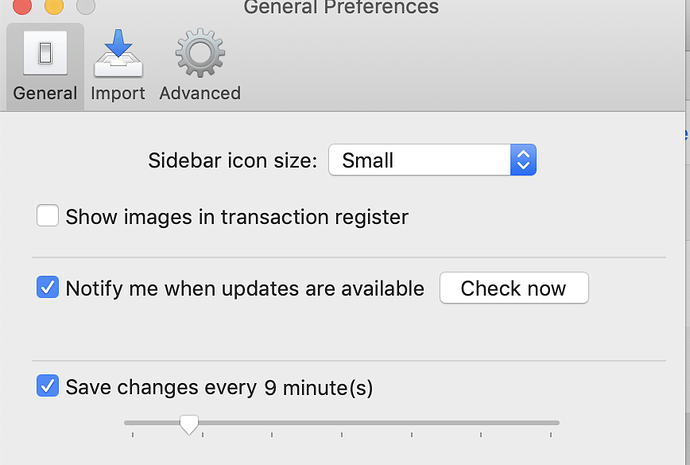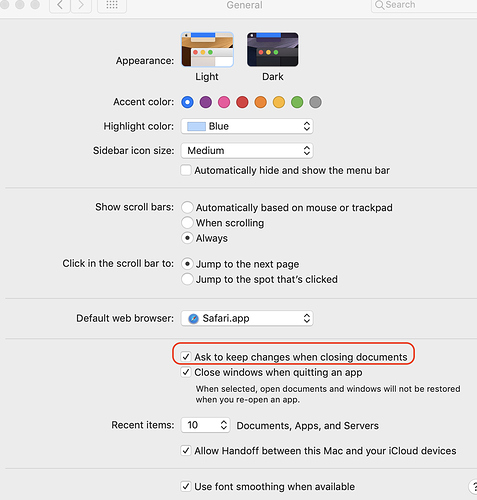I am running Banktivity 7.3.1 in my iMac running macOS 10.14.6. I think the problem started with version 7.3 of Banktivity.
A “feature” of Banktivity is AutoSave to periodically save changes to the financial file. As shown in the following screen shot I have had the general preferences set for save every 9 minutes. It used to work regularly
I doesn’t matter whether the check box is checked or not. Nor the delay the file is not saved. I have to do a Command S to save changes
Today I did a “live chat” with an IGG representative. Her amazing comment was that I had my macOS System Preference / General set wrong
She insisted that I should UNCHECK the box "ask to keep changes when closing documents:
I believe that she should get a different job OR IGG’s software has a big problem
Has anyone found a solution. to AutoSave not working for Banktivity?
OR does her recommendation make sense?
Thanks Jerry