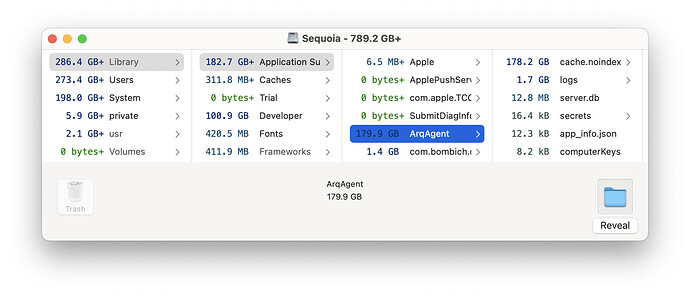Originally published at: Backblaze Update Shrinks Bloated Logs - TidBITS
While deciding how much internal storage to get with a new Mac, I recently explored what was consuming space on my 27-inch iMac and discovered something surprising. Backblaze, the Internet backup service I’ve used since 2018, was consuming over 100 GB of my 1 TB drive. Given that the entire point of a backup service is to copy data elsewhere, this seemed excessive.
Further investigation revealed that the space was split between two main areas: bzlogs, which occupied 59 GB, and bzbackup, which took up 41.5 GB. Both seemed excessive.
Some discussion with Backblaze support revealed that the contents of bzbackup were directly associated with my backups and should not be messed with. I found a suggestion that I could save space on my new Mac by reinstalling Backblaze without inheriting the previous backup and the 41.5 GB of changes it has recorded in the current backup. That new backup wouldn’t have historical changes, but my belief is that the previous backup will remain accessible for a year, which is plenty of time to ensure I have everything backed up again. I need to conduct further research and testing before making a decision about inheriting the previous backup.
The contents of bzlogs were a much easier story. They were excessively large because Backblaze couldn’t back up files stored in iCloud Drive, Dropbox, and Google Drive that had been evicted and thus existed only in cloud storage. Worse, the errors seemed to indicate that my test account also had iCloud’s Desktop & Documents folder syncing enabled (which wasn’t the case), causing another error for every file in those folders for the test account. Backblaze logged each of those failures, and those log lines added up fast: roughly 2.9 GB per day for each of the last 30 days.
2025-04-29 00:00:00 38134 - WARNING: could not read file, diagnosed_as=BZ_FILE_TEMPORARY_OTHER, skipping_DDD for now, fileName: /Users/ghost/Library/Mobile Documents/com~apple~CloudDocs/Documents/TidBITSsvn/Articles/.svn/pristine/7e/7e0a064ff6b1f08bda42080afe149463315b4478.svn-base
2025-04-29 00:00:00 38134 - BzClientVersionManager.cpp:441 [BzClientVersionManager::IsEndOfLife()] WARNING: BzClientVersionManager::IsEndOfLife - invalid clientversion revision (rev 3)
Rather than remove the overly large log files manually, I opted to try a suggestion from Backblaze support. The company had just released a beta version that addressed the log bloat, so I installed that and checked in a few weeks later. The new logs were a much more reasonable size, ranging from about 600 KB to 8.7 MB, as you can see below. Today, the contents of that folder have dropped from 59 GB to 84 MB.
I don’t recommend running betas of backup software, and you don’t have to, because the necessary version 9.2.1.852 was released; the current version is now 9.2.1.860. The release notes for 9.2.1.852 include these two lines:
Logging was optimized to prevent excessive log file growth during attempts to back up unreadable cloud-based files.
Excessive and incorrect logging was resolved, reducing log file bloat and improving performance.
If you suspect that Backblaze may be consuming unnecessary disk space, here’s how to check and, if necessary, discover your version of Backblaze and update manually:
- In the Finder, choose Go > Go to Folder and paste in this path:
/Library/Backblaze.bzpkg/bzdata/bzlogs. Feel free to delete the log files (not the enclosing folder) manually to recover the space immediately. - Choose About from the Backblaze menu in the menu bar, and check your version number.

- If it’s below 9.2.1.852, visit the Update Backblaze page to download and run the current installer. No other changes or uninstallation are needed.