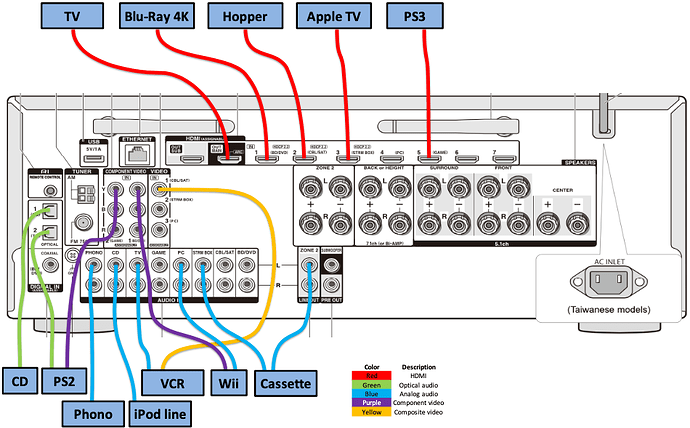OK, I’m going to share my success, no matter how accidental it was.
Players:
Samsung 4K TV
Apple TV Newest one
Homepod 2
Problem:
Wife and I can;t understand the words coming from the TV when people talk.
After a lot of study, took HDMI cord from Apple TV and moved it from HDMI 2 to HDMI 4 spot on TV, the HDMI port 4 on the tV that supports ARC:Audio Return Channel. I know nothing about this but that is what the TV said to do.
Now, I can use DISH and peruse channels OR Apple TV and the sound comes from the HomePod2. We can understand it and the spatial quality of it gives us the feeling of stereo etc.
Interesting, even w Apple TV OFF, using DISH and the DISH Remote, changing volume one sees the light come on the Apple TV receive the message by shining a little light BUT I don’t have it turned on, only plugged in. No Idea how this works. It ended up being too simple, with newer equipment, that is.
Best, Patrick
Starting with the 2nd generation Apple TV 4K, the unit worked with the Audio Return Channel (ARC) feature of HDMI. Initially, only original Homepods were supported as speakers in the system, but the feature now works for any version of Homepod.
My simplified explanation for what is happening:
Most modern TVs designate one of their HDMI ports as capable or ARC (and probably eARC–extended ARC–can send more types of audio than basic ARC). Since most TV speakers sound much worse than independent speaker systems, this feature allows audio content from the TV or other devices connected to the TV to play over those speakers. Traditionall, most folks concerned with serious sound would connect their various devices to an Audio Video Receiver (AVR) with the sound sent to the external speakers and video to the TV. For the TV to take advantage of those external speakers, it could send its audio via RCA or optical connectors to the AVR. However, a standard (ARC) was eventually developed to allow HDMI to carry that signal. Manufacturers of TVs then started to incorporate that ability into one HDMI port on their TV sets, and folks with AVRs or soundbars would use an HDMI cable that ran from their monitor port to that specific HDMI port.
So, what this means is that the Apple TV can now work as that speaker controller. Of course, the only speakers for which this makes sense are Homepods. It means that the Apple TV/Homepod combination can be a substantial audio upgrade to TV sound.
I am mystified as to why Apple has not made an effort to publicize this capability.
Awesome. Thank you
Have A Nice Day ![]() No Really! A Nice Day
No Really! A Nice Day ![]()
Yep. That’s spot-on.
In my home theater room, I have my TV connected to an A/V receiver via the ARC-enabled HDMI port on each device.
Most of my sources are connected to the receiver, which sends the video data to the TV, as you’d expect.
If I play a source connected directly to the TV (antenna, one of its smart apps, or a device connected to one of its other HDMI ports), then the TV sends audio to the receiver over the HDMI cable using ARC, so the sound comes from the receiver and it speakers
I assume that, if the Apple TV supports ARC, that it can receive audio data (e.g. from your TV) and retransmit it to appropriately connected speakers (like HomePods). You would connect the Apple TV to an ARC-enabled HDMI port on your TV. Then connect other devices (e.g. cable receiver, Blu-Ray player) to other ports on the TV, which will forward their audio to the AppleTV via ARC, and it will in-turn send that audio to your HomePods.
I am seriously thinking about simplifying my receiver and 7.1 surround system. How do people map in other devices on this chain? I can figure out the Ethernet to AppleTV and then to the screen, but how would you take advantage of the sound system with my Switch, blu-ray, or even older Wii consoles? Do they go directly into the TV and that sends the sound out to the speakers? Is HDMI 2-way like that?
I can tell you how I’m doing it for my system.
My receiver is an Onkyo TX-NR646. This receiver has a lot of inputs (7 HDMI, 2 component video, 3 composite video, 8 analog audio, 2 opical audio and 1 coax audio).
My wiring configuration is:
- TV connected to the HDMI output (ARC compatible)
- Apple TV, Blu-Ray player, satellite receiver (DISH network Hopper) and PS3 game console connected to four HDMI inputs (with the BD, satellite and ATV using the ones that are HDCP2.2 compatible)
- Various other devices connected to various other non-HDMI inputs.
- There are only 7 input buttons, but everything is assignable. If there is no signal on an HDMI port, the receiver will fall-back to various other inputs assigned to the port, based on what does and does not have a signal. With the exception of my satellite receiver, which never turns off its video output, this lets me assign 2-3 devices to every button.
(BTW, I highly recommend making a wiring diagram. I grabbed an image of the back of my receiver from the owner’s manual PDF, pasted it into a PowerPoint slide and then drew boxes and lines over it. I edit the image when I make changes to the system.)
As you can see, I’ve still got a few more inputs I could use, should I need them. Three more HDMI, coaxial digital audio, two composite video and three analog audio inputs.
Additionally, the TV has three more HDMI inputs, one analog A/V input (stereo audio and either composite or component video) and an antenna for over-the-air reception. (Like most TVs sold today with tuners, it includes a minimal analog tuner that can receive channels 3 and 4, allowing connectivity to devices like VCRs and really old game consoles.) For a few months, my daughter had her XBox connected to the TV via one of its inputs.
Anyway, when I’m watching anything connected to the receiver, I use its controls to select the input. It will play the audio via its connected speakers and will send any video (including from the analog sources) to the TV.
If I watch something connected to the TV (selected via the TV’s controls), the TV recognizes the ARC-enabled receiver and will send audio to that port instead of to its own speakers. The receiver sees this ARC signal and cuts off audio from any directly-connected devices in favor of the audio from the TV.
And if I turn off the receiver, the TV detects this and automatically goes back to its own speakers for any devices connected to it.
So, in answer to your question, if your TV and receiver both support ARC, then you should be able to connect your older analog devices to it (if your receiver doesn’t have appropriate analog inputs available), and the TV should route the audio to your receiver via ARC, just like mine does.
Finally, most of the HDMI-connected devices support CEC, to powering on one source usually powers on the entire system, setting the receiver’s input to the correct source. So there’s not nearly as much messing around with receiver controls as you might otherwise think.
Appreciate the info. I have a Sony 4K pass through receiver which is all hooked up and wired. The problem is that my wife has no understanding of the set up and I am thinking of “downgrading” to a system with no receiver and just Soundbar or IPod stereo. I just don’t know what the setup is for people who have no receiver but do have multiple inputs (game consoles, Blu-Ray player, etc.
I do have the ARC on my TV, but I have not been able to work out the variables for single remote control. I can turn on all systems with the Apple Remote, but everything will only turn off if I use the TV Power Off. weird. Believe me, I have tried flipping different digital switches. I was hoping a simple system would give me a simple controller.
This is not going to be a part of ARC (that’s simply for a TV to be able to pass audio back to the receiver without needing a second audio cable).
The kind of remote control unification you want is a part of CEC. Make sure CEC is enabled on all devices that have the support.
But even then, support can be spotty. Not all devices support all CEC features. In your case, it would seem that the TV supports CEC power-on, but isn’t recognizing a CEC power-off. Or maybe your Apple TV is not configured to send a power-off command when it is powered off. Check their respective configuration screens to see if this is something you can change.
But you may discover that some things just won’t work with all equipment.
For example, I’ve got another (much smaller) setup involving an older smart TV, with three HDMI inputs, to which I’ve connected a Blu-Ray player, satellite receiver set-top box (DISH Joey) and an Apple TV 4K. On this setup:
- Turning the Apple TV turns on TV. Turning the Apple TV off turns off the TV if it has the ATV’s input selected.
- Turning on the Blu-Ray player will turn on the TV, but turning it off will not turn the TV off.
- Turning the satellite STB on will turn on the TV, but turning it off will not turn the TV off.
- Certain buttons on each device’s remove will tell the TV to select the corresponding input (the “Sat” button on the satellite STB remote, starting to play a disc on the Blu-Ray player, and the “Menu” button on the Apple TV remote).
- Turning off the TV will power-off the satellite STB and the Blu-Ray player if they are the currently-selected device. Turning off the TV doesn’t seem to power-off the Apple TV.
- No device can change the TV’s volume control. I assume the TV just doesn’t support this command.
- When a device tells the TV to switch inputs and I later turn off that device, the TV does not switch back. (I’ve seen other TVs where this does happen.)