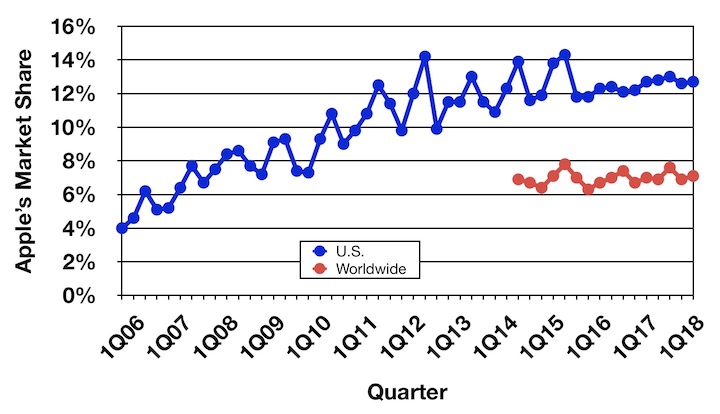Originally published at: https://tidbits.com/2018/07/12/apple-updates-macbook-pros-with-faster-cpus-higher-ram-ceiling-true-tone-display-and-t2-chip/
A little over a year since the last update, Apple has now released new MacBook Pro models with quad-core and 6-core CPUs, an option for 32 GB of RAM, a True Tone display, a quieter butterfly keyboard, and an Apple T2 chip that enables Hey Siri.
At some point I might like to upgrade my late 2013 MacBook Pro. But my MacBook Pro still works OK, I don’t have any speed problems, and really the only thing I wish is that I had a larger SSD.
Meanwhile the new MacBook Pro doesn’t seem to really change anything fundamentally except it got rid of all the ports a few years ago and left just USB-C, plus it has keyboards that everybody is complaining about.
It’s like five years have gone by, and there’s no fundamental exciting change in the Mac lineup.
I think they should be doing something more interesting, like adding touchscreen ability to the Mac like Microsoft is doing with the Surface.
I had my top case replaced at the end of 2016, just before my Apple care warranty expired. That gave it a new keyboard, trackpad, and also battery. Since then a few keys have started to wear down again, but otherwise it’s basically like an all new machine.
Unless Apple comes out with something really exciting, the only reason I would buy a new Mac is if my current MBP were to die.
I’m actually pretty surprised that five years can go by with no new compelling, really attractive new upgrade to the MacBook Pro.
I had them recently do the same because the battery on my late 2013 13" had depleted. And the screen needed to be swapped for the 3rd time because of the flaking coating (they paid for that though). It’s now basically like an almost new Mac. I don’t plan on replacing it with the 2018 model that’s for sure.
My dilemma: my late-2011 MBPro 15-inch has undergone a little tinkering over the past 6 years. It sports a 512GB SSD that transformed it into a relative speed demon of a machine, even for video editing. The built-in keyboard is flaky (some keys work when they feel like it), so I routinely use the otherwise-hateful Apple Wireless keyboard from my iMac on top of it, or else plug in a Logitech extended keyboard. But it all works, and the only looming cloud on the horizon is that the next OS version is said not to support it.
As Adam points out, configuring the new models with a SSD is mind-blowingly expensive. There’s no alternative for DIY or even professional installation from what I can see. I can’t envision replacing my well-used well-loved MacBook Pro for an insane amount of cash and a questionable set of benefits.
(Touchbar? True Tone? “Hey Siri”? One is a gimmick, one seems like an OS refinement that would drive me nuts, and if I want to ask Siri something, that’s what my iPhone, iPad, and Watch are for.)
This model roll-out makes me feel like a cranky guy yelling “Get off my lawn!” 
Even on the cheaper 15" the SSD upgrade to the 512GB you have is just $200. That’s not exactly crazy.
IMHO the main issue is if you should opt not to chose a storage size much beyond what you presently deem necessary simply because Apple has made upgrading storage down the road impossible. And then you’d indeed be looking at a $600 option.
And there you are. My SSD upgrade in 2014 suited my storage needs, and revved up a great laptop with a mind-numbingly slow spinning hard drive. In 2014 I subbed in like-for-like in capacity. I also pulled the optical drive and installed the original spinner in the second bay, so in effect I have overflow capacity at the expense of a Superdrive option that’s no longer available as an internal drive. (And sometimes I question the wisdom of that, but there it is.)
But, in 2018, I find that my SSD hovers at around 30 GB available out of the 512GB capacity. I clean out the cruft regularly, and I don’t install as many apps “on spec” as I used to.
So, that $200 option would make no sense for me. And my strategy over the past 35 years has been to leapfrog every five years in capability. Right now, that’s too rich a strategy, and Apple has also closed off the DIY option.
That chart seems to show that Apple’s marketshare has reached a 21st century high and then stayed there. That hardly strikes me as a company that’s stagnating.
Can we have a source for this chart? We can’t tell if it’s volume or revenue, and it just says “Apple Market Share,” not Mac Market Share. And it’s just comparing first quarters. Sales of Apple’s new products always spike when they’re released, and Apple doesn’t always launch new Macs in the 1st quarter, which ends in December. First quarter doesn’t include back to school sales, which reliably spike. And it doesn’t include new product introductions that fall inside the other three quarters; this year’s new MacBooks will include back to school, but not holiday.
I’m actually pretty surprised that five years can go by with no new compelling, really attractive new upgrade to the MacBook Pro.
I hear this a lot, but nobody ever seems to state what they would consider “compelling” or “really attractive.” So what would it take for you to consider upgrading?
I hear this a lot, but nobody ever seems to state what they would consider “compelling” or “really attractive.” So what would it take for you to consider upgrading?
In my message I wrote: “I think they should be doing something more interesting, like adding touchscreen ability to the Mac like Microsoft is doing with the Surface.”
In other words, some new functionality.
The touchbar was pretty “meh.” And I hate giving up all my current ports unless there was something new and exciting.
Touchscreen integration seems a natural way to go. Whenever I go back from my iPad with keyboard to my MacBook Pro I’m tempted to touch the screen. And then I realize I can’t yet.
But Apple seems to have locked themselves into a corner by saying they are not interested in integrating macOS and iOS.
The MBP is easy. More CPU power, more mem bandwidth, better GPUs, more battery life, lighter, LTE, etc. Sure, many of those demands appear contradictory. That’s where innovation comes in would come in.
You can stagnate or cease developing on any level. What the chart shows is that Apple has become stuck (i.e. is stagnating) around 13% (US Mac market share). And that after many years of ~1% growth per year. Incidentally, those years Apple was actually still interested in Mac and made significant improvements to the hardware and software.
I think the reason Apple is now making their own chips is so they could add new features like Face ID as well as radically new stuff we don’t even suspect in newer models.
The touchbar was pretty “meh.” And I hate giving up all my current ports unless there was something new and exciting.
Touchscreen integration seems a natural way to go. Whenever I go back from my iPad with keyboard to my MacBook Pro I’m tempted to touch the screen. And then I realize I can’t yet.
I agree about the touchbar, but I think it will be an even bigger PITA and time waster to have to keep moving my hands from the keyboard or touchpad to the screen. The user interface of a MacBook is totally different from an iPad for very important reasons.
And I can type on a keyboard with semi dry nail polish, behavior I wouldn’t risk with a beautiful Retina display.
But Apple seems to have locked themselves into a corner by saying they are not interested in integrating macOS and iOS.
Because even if full versions Final Cut Pro, Excel, Photoshop, Illustrator, Indesign, Filemaker, Word and so many other apps can be upgraded to run effectively and efficiently on iOS, keyboards will still necessary.
Because even if full versions Final Cut Pro, Excel, Photoshop, Illustrator, Indesign, Filemaker, Word and so many other apps can be upgraded to run effectively and efficiently on iOS, keyboards will still necessary.
Of course! Thus the “integration” part of it. I like using the Logicool Slim Folio keyboard case with my iPad 5th generation because some things are easier with a keyboard, like, well typing.
But sometimes you want to just touch and drag something.
So if you can do that with an iPad and extra keyboard case, why not with the Mac as well. Not one or the other, but the best of both!
But sometimes you want to just touch and drag something.
So if you can do that with an iPad and extra keyboard case, why not with the Mac as well.
You’re forgetting that the Mac interface wasn’t designed for a big thick finger, but a mouse-pointer that’s accurate down to the pixel level.
Sure, for some things, like a large icon, dragging with your finger would work fine. But there are tons of tiny user interface elements on the Mac that far too small.
As an experiment, you can try screen sharing from your iPad to your Mac and then interact with your Mac via the iPad. I do this occasionally (I use the excellent Screens app) and while it works, it’s an adventure – certain things that are trivial on the Mac with a cursor are tricky with your finger. I find the same simple tasks take 2x-3x longer just because the UI is challenging and I often have to start over or redo things.
Ultimately, Mac software could be rewritten to be more touch-friendly, but then all legacy software wouldn’t work well. If Apple were to go that route, they might as well just abandon the Mac and switch everything to IOS – it’d have the same effect.
I’m far more interested in Apple adding iOS tech like FaceID to the Mac than the Mac getting a touch screen i’d never use.
“I think they should be doing something more interesting, like adding touchscreen ability to the Mac like Microsoft is doing with the Surface.”
In your original post you stated you weren’t going to upgrade your aging MBP unless they had something compelling to make you do so.
If having a touchscreen is the only thing you consider compelling, then you may as well just buy a MS Surface now, because the MacBook Pro is never going to get one. I suspect it will get a touchscreen keyboard before a touchscreen main display.
Don’t get me wrong, I was in the same boat as you up until last week. I’m a graphic designer by trade, and I’ve never been able to use a laptop as my main workhorse for one reason or the other (small display, lack of processor power, lack of RAM expansion). I’ve managed for the last 15 years or so by having an iMac as my main machine, with a MacBook of some variety as a “backup/on the road” machine. It’s an expensive way to go, for sure. I kept waiting and waiting for 32GB of RAM to come along. Prior to that it was the slower processors, video cards and spinning hard drives that prevented me from upgrading.
FINALLY, Apple has processors that are fast enough, the ability for 32GB of RAM is here, a fast enough graphics card (for print & web design work) and the SSD which was already fast enough last few years ago is even faster this year.
The switch to all USB-C ports concerned me up until last week when I decided I was going to dump the iMac/MacBook Pro shuffle and just have one machine to rule them all, The new MBP 15". I began doing research on how many dongles and doohickeys I was going to need to buy. I know I have a ton of junk connected to my iMac. That’s when I realized that nearly everything I have is wireless. I have one external 3TB backup drive, an external monitor and a USB-A to Lightning cable plugged in, that’s it. And the USB cable is really only there for quick-charging my iPhone and AirPod case… it could just as easily be charged in the kitchen from the wall outlet.
I would LIKE to have more 5K display options. I would LIKE to have more than USB-C connection options. I would LIKE to have MagSafe power connector back. But I’m not so stubborn that I’m not willing to move forward with new tech that’s pretty darn good right now.
(Let’s keep this discussion technical—I’ve edited/deleted some posts that were getting personal.)
I understand all the arguments Apple has made against touchscreens on the Mac, but I’ve been using an iPad Pro with a Smart Keyboard a fair amount, and what I’ve found is that the experience of using a touch-based interface makes me want to touch the screen on my MacBook Air a fair amount. Not to move icons around, but definitely to dismiss dialog boxes and position the insertion point. So on the one hand, I think there’s no question that a touchscreen would be useful on a Mac, but at the same time, it’s not useful for very many things, so it’s not likely to be enough of a win to justify the additional hardware cost.
I’ve also used a Chromebook Pixel with a touchscreen (and watched my son use it a lot more, since it was his main computer in high school) and my experience there matches—there are a few situations where touching the screen makes sense, and a whole lot where it doesn’t.
I think Face ID is more likely than a touchscreen because it’s a guaranteed win—lots of things need authentication in macOS. And we haven’t seen Apple extending the Touch Bar beyond the MacBook Pro, which might indicate a jump to Face ID rather than focusing on Touch ID in the Touch Bar.
Maybe this upgrade is “compelling” – because the last update wasn’t. I upgraded last year from a 2013 MacBook Pro to a 2017 MacBook Pro and … felt almost no speed difference. Disappointing.
(Disclaimer: I also upgraded from OS 10.9.7 to High Sierra, which most noticeably improved RAM memory management, so I could live with the 16GB RAM limit – with my 2013 MBP/10.9.7 I regularly ran out of memory).
I know I’m not the most technically savvy list member, so please correct me if I’m off the mark. I suspect that maybe the reason MacBook Pros didn’t get Face ID is that Intel chips can’t handle it. Building sensors and cameras into MacBook Pros shouldn’t be a problem, and neither should the app. And they could charge a whole lot more for Pros if they had it.
Intel does make a chip that’s used in some Windows laptops and Android phones, and I think in Kinekt. But it’s not nearly as secure as Face ID because the sensors don’t do sophisticated 3D scanning. So there’s also nothing cool like personalized Animoji, and the potential for advanced AR and VR is severely limited. And the face scanning Android and Windows stuff is selling really terribly.
So I’m bummed that I have to buy a MacBook Pro now, because I’ll bet that in addition to Face ID, Jony Ive & crew are working on cool new stuff for the next generation (or two) of MacBooks, and down the road, Watches too.