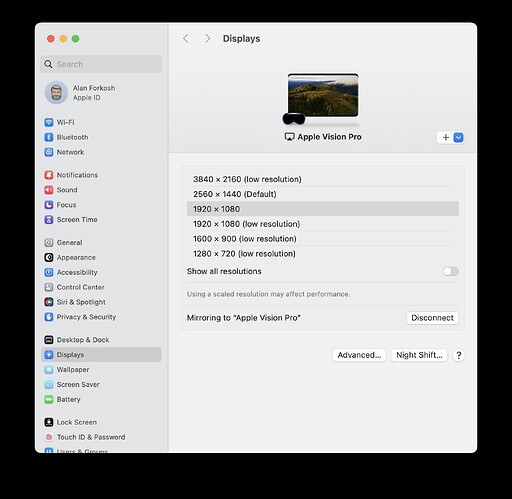Originally published at: Apple’s Vision Pro Is Compelling… In the Future - TidBITS
Self-professed “sucker for gadgets” Marc Zeedar shares his experiences with the Vision Pro, which are largely positive despite some awkward interactions due to needing to wear hard contacts.
Mark,
Thanks for your deep drive and review. I’m glad you could find a reasonable way to overcome the problems created by your vision issues with the AVP.
I purchased an AVP the day after it came out, ordered prescription inserts, had them by the following Wednesday, and have worked with the device for a few hours a day since. I have some more comments and tips I have yet to see elsewhere.
- Order process and Prescription inserts
When online ordering began for the AVP, I did the preliminary work, including the face scan, and obtained the sizing information for the Light Seal. For kicks, I also did a scan where I did not use the prescription insert option to see the difference. On the first day of availability, I got the demo and a sizing (which agreed with the one I had done from the online store). When I bought AVP in the store, they did not charge me for the inserts, but an email soon arrived to place that order. Once I did, a 2nd email came giving me access to a form for loading my prescription (it’s super easy if you have loaded to the iPhone Health app under Body Measurements>Vision Prescription)
- Once I had the inserts, I used the enclosed card with a circular QR code to load the prescription information into the AVP. The serial number for the inserts is engraved into the side of the inserts, and it is almost impossible to read there. However, it is also on the back of the QR code card (remove it from the holder), and, surprisingly, it is also added to the Health app as an additional prescription. The actual prescription details closely matched my distance prescription but had no correction for the reading section (I wear progressive lenses). I question whether folks who use drugstore reading glasses need the reader inserts.
- Fit
Initially, I used the woven headband, but the AVP felt a bit heavy. Since I saw most reviewers were using the alternate band, I tried it and found I could eliminate any discomfort. For kicks, after about a week, I tried the prettier band again and felt real pain, so it’s the alternate band for me. I started with the standard width cushion between the Light Seal and my face. The pressure was noticeable; I occasionally got warnings that the AVP was too close to my face. I switched to the thicker cushion but initially had problems with the Optic ID (the iris scan equivalent of Face ID or Touch ID). However, those issues have not occurred recently.
-
Immersion
The scenes provided are quite lovely. For most of them, the forward portion is the most boring part of the view. If you turn on total immersion and spin around, more exciting items are to the side and rear. For example, the Yosemite background is a winter scene facing the south wall of Yosemite Valley, But El Capitan is behind you. Haleakala places you near the summit with a view over the clouds in front and the top of the mountain behind you. In Joshua Tree, you see a rolling collection of trees with rock formations to the side and back. Of course, this is great, allowing you to focus on the windows before you and relax by turning around. -
Video Immersion
The Apple TV, Max, and Disney+ apps can each place you in cinema-like environments with a screen at the front. Disney also has a few non-theater environments that I have yet to try. The Apple environment doesn’t have extra scenic frou-frou but allows you to choose from 6 positions relative to the screen, labeling them Front, Center, and Rear either in the Balcony or on the Floor. I will always choose the AVP when I want to be immersed in a film or live event from one of these services. -
Compatible Video Apps
Many iPad streaming apps are available. A fault with many is that, on initial selection, the video does not occupy the whole screen. While there is often an icon to hit to switch to full-screen mode, it is often small and hard to select with eye-tracking. The solution is to temporarily enlarge the app window to a massive size to allow the icon to be isolated. Once done, you can shrink the window to a comfortable size and continue. -
Computer screen simulation
I have yet to do much of this. The default screen is 2560x1440 pixels, like the usual Retina view on an Apple Studio Display. However, it is not an accurate Retina view; to me, even the sharpest text is too small and not sharp enough. However, the 1980x1024 size, which does Retina processing with very little interpolation, is okay. So this means I have a smaller screen to use with my Apple desktop but a larger one than my 13" MacBookPro. -
Photo Panoramas
Over the last 20 years of photographing digitally (first with various Canon S-series pocket cameras and now with iPhones), I have created a collection of 300 panoramas in my iCloud Photo Library. Usually, viewing them could be better, as they shrink to ribbons to accommodate their width. The panoramas can be viewed in their full glory on the Apple Vision Pro. It’s hard to put into words how wonderful this is. I have uploaded 34 of my favorite panoramas, ranging from a bike race and a play to natural scenes in Crater Lake, Lassen, and Yosemite National Parks, to my photo website. Each photo is about 30-35 MB, so the album is about 1 GB. Download the pictures and load them to your iCloud Library to view them. There is a minor glitch in AVP’s processing as neither the caption nor location will be presented on the AVP, but that information is available in the Photos app on other devices.
So, that’s it. I want to thank Mark again for his comprehensive article, which allowed me to present my scattered observations.
This makes sense to me. The AVP’s optics have a fixed virtual distance to the image. So you only need a lens to correct your vision for that distance. Whether that’s your prescription for distance, close-up or something in between will depend on your prescription and the AVP’s image distance.
The paragraph beginning “Because no one knows exactly what the Vision Pro will be good for, mass adoption will take a long time, much longer than for a product as obviously practical as a portable phone” could have been written with few changes in August 1993 to describe my reaction to my Day 1 purchase of an original Newton MessagePad, substituting "portable MacIntosh " for “portable phone”.
Mark, Thank you for the excellent experiential review!
As for “I can picture a time when you’ll be in the real world and reach up to interact with a floating virtual window that isn’t there.”
I know this will happen - I and my wife chuckle every time we try to pinch a magazine photo to zoom in on the page.
I find these devices from any brand to be awful. They have many social, psychological, vestibular, and physiological impacts which are clear. This one seems to be the absolute worse. I question what is it they are trying to solve in a way that makes them any different than curved screens or 3D TV or any number of gimmicky devices now no longer with us or sitting in a very niche space at best.
But the social isolation and isolation to your environment (the actual place you are in) is the most concerning.
That money is better spent on a road trip to Yosemite, Yellowstone, and Badlands National Parks (or some combo of) with any others great places along the way, IMO. Even a trip to the Greek islands or Paris or any nice or mind blowing place on Earth or a hour or day’s drive/flight/train from your home, would be a better use of this money.
I think Steve Jobs would agree with my view on this expensive boondoggle. He’d never have let it happen.
Here’s a little update on Vision Pro use that I haven’t mentioned before and didn’t include in my TidBITS article.
For the first few weeks I only used Vision Pro while stationery. This just felt best, there was so much to explore, and I didn’t feel a particular need to walk around with it. However, for the last few days I’ve been experimenting with using it in a more portable sense.
My main motivation is that the new season of Major League Soccer just started this weekend, and I found myself watching some games in the Vision Pro (a terrific experience). But I also felt rather trapped in one location. I needed to cook dinner, but didn’t want to pause the game. I’d seen some videos of people cooking while wearing Vision Pro and I decided to try it.
So I “dragged” a soccer game video screen with me into the kitchen (Vision Pro windows stay where you put them, so since the game was in my living room, I had to grab the window and take it with me with a pinch gesture). I set up a giant 20-foot screen to one side of the kitchen. Then I set about making some dinner. I could see everything just fine – no issues with cooking at all. (The clock on the microwave flickers when seen through Vision Pro, and occasionally you’ll get warnings about being “too close,” like when I was leaning forward to chop tomatoes and make sure I didn’t cut off any fingers, but it didn’t feel at all like there any risk involved.)
I could hear the soccer game in my ears and could easily just turn and see this giant TV in my kitchen whenever there was something interesting going on. It was FANTASTIC. I’ve always wanted at TV in my kitchen, but couldn’t figure out a way to get the signal from the living room to there. This is way better than any TV. You can make it as big as you want and put it anywhere. I don’t know that I ever want to cook again without it!
One wild thing I didn’t know because I hadn’t tried this and I haven’t heard anyone mention, is that even when a TV screen is set up in another room, you can still see it from a different room! It’s the strangest thing: it’s like you can see through walls.
Once while I was prepping dinner I needed something from the pantry in the garage, so I wandered out there. I got low-light warnings until I turned on the garage light, but I could still see fine – no danger of tripping or anything. Then I turned and looked through the wall toward the kitchen and like 20 feet away I could see my floating screen showing the soccer game! Obviously the sound was with me on the headset, but with the screen so big I could still see it just fine even though it seemed to be back in the kitchen where I’d left it.
This even worked when I went back into the living room. It was an amazing experience – terrifically useful. You can basically do chores and wander around the house while still keeping an eye on a giant TV in another room! I had no idea it worked this way. I assumed if the TV window was in another room, I had to be in that room to see it. This is revolutionary.
I’ve done a couple of meals this way so far and I can’t believe how useful this is. It makes the drudgery of meal prep or chores a joy. With your hands completely free you can do any task you need and not worry about the computer on your face.
The nature of LEDs is that if you don’t want to run them at full brightness, you typically have to flicker them with PWM. If the microwave’s PWM frequency is lower than the Vision pro’s camera frame-rate, you’re going to notice some flickering. Hopefully it isn’t too annoying.
You don’t need to drag the windows. When you get to your new location, press and hold the digital crown and the windows will appear around you, with the last window opened in front of you and the others in the same relative position to that window.
True, but I was watching the game and it was easier to just bring it with me without interrupting it. I only had the one window open, so I didn’t need to summon others.
I also appreciated the deep dive review of the new Vision Pro. What I didn’t appreciate, though, was you calling the first iPhone “a prank”. It was every bit as groundbreaking for cellphones as the Vision Pro is now. Not to mention that it had the most beautiful, luscious icons in the world—that I still miss.
I think @xdev’s point was that if you saw the original iPhone today, in a world where we have the iPhone 15 Pro Max, it would seem like a joke, not that it was anything but revolutionary then.
All good reviews/comments here, but still think it’s going to be a very niche expensive mostly toy for some time to come.
I think it’s going to be at least another two years until we see a second gen, but even then I’m guessing a minimum of another 5-6 years until we see something more compelling to a more generalist audience to garner more serious interest in it – and with inflation, of course, by then $3.5K starting price will seem more ‘affordable’.
8K per eye (i.e. four times 4K resolution) is probably going to offer the resolution needed to make it start to be compelling to more users and use cases.
How would more resolution help? I have heard very few people complain that the current resolution isn’t high enough.
Far more important are apps that improve the experience and provide new use cases.
For example, there’s a new app, SplitScreen, that lets you use a 2nd virtual monitor with your Mac inside Vision Pro:
I haven’t tried it yet and it sounds like there are some limitations right now, but it’s promising.
Which brings to mind a potentially awesome use-case. A massively virtual KVM.
In my home office, there are four computers (personal Mac, personal Linux PC, employer’s laptop and Raspeberry Pi). There are six screens displayed on five monitors (the laptop has two external monitors. The Linux PC is headless but I use VNC to display its desktop elsewhere).
Imagine, if you will, a scenario where I can hang six virtual displays around the room, and select one to interact with via a physical keyboard and mouse. And maybe be able to have these screens move around the house with me so I don’t need to be in that room all the time.
This could be even more transformative for people who routinely work with lots of large displays - like financial traders who may have 4-6 screens hanging off of a single computer. Being able to position these screens throughout a virtual space instead of needing physical monitors for them all may be a lot easier to work with.
Well the current model only offers one 1440p Mac display for example, so this would offer the retina quality ~218ppi we’re all used to by now inside the VP.
AFAIR, some reports out there by folks in the know, have said that all these type of devices need around 6-8K per eye to be a seamless match with real life sight outside them.
But the resolution you’re seeing in the Vision Pro is relative to the size of the display you create. For huge screens it’s definitely not Retina, but generally you push those further away from you (otherwise you get necks strain trying to see the entire screen) so the resolution isn’t so critical. You can always make the screens smaller for Retina resolution and they’d still probably be bigger than your existing screens (unless you have a 5K display).
I haven’t seen this to be a huge problem, though I wouldn’t complain if the resolution went higher. But then that means driving a lot more pixels, which could cause performance problems.
I did notice recently that Apple mentioned the immersive content they are filming with their “spatial” cameras is 8K, so maybe Apple is future-proofing their content.
Could be true, but far more important are the cameras. The current ones are good, but distance stuff is fuzzy and poorly exposed, and low-light images could use improvement. I notice those things and color shifts far more than anything lacking resolution.
I’m sure Apple will go higher res at some point, but since the Vision Pro has the highest quality screens on the market, I doubt that’s a reason for slow sales.
Sure, I understand. It’ll take time, hence likely several years for such resolution increases. And the cameras will improve over this time too, no doubt.
8K UHD TV’s are only now breaking through in the larger models (~60" upwards), and of course there are a fair amount of film cameras now that record at 8K (or even higher allowing room for editing overhead) – heck even phones are getting 8K! So makes sense they’re finishing these at 8K ready for the new standard down the road.
I find the 1440p display (same resolution as the Retina option on the 27" iMac or Apple Studio Display) a bit fuzzy. On the other hand the HD (1080p) resolution is quite clear. I’ve attached an image of the Computer Display Settings window for the AVP. Note than 1440p and 1020p are the only ones ‘Retina’ resolutions.
I was on YouTube tonight re-living a December FooFighters concert I went to and it made me wonder how long before they start shooting concerts with Vision Pro style immersion in mind. I imagine it would be quite an experience being on stage with Dave Grohl surrounded by the crowd and the sound.