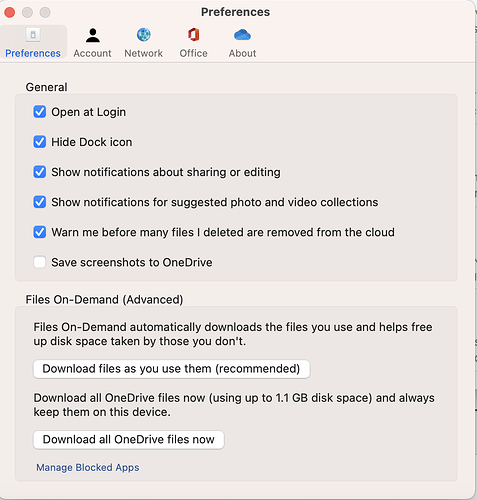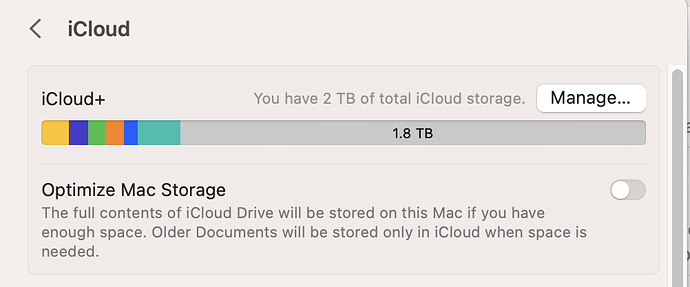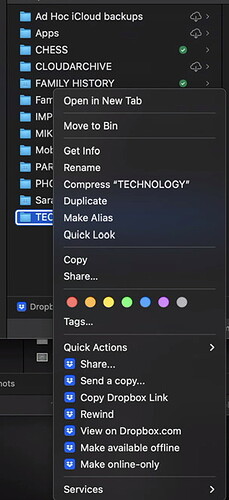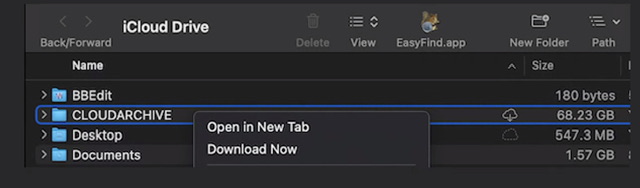Originally published at: Apple’s File Provider Forces Mac Cloud Storage Changes - TidBITS
As cloud storage services like Box, Dropbox, Google Drive, and Microsoft OneDrive move from deprecated kernel extensions to Apple’s File Provider extension, Mac users face interface and workflow changes.
Adam, brilliant article. The shortcomings of Dropbox—the cost of more than two devices apart—are becoming more & more obvious. And its new interface—fairly awful. Where Dropbox is concerned, I’m leaving.
Oh, the complexity. I just moved everything from Dropbox to iCloud myself. I bought a copy of one of the take control books on iCloud to help me understand it. Now here’s Adam, telling me everything I wanted to know about iCloud, but only in the context of how it works with Dropbox and the other third party apps, leaving me with only hints of how any of this affects iCloud itself. I’m getting too old to scrutinize these articles in depth to decipher how to help me understand iCloud. I was hoping iCloud might help me deal with the tiny hard drive in my new MacBook Air, and I can see that there is no hope! Will iCloud eventually fill my drive with local copies of online files and leave me no way to make them online only? I haven’t found a way to mark files as online only in the Finder. I remember the ease of the Dropbox extension via the contextual menu with despair.
The problem with iCloud has always been that it decided itself to evict files to make them online only. Even when there was enough space on the hard disk.
And now Dropbox is starting with similar stupidity. I add a file to Dropbox on my iMac. Then I have to download the file manually on the MacBook Air with Ventura.
These TidBits articles are one of the many reasons why I gladly subscribe to Tidbits.
Dropbox has been notifying me for a week now that “Dropbox for MacOS is now ready”, but I have held off, waiting for just the sort of information you have presented so well!
Thank you Adam.
So many things about these changes are going to break my existing use of these tools, such as using Google Drive to synchronise my Documents and source code folders for an instant “backup” (yes, I know it’s not really a backup).
Is the offline file access only integrated with Finder, or does it go deeper like the hierarchical filesystems of old, where a recursive grep could trigger a retrieval of every file from nearline storage? Or does it have the opposite issue, that regular applications cannot access online-only files without support for requesting they be fetched?
What happens to Dropbox files if you drop the service? Is there a way to check that the files have been deleted or do you delete before you cancel the service?
You should be fine using iCloud Drive this way. Making a file online-only is just the same as with Google Drive—Control-click the file or folder in question and choose Remove Download. I don’t know why Dropbox doesn’t present those commands.
I haven’t done the necessary testing to verify this either for iCloud or other services, but it’s an interesting question.
One thing that does seem to be lacking in the File Provider world is a setting to make everything offline all the time, disk space permitting.
That’s a good question, and I don’t know the answer. I have verified that the Unix more command will force a download, but touch doesn’t seem to. Perhaps someone with actual Unix chops can weigh in.
Thanks to @peternlewis for nudging me to fix what I was saying about an alias of the cloud storage folder in your home folder. It is of course a symlink, not an alias, so I’ve updated the article to clarify how to tell and how to make one if you don’t get one automatically.
I’m getting increasingly annoyed at Apple’s insistence I can only organize files/directories/information -their way-. And I fear the further convergence of iOS and Mac OS will make this much more annoying.
(For me, the serious annoyance started with the changes to the Files dialog box in the Apple built-in applications, particularly Preview, several years/versions ago. In particular, removing “save as” as a choice without a modifier key pisses me off each time I want to put a file into a -specific location of MY CHOOSING- within a file hierarchy.)
I think I can explain this. “touch” only updates the file attributes, not the contents. “more” or (or “less” :-) ) access the file contents.
A big fat ![]() to this. I’d like a big master switch somewhere that allows me to turn everything to offline-only all the time. Make Dropbox and iCloud work like Dropbox used to when it was new. I get that some folks are faced with undersized internal storage and want to use cloud services to offload and that’s fine. But for those of us with ample storage just looking for a tool to keep our various devices in sync, it would be nice to not have to deal with these online/offline shenanigans and all the heartache that comes with when stuff expected to exist locally actually doesn’t.
to this. I’d like a big master switch somewhere that allows me to turn everything to offline-only all the time. Make Dropbox and iCloud work like Dropbox used to when it was new. I get that some folks are faced with undersized internal storage and want to use cloud services to offload and that’s fine. But for those of us with ample storage just looking for a tool to keep our various devices in sync, it would be nice to not have to deal with these online/offline shenanigans and all the heartache that comes with when stuff expected to exist locally actually doesn’t.
OneDrive does have this. As does iCloud Drive.
(See the button at the bottom.)
(Turn off Optimize Mac Storage to download all iCloud Drive files.)
For Dropbox, you can download files automatically. For a file or folder, select “Make available offline” from the contextual menu.
For iCloud Drive, I have “Optimize Mac Storage” unchecked. Sometimes there is a delay, but everything gets downloaded automatically.
… In the still silence, resonant, derisive, cackling laughter can be distantly discerned. It sounds eerily like Apple’s former CEO avenging the rise in popularity of Dropbox from beyond the grave, for a daring slight of technical engineering, committed a lifetime ago …
I now use iCloud exclusively for the small stuff that needs to be everywhere, basically because of the always-download feature. However, if you are happy to get your hands dirty, I can highly recommend the very excellent rclone for syncing from anywhere to anywhere and accessing pretty much anything with a storage API (including serving local WebDAV that can be browsed directly in macOS), and Syncthing for syncing point-to-point between computers whether on-net or off (using a bag of tricks including NAT hole punching and relays). These are command line tools, but once running, infinitely configurable, so you can decide exactly what to keep and where. They are not going to be as fast as native clients for cloud providers, no getting around that. But, your options are much wider: you can deploy syncing to a NAS or network volume, and you can use S3 or Wasabi (very cheap) as easily as Dropbox. It might be worth thinking about.
I’m a big fan of Syncthing. It’s what I use to sync my desktop and download and local documents folders between all of my Macs. Sure, it has a command line interface if you want, but you can do everything easily from a local webpage on each client. It does take a while to reconnect on Intel clients sometimes, but on Apple Silicon it’s up and running in no time.
I was a bit confused, wasn’t sure if we were talking about the same thing. Then I realised that just because I used MacPorts and hadn’t visited the SyncThing site in ages didn’t mean there wasn’t now a non-command-line way. And, sure enough, there’s now a really nice native Mac app. That’s awesome. Now I can get more people using this, no more excuses. ![]()
Two points.
- Dropbox has the same “Make online only” and “Make available offline” by right clicking the item:
- iCloud Drive’s “Remove Download” and “Download Now” are not working consistently for me. I have successfully uploaded a 68GB test folder to my iCloud Drive. After it had uploaded (watched pie chart and progress bar) I right clicked “Remove Download”. The symbol next to the folder changed to the cloud-with-arrow and the right click option changed to “Download now” both of which as expected for an on line only item.
However after four days “Get Info” shows only 11GB of it is on line only and 57GB is on disk. It has been stuck at this for three of the four days. I repeated the exercise and it stopped at the same point 57.21GB on disk:
Can anyone else who thinks they have on-line folders in iCloud Drive, please do “Get info” to see how much is still on disk?
A test on a much smaller folder worked correctly. Get Info showed it was iCloud only.
Incidentally Making the same 68GB test folder to be on-line only in Dropbox worked correctly within a few hours.
Thanks
I feel your pain. I mentioned in another thread that this is why I ditched iCloud Drive for mass storage in favor of Dropbox. iCloud can get stuck for days. Worse, it can make your only copy of the file inaccessible even for reading when it’s in this stuck state.
Now, if the File Provider API is the cause of this stuckness, we’re all screwed. Apple is replacing what works with what doesn’t work. And when it comes to reliable protection of and access to your files, nothing in computing is more important.
Google Drive’s switch from FUSE based functionality to Apple File Providor has completely destroyed our shared video workflow costing us hundreds of thousands of dollars in lost time and attempts to find new solutions. Our entire company is run off of Google Drive including hundreds of TB of video footage. Suddenly all of our video timelines are broken, design files are broken, DVD & Blu-ray projects are failing to load due to paths changing. Basically links everywhere are messed up. In the past we could all use the same paths, now every path is unique to the user’s computer due to being buried inside everyone’s unique ~/Library folder.
And to make matters worse, even when I do fix all the paths, opening a video project in Davinci Resolve results in sometimes HOURS of waiting while all the related files cache locally, assuming their boot drive doesn’t fill up in the mean time and completely crash the system.
With the FUSE base system Google Drive could just load the frames of exactly where the playhead was sitting rather than forcing a full download of each and every video and audio layer touched by the playhead. Utterly unusable now.
I’m diehard Apple fan going back to the 1970s, my License Plate on my car was MCNTOSH for over a decade including the dark days of the late '90s, but I swear the software division of Apple isn’t even the same company anymore. Their priorities are all messed up. They don’t give a &^# about true video professionals who actually push their amazing hardware in the way the hardware designers intended.