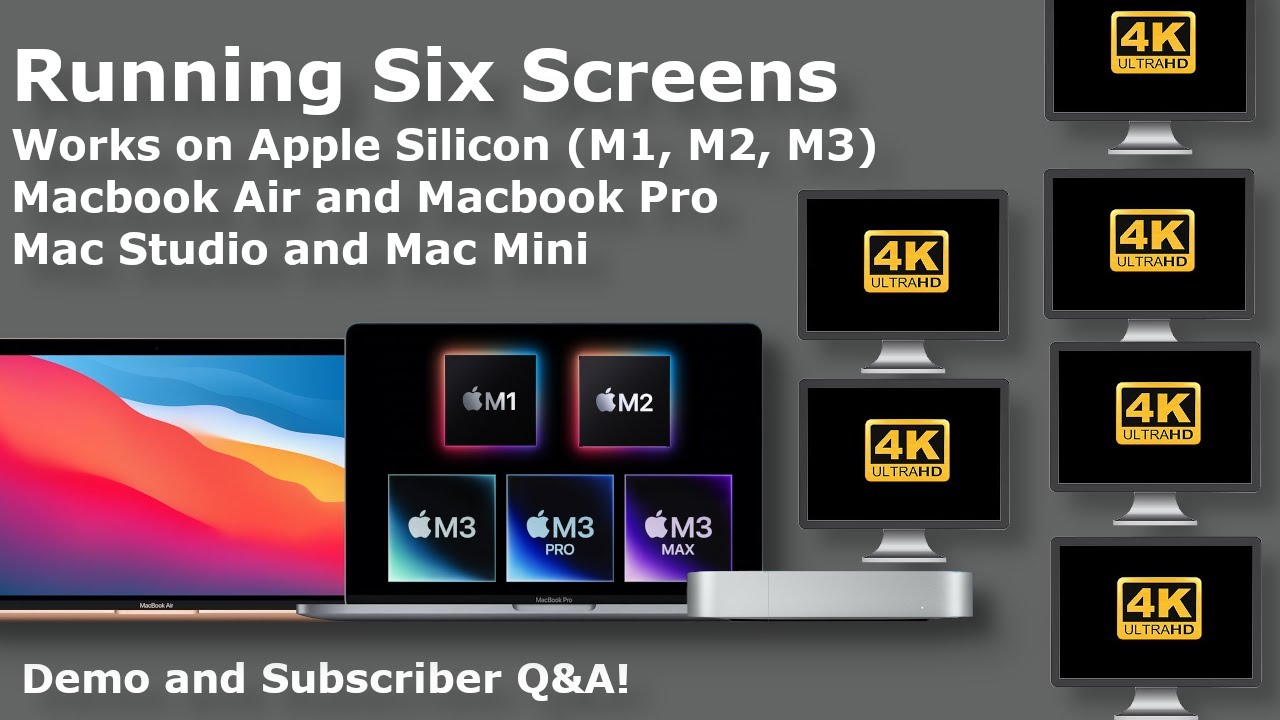Or this is the low end chip and there’s an even faster one coming.
Clearly that’s the case. They have the competition completely on the back foot.
The free app Go64 has been updated to show which of your installed apps are Universal and which are Intel
https://www.stclairsoft.com/Go64/
I use a late-2012 iMac 27" with an attached 27" display for business. I’ve been looking forward to getting a new MacBook that can drive two big displays that I can also take with me wherever/whenever I go.
Drilling into the tech specs, I see that non of the M chip new MBA or MBP can drive more than one external monitor. The Intel MacBooks still do.
Am I missing something? IS there a way to get an 8-core MBA and drive two external monitors?
Since no M1 Mac supports more than 2 simultaneous displays (hence only one external display on MBA & MBP) I’m afraid this is a technical limitation of the current incarnation of M1.
I thought I read that you could drive one by TB and a second via an HDMI adapter.
That’s on the M1 Mac mini.
This does seem to be a limitation of the M1 Macs—both the Intel-based 13-inch MacBook Pro and the Intel-based Mac mini can drive a total of three screens.
Another reason to sit back and wait and see.
Only if you need to drive two external monitors from a MacBook Air or MacBook Pro, or three from a Mac mini. I’ve never done that in all my years of using Macs, nor have I seen anyone doing it in the wild, so while it’s not an unreasonable thing to want, it’s not exactly a mainstream need.
I’ve never done it on any of my Macs, but that is my setup on the Windows laptop I use for work. It has two external monitors (one in portrait orientation) in addition to its own display.
I will admit that I’ve never seen anyone else with this setup, so it’s far from commonplace.
I’ve never had three screen running simultaneously on the same Mac. Ever. And with screens getting bigger and nevertheless more affordable I don’t see that need coming up anytime soon.
So definitely wouldn’t be a problem for me. Not for my wife either which is why she’ll be pickung up a fully decked out M1 Air as soon as Apple’s holiday 6% cash back deal comes around. ![]() :)
:)
Nevertheless, if you really need more screens on M1 than what Apple specified, it works using DisplayLink adapters. Up to 5 external on the MBs, up to 6 on the mini.
Coincidentally, I ran across this article today:
This demonstration (including linked YouTube videos) uses DisplayLink (USB 3.0) video adapters in order to drive the extra four displays. These are, as far as I know, CPU-driven, not GPU-driven, which is why they can get around the M1’s two-display limit. But it seems that despite this, performance is very good (but not perfect) and the CPU load seems to be quite acceptable.
So those people who require more than two screens on an M1 Mac have a solution available to them.
And in case anybody’s wondering, the best performance reported in this test was achieved with the StarTech dual DP 4k 60 Hz DisplayLink adapter. $100 shipped. There’s a less expensive variant if you need only a single DP port.
https://www.amazon.com/StarTech-USB-Dual-DisplayPort-Adapter/dp/B07C69HG33
Please tell me more.
Last year Apple had a holiday deal where if you bought kit with Apple Card they would give 6% instead of the usual 3% cash back. My wife’s hoping that deal might resurface. 
I just got an Apple Pay promotion email. There is no mention of any increased cash back on the Apple Credit Card, The only promotion appears to be rebates in the form of Apple Gift Cards on selected models between November 27 and November 30. See this iMore article for details.
I saw those. $50 on a MBA, and all M1 Macs are excluded. This is all about moving old merchandise. 
I use three screens on my 2018 mini for Zoom meetings and classes. Two are Zoom gallery view and “main” view, the latter being reminiscent of a broadcast “On Air” monitor.
The third is used for viewing subject text and for preparing and sharing other materials. Early each year at tax preparation time, viewing multiple documents and form instructions without losing context comes close to stacks of paperboy omits the need for large horizontal surfaces.
The main lesson for me is that multiple screens are most useful for all kinds of interactions that have no need for high frame rate displays and the like.
Historical Note: My first use of triple displays on a Mac was three Apple Hi-Res Color displays on a Mac Iici. It was extremely for multi-protocol network diagnostics and configuration using X-terminal access to remote systems.
Excuse the shouting - I fat fingered something and it just happened.
FYI, I fixed your “shouting.” The problem was that you used ---- on a line by itself, which is Markdown for “make the previous line a heading.”
And remember, everyone, you can edit everything you post here. Just click the pencil icon under your post. That’s far preferable than posting again to clarify.