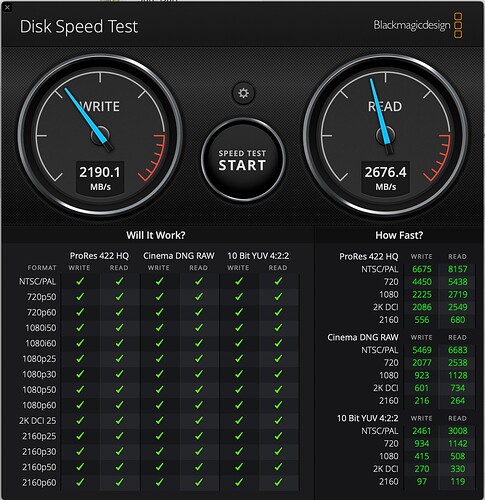Congrats! :) ![]()
The reason why many people, including my husband and I, will not consider an iMac is because we live in a densely populated urban area where parking, traffic on streets and sidewalks makes bringing an iMac to an Apple Store a major challenge. An exception is lucky few who live near a Store and don’t have to drag the iMac up and down flights of steep stairs and through croweded streets. Bad weather exacerbates the situation even further. At least in NYC, dragging an iMac on the subway or buses is inviting disaster. I don’t know about Uber or Lyft drivers, but yellow cab hacks have been reknown for passing by hailers with big boxes that are clearly not luggage; iMacs are hard to conceal.
And here some GB5 results when running the benchmark as x86 code through Rosetta 2. The 8 GB MBA scored 1313/5888. Rosetta in this case therefore delivers just shy of 80% of the native performance. ![]()
That score means even under emulation this new $1249 Mac beats the single-core GB5 score of any shipping Intel Mac, including the $2499 2020 3.6 GHz 10-core 27" iMac (scoring 1251). ![]()
![]()
![]()
The fastest Intel Mac your money can buy is now an M1 Mac. ;)
![]()
![]()
And for built-in graphics M1 is also doing really well. Beats the pants off 75W desktop GPUs. Not the latest and greatest (released in 2017 in fact), but still, this is a 10W CPU’s built-in vs. dedicated 75W GPUs. 2.6 TFLOPS of throughput.
Very encouraging for integrated graphics in a lightweight low-end Mac. In terms of AS graphics performance, I guess the real test will be how higher end AS Macs do when they’re benchmarked against PCs running dedicated GPUs from 2020.
In regards to “So… who’s buying one?”.
I have a 2009 MacMini with 4 GB RAM, 5 USB ports, 1 FireWire (anybody remember that?), 1 mini-DVI, and 8x SuperDrive (or that?). So 2, 4, or 8 thunderbolt ports, not really my issue, as I don’t have anything that needs them. I want a SuperDive back (yes, that boat has long since sailed away) so I can continue to watch DVDs once in awhile (good thing we did not have too many of those). The MacMini is connected to our TV/monitor and has been our CD (for music) and DVD (for movies) player for quite some time. If I was not stuck on El Capitan (10.11.6) and my MacMini starting to make a strange sound at start up and doing this strange double start up, I would still be trying to get some more life out of this machine, as it does the job for the “rest of us” out there. I am not doing video or animation or playing games. 8 GB RAMs sounds awesome. I take pictures and I use it for edits (long since past using PhotoShop and now taking the best possible picture in camera (which is my new computer) and just using Apple’s Photos to tweak; if I need to do much more than that then I have not taken a good picture. I stopped trying to make something good out of something bad a long time ago).
Put me down for a new MacMini. CDs are already burned to to an external hard drive, so I either transfer them to the new MacMini or buy a new hard drive that uses thunderbolt, as the 2 USB ports is my main issue; all 5 USB ports on my current MacMini are being used. Pictures have already been moved to an external hard drive long before I up graded to the Fuji X-T30. I take too many pictures (now at 24 MP), so storing to the computer was not an option and I need to rethink where I store them. Most likely some cloud service (let them worry about replacing technology). Anybody want a FireWire external hard drive?
In regards to 7, 8, or 16 GB RAM, Apple only showed one picture of the M1 and it included 16 GB RAM, so I am thinking their new 5 nanometer process has a decent failure rate and the M1 that pass the 16 GB test are the 16 GB M1 and those folks that are buy the machines with them are subsidizing for the folks that are buying the 7 and the 8; where the 7 would be a two part failure: the eight is broken into two parts and one part has failed and then the one part that has not failed shows seven good of the remaining eight and then any failures after that the M1 gets tossed. But I keep seeing statements that it does not meet the “test”, so that does not necessarily mean an out right failure; it just means they can’t take credit for it or does that mean it has truly been disabled? So if not disabled and not an outright failure, maybe for one that buys an M1 with 8 GB it is really 8 GB minimum? If that is the case, sign me up for the 8 GB min.
But regardless, I think Adam has it right when he stated that the MacMini “very well may outperform the remaining Intel model”; Apple showed it doing all the leap and bounds that the laptops were doing and they said it is faster than the previous model. The existing Intel is the previous model. Don’t know why they are keeping it around. Do folks really need that extra RAM? You are buying a computer that you cannot upgrade its operating system; ever. I should have replaced my MacMini when I could no longer upgrade the operating system. But I have been holding out for “One More Thing”.
Not to distract from your enthusiasm for the new M1 mini (which I share BTW), but I feel the need to set this straight. Intel Macs will see their OS updated another several times, not ‘never ever’.
Big Sur is universal, and since Apple expects to be releasing Intel Macs for another two years we can also expect another roughly two years of OS updates for Intel Macs beyond Big Sur. So even if Apple were to stop making macOS universal immediately after they stop selling Intel Macs (which I think is unlikely, I’d expect another 1-2 years), we’ll be seeing at least three years worth of universal macOS releases that should run just fine on Intel Macs. That would also be roughly in line with what we saw last time Apple did this. IIRC Rosetta emulation in OS X and PPC OS X releases were kept around for 5 years after the first Intel Mac launched.
Apple still sells the USB SuperDrive. I’ve been using it for 9 years on a 2011 Mac mini and I’m now using it on a 2018 Mac mini. I fully expect it to work with the 2020 Mac mini as well.
Not necessarily. Apple’s SoCs are not a single silicon die in that package. There are typically at least two “boards” in that package, connected with BGA solder connections (similar to the ones used to connect the SoC to the motherboard). The RAM (at least on the A-series of SoCs) is on a separate board, allowing Apple to make versions with different amounts of RAM (e.g. A10 variations shipped with 2G and 3G of RAM).
I suspect the M1 is doing something similar, with two different RAM boards that can be attached to the board with the main system die.
I bought a 2018 Mac Mini a few months ago. I knew perfectly well that a new Apple Silicon Mac was going to become available very soon.
I chose a last-generation Intel Mac over a first-generation Apple Silicon Mac for several reasons:
-
No version 1.0 product is ever bug free. The PowerPC wasn’t. Intel Macs weren’t, and these won’t be either. I absolutely do not want to have to fix or work around these bugs, should the affect me.
-
I have several apps that I depend on and I don’t know when ARM versions will be available. Maybe Rosetta will be everything promised. Maybe not. Again, I want to find out by reading about other people’s experiences.
-
RAM expansion is a big deal. I bought mine with 16GB. I could easily see myself needing to upgrade it before I need to replace the computer. The requirements of software will grow over time and I’d much rather buy more RAM than a whole new computer.
-
Big Sur is brand new. No macOS release has been perfectly stable in its X.0 revision for a very long time. If I buy a Mac today (especially an Apple Silicon Mac), then I’m forced into using it before the bugs have been fixed. The Mac I bought shipped with Catalina, and it will remain on Catalina until after Apple fixes the inevitable bugs in Big Sur (and I am confident that my apps will remain compatible with it.)
-
Apple tends to quickly retire first-generation hardware. For instance, the first Intel Mac mini was only sold for 7 months (February to September 2006). The first MacBook was only sold for 6 months (May to November, 2006). The first MacBook Pro got replaced after only 3 months (February to May, 2006).
-
Similarly for system software support. Those 2006 Mac minis shipped with Mac OS X 10.4 and can be upgraded to 10.6. Ditto for the original MacBook and MacBook Pro. We also saw that in the iPad line - a first-generation iPad shipped with iOS 3 and could be upgdaded to 5 (two major revisions), but later models lasted much longer. An iPad 2 shipped with iOS 4 and could be upgraded to version 9 (5 major revisions).
In other words, I fully expect that these new Macs, as nice as they are, will not have the longevity of the second generation of Apple Silicon Macs, both in terms of the amount of time the hardware is sold and the amount of time macOS supports the hardware.
As for upgrading Intel Macs, Apple said they are continuing to build and ship Intel systems for two years, as a part of their transition plan. This means macOS is going to continue to support Intel Macs for at least as long. Apple is not going to release macOS 12 for Apple Silicon and tell the people buying new Intel Macs that they are stuck running 11. Apple has never done this in the past and I see no reason to believe they will in the future.
Once Apple stops making Intel Macs (in two years or so), then the next version of macOS after that might be for Apple Silicon only. But again, we should look at history. The last PowerPC Mac to be manufactured was the Power Mac G5 (Late 2005) - it was discontinued in August 2006. The latest version of macOS it can run is 10.5.8, which was released in August 2009 (three years later) and was supported through 2011 (two years after that).
If Apple follows this pattern, then I would expect the last-generation Intel Macs (sold until some time in 2022) to continue to get macOS upgrades until about 2024 and to have support for its last-compatible version until about 2026. And I would expect similar OS support for today’s Intel Macs, much like how most PowerPC Macs in the last few years (including my definitely-not-last-generation QuickSilver-2002 PowerMac) were able to run Mac OS X 10.5.
Of course, this is all speculation, but I am confident in my assumptions, given the history of the PowerPC-Intel transition.
And now some Cinebench scores are in. The M1 MBP is basically performing at the level of high-end 16" MBPs. 

And finally the M1 MBA SSD throughput. This $999 MBA is scoring higher (not much, but still) than my fully decked out $3000 Intel 13" MBP from a few months ago. 
The 16-core Neural Engine on the M1 chip provides machine-learning workloads
with up to 9x faster speeds.
So what?
And now the not-so-blunt :-) version: I’ve seen mention of this Neural Engine in various early comments about these M1 Macs but nobody explains what having x-faster machine-learning speeds really means for the average user.
Machine learning is used (if I remember correctly) in Photos for the “Faces” feature. I think it’s also used for creating those “moments” albums.
If you use Touch ID or Face ID on iOS devices, it’s how they quickly and precisely determine the authorized user is really you. It’s also used by Siri. Maps uses it to predict traffic patterns and determine information about arrival times, and what stuff to display in areas you frequent. I’ll bet Health, Music, the new gaming app, TV+, and Books also. Translations would benefit from increased speed, and the the new contact tracing app too. I’ll bet many just about every app in the App Store will benefit from speedy neural processing, including Netflix, Amazon, retail stores, Fortnight, etc. who also would benefit from speed to make recommendations in their apps. The App Store depends on it, but because the recommendations it always always see are so off target for me I think maybe it doesn’t use IA enough.
Check out all the machine open jobs Apple is currently recruiting for:
Speed will probably be a critical component of how the much anticipated Apple Glasses will function.
There’s a bunch of reviews out now for the new M1 Macs. Several reviewers noted that even during prolonged testing on Cinbench, the 13" MBP fan never came on and the case was measured to stay around 90F at its hottest point (for comparison 105F+ is quite normal on high-end Intel MBPs).
That bodes extremely well for the fanless 13" MBA and throttling.
Jason Snell’s review is up now too.
Thanks for pointing to that really nice review, @ace. 
Fortunately for me, Jason Snell chose the 2020 13" 4-core i7 MBP to compare to. It’s the Mac I bought fully decked out just months ago for the humble sum of about $3k. It’s fascinating and also quite entertaining to see a $999 MBA basically wipe the floor with it.  Next spring when the high-end 13" MBP gets updated to the M1X or whatever Apple calls it, my still pretty new Intel MBP is getting replaced.
Next spring when the high-end 13" MBP gets updated to the M1X or whatever Apple calls it, my still pretty new Intel MBP is getting replaced. 
Apple has really knocked it out of the park with the M1. And for once, I feel like they’ve actually undersold it. 


Great review of the hardware side - I’m ready to pull the trigger on a new M1 MacBook Air. But I’m hearing rumors of software incompatibility issues. How about an article that addresses that in the near future? Thanks.
I haven’t seen anything so far. Just got my base model Air a few hours ago and I am in the process of setting it up. I’m really impressed. The bugs I’ve noticed I think are Big Sur weirdness (like the search field in System Preferences seems to be disabled after you come back to it from a panel; quitting and relaunching Prefs re-enables the search field).
Just a couple first impressions / tips:
-
Tried to install 1Password from App Store. It says there’s no such app. Found an article linking to the actual app on the Store and it says “This app is not compatible with this Mac” and therefore I can’t install it. That’s going to make my setting up the new Mac quite miserable if I don’t have access to my passwords!
So I copied 1Password app from my old Mac. First time I launched it I’m prompted to download Rosetta (1P is Intel app). Then I’m prompted to enter my Apple ID and password. Then… the app runs just fine. I’m able to see all my passwords (the main thing) and use them to install other items. Haven’t checked every aspect of the app for compatibility, but so far so good. Awesome!
-
I’ve only had time for one benchmark so far: I tried Pixelmater Pro’s ML Superresolution command on the same 18MB photo on M1 (8GB RAM) and on my MBP 16" (2.4 Ghz 8-core i9 with 32GB of RAM).
On the Intel this took 30 seconds. The M1 was 17 seconds. (This was just rough timing with a stopwatch.) Wow. On M1, the progress bar just zipped right along.
The crazy thing? This is the Intel version of Pixelmater Pro – the M1 version isn’t out for a couple more days! So this 2x speed is via Rosetta 2 emulation. I doubt it’s even using the M1’s ML hardware. Just nuts!
I can’t wait to start doing some stuff with this and see how it performs in real life. So far the 8GB of RAM doesn’t seem to be a factor.
Thank you, @xdev, for that detailed first-hand account. Sounds really great! 
I guess what do you do when your internal testing shows your chip blows everything out of the water?
I can see most manufacturers releasing them as options for a high end machine, but Apple isn’t like most manufacturers.
Releasing them as their low end machines is a major power move, can you imagine the discussions in Lenovo or Dell or others at the moment?
Tried to install 1Password from App Store. It says there’s no such app.
I thought 1password was out of the Mac App Store because they’re favouring their own subscriptions service now.