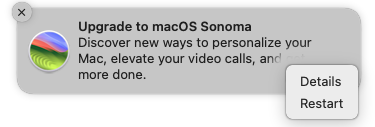Once again demonstrating that the fastest way to get correct information is to post incorrect information. 
In this case, I wasn’t sure of the exact original wording or what it was called. It was easier to paraphrase it than look it up.
I don’t agree with Gray’s Law. I believe that intentions matter. Actions matter also, but Gray’s Law accounts only for actions and not intentions. Intentions are the indicator of whether someone may accept responsibility for their errors: the intentionally evil never will, but the incompetent sometimes will.
Also, as I mentioned in the comment you quote, I’m including bad luck and honest mistakes (as opposed to incompetent error) in this case. All three are separate possibilities that stand in contrast to malice. Neither bad luck nor honest mistakes need be a result of malice or incompetence, even though the consequences can be just as devastating.
Of all the FAANG-level companies, Apple is the one that has, since Jobs returned, routinely and generally consistently demonstrated that they care about users and how what they do affects them. That’s not always the topmost priority, but that’s understandable since they’re a for-profit business with stockholders to satisfy. (We’ll save criticisms of that model for another discussion.) And even with the other FAANG-level companies, I’m usually more inclined to attribute bad actions to apathy than to malice, although I’ll grant that the distinction between the two can be quite thin sometimes. (Not with Meta, though. I believe they’re primarily genuinely evil.)
What this all boils down to is that I really dislike the fact that every time Apple makes a screwup, no matter how minor, someone will inevitably come along and use it to support the idea that Apple is “evil” and doesn’t care about their users, despite all the evidence to the contrary. Do they make mistakes? Absolutely; everyone does. Are those mistakes sometimes catastrophic for some users? Unquestionably, but that’s going to happen sometimes (see “bad luck”).
While that kind of sentiment is par for the course in many forums, I’ve long felt that TidBITS readers and TidBITS-Talk contributors are a little higher on the scale than the general Internet commenter. I see this kind of comment as a doorway to reducing the quality of discourse here to that of the average Reddit community, and I don’t want to see that happen. I’ve been reading TidBITS since its inauguration, and joined TidBITS-Talk when Adam first founded it. I want this community to stay above the trolling, ranting, and baiting I see just about everywhere else. And I’m pretty sure Adam does, too.