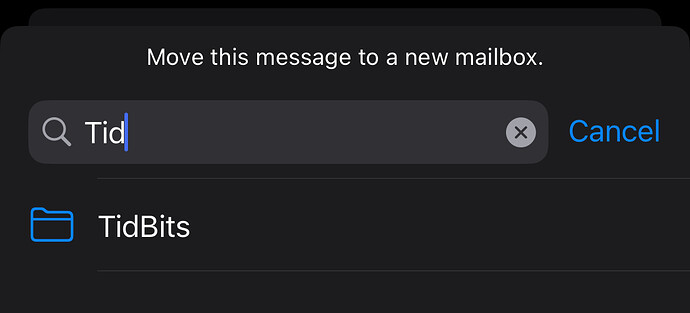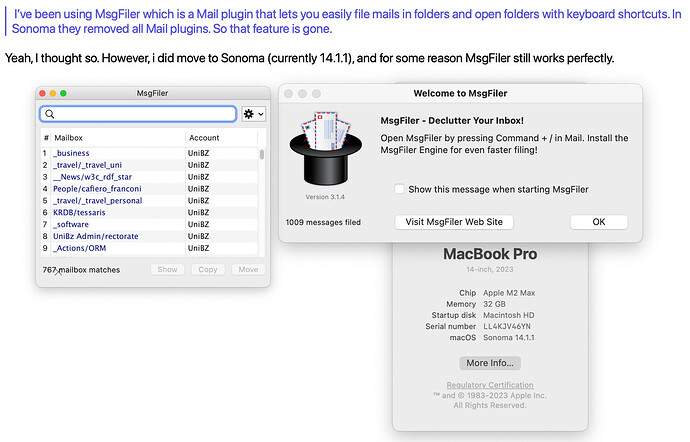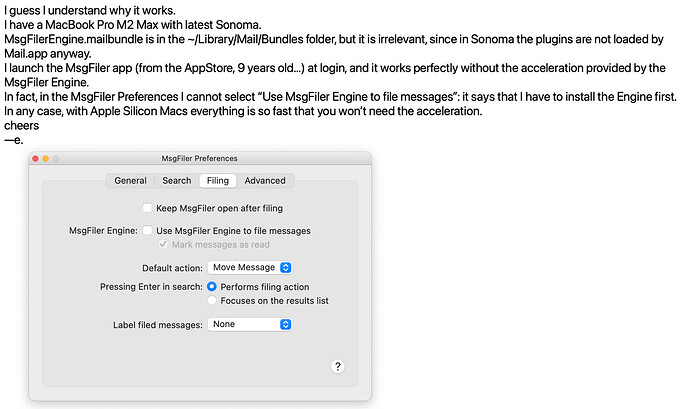After years of asking, you can finally search for a mailbox to move a message to!
Only 20 years late!
I wonder if the next macOS Mail will have a similar feature.
which operating system are you using?
This is iOS 17.
good to know. thanks.
I wonder why they won’t add this to MacOS mail. This is the only thing holding me up from upgrading to Sonoma. That and not really feeling any urgent need of any Sonoma features.
Why does that hold you up? It’s not like they removed the feature, right?
Sorry. I should clarify. I’ve been using MsgFiler which is a Mail plugin that lets you easily file mails in folders and open folders with keyboard shortcuts. In Sonoma they removed all Mail plugins. So that feature is gone.
Actually, they replaced Mail plugins with Mail extensions. A very few developers have come up with a replacement extension and others may follow eventually, but they’ve had six months to do so, so apparently it isn’t always possible to maintain functionality.
I’ve been using MsgFiler which is a Mail plugin that lets you easily file mails in folders and open folders with keyboard shortcuts. In Sonoma they removed all Mail plugins. So that feature is gone.
Yeah, I thought so. However, i did move to Sonoma (currently 14.1.1), and for some reason MsgFiler still works perfectly.
But… does it really? Adam warned that it may appear to be working but if you actually go into the folders you won’t find the emails you thought you moved there.
It works perfectly since I installed Sonoma several months ago. Emails are all where they are expected to be :-)
—e.
Very interesting. And open folders also works? You’ve seen the posts from the MsgFiler updates mailing list, right? I wonder what Adam would say if you mentioned that to him. Maybe you’ve stumbled on a combination of engine and whatnot that works. That would be great to know!
Open folders works perfectly. I will investigate further my configuration and contact the developer.
—e.
I guess I understand why it works.
I have a MacBook Pro M2 Max with latest Sonoma.
MsgFilerEngine.mailbundle is in the ~/Library/Mail/Bundles folder, but it is irrelevant, since in Sonoma the plugins are not loaded by Mail.app anyway.
I launch the MsgFiler app (from the AppStore, 9 years old…) at login, and it works perfectly without the acceleration provided by the MsgFiler Engine.
In fact, in the MsgFiler Preferences I cannot select “Use MsgFiler Engine to file messages”: it says that I have to install the Engine first.
In any case, with Apple Silicon Macs everything is so fast that you won’t need the acceleration.
cheers
—e.
I got this (quick!) reply from the MsgFiler developer:
I think it depends a lot on how your mail configuration is set up, with different email servers providing different behavior. Here are some of the things that I’ve noticed:
- Filing feels slower, especially when filing multiple messages at a time.
- A message might appear to be filed, only to re-appear in the inbox again.
- A message is copied to the folder instead of moved.
I am working on a newer version of MsgFiler that should address these issues for all users, but I’m still a month or two away. I have posted some workarounds on the blog that you can use if you encounter any of these reliability problems with the MsgFiler app running on macOS Sonoma.
I have none of the above issues, but it seems that YMMV.
—e.
He is always very quick in responding. I really like the work he does, and will be more than happy to buy an upgraded version.
You are tempting me to try to upgrade to Sonoma now. Though I really don’t know if there is anything I need in Sonoma.
So which mail services are you using? I have multiple Gmail accounts, my iCloud email account, and a couple of vanilla SMTP accounts.
I always get confused about the MsgFiler parts: which is engine, which is not, etc. I did not get it from the App Store.
So which mail services are you using? I have multiple Gmail accounts, my iCloud email account, and a couple of vanilla SMTP accounts.
Mostly Exchange 365, sometimes gmail and generic imap.
I always get confused about the MsgFiler parts: which is engine, which is not, etc. I did not get it from the App Store.
The MsgFiler.app is from the Mac App Store. The MsgFilerEngine.mailbundle mail plugin (which is not used in Sonoma) is mainly to accelerate MsgFiler.app.
—e.
Hmm… I thought I didn’t get any of it from the App Store. I need to double-check all this.