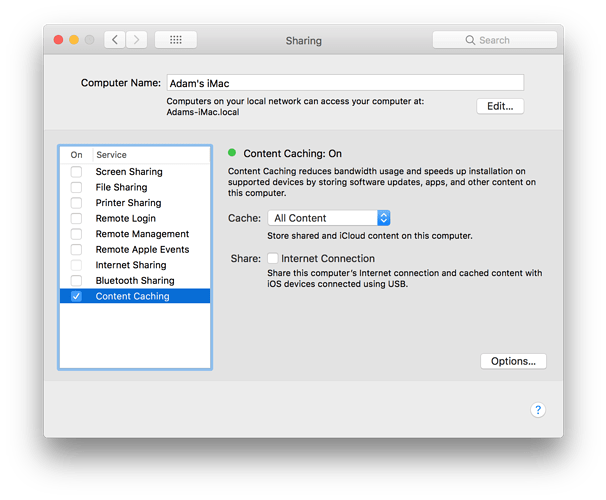Originally published at: https://tidbits.com/watchlist/apple-configurator-2-7/
Enables you to skip the Setup Assistant panes plus configure new profile payloads and restrictions in iOS 11.3 and tvOS 11.3. (Free update, 65.5 MB)
I used the previous of Apple Configurator as a replacement for iTunes to update apps and manage apps. It worked well. But this version 2.7 has made trouble for single device users particularly becoming less intuitive, difficult to update apps, and flakey.
I checked other users via Apple forums about their experiences with the 2.7 version and found I was not the only unhappy one. I continue to wonder if any Apple employee actually views the complaints crowding the Apple forums.
I decided that it was another case of an Apple software upgrade demonstrating the poor state of Apple programming these days.
I think using Apple Configurator to replace iTunes is very much not what Apple wants to see users doing, which probably accounts for the lack of attention. 
So what does Apple want to see users doing? My guess is that their brilliant idea is to manage apps on each iOS device individually…which works fine if you don’t have metered internet bandwidth or multiple devices…but if you do then downloading the same 300MB to update 5 different apps is just a dumb idea. At least one can turn on iCloud sharing on an always on Mac and some of time apps can only be downloaded once…although this doesn’t appear to universally work right either.
Despite no longer being able to mange apps from iTunes…you still have to use it for File Sharing to the iOS device to get revised data or configuration files to and from your apps. iTunes has been a mess for a long time…but arbitrarily removing useful capabilities and forcing users to figure out a new way to do things isn’t very user friendly.
Configuration doesn’t even use the Mobile Applications folder in your homedir…it actually duplicates all the apps there into it’s own library structure when you import them…which again is a really dumb idea for folks whose main Mac is a laptop with limited SSD space.