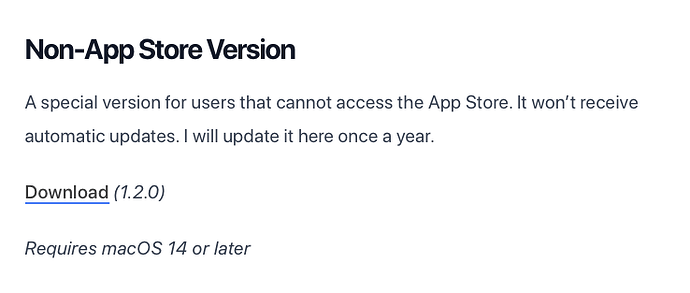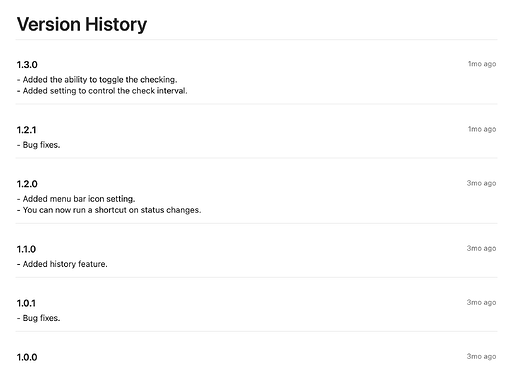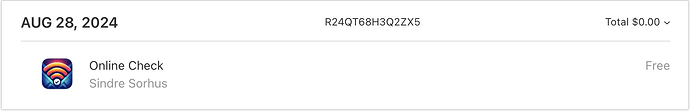Originally published at: AppBITS: Online Check Reports Internet Outages - TidBITS
Internet connectivity is a requirement for getting my work done. That’s seldom a problem, but we’ve occasionally suffered from spates of flaky connectivity over the years. Squirrels once chewed some of the cable leading to our house, our AirPort Extreme base stations’ reliability degraded over time, and we’ve needed several cable modem replacements. In each of these cases, the connection would vary between working fine, being slow, and dropping entirely, and it often took days to realize that something was going on enough to call for support or investigate hardware upgrades.
The next time something messes with our Internet connection, I hope to realize sooner, thanks to a little Mac utility I’ve been running for several months. Sindre Sorhus’s Online Check is a free $4 menu bar utility that does one thing: report when your Internet connection drops or returns. [When I downloaded the app on 28 August 2024, it was free, and because I had already downloaded it, its page in the App Store app showed an Open button rather than a price. Mea culpa! –Adam]
When you’re online, Online Check checks to see if you have connectivity every 10 seconds; if the connection drops, it checks to see if connectivity has returned every 2 seconds. Both of those values are configurable up to 999 seconds. It first checks apple.com, and if that fails, it checks cloudflare.com.
If the connection drops, Online Check turns its menu bar icon (a simple dot or globe icon) red and triggers a macOS notification. It can also optionally trigger a shortcut that can do anything you can create in Apple’s Shortcuts app; an example shortcut displays a different sort of notification. If you can access multiple Wi-Fi networks, you might appreciate another downloadable shortcut that can switch to another Wi-Fi network if the current one goes offline. When connectivity returns, the system notification tells you how long you were offline.
That’s it, apart from a History window that shows a log of all the events since the last app launch. I’d like to see Online Check maintain the history across launches for better troubleshooting of intermittent problems over time, and the developer is considering it. If you’d like that too, send feedback.
Don’t worry about Online Check slowing down your Mac—it consumes minimal resources. Since my last reboot 13 days ago, it has used just under 4 minutes of CPU time (compared to, say, Google Drive, which has munched over 31 hours of CPU time) and has sent and received just 55 KB of data.
Overall, Online Check is the very definition of a one-trick pony, but its proactive notifications and minimal resource usage make it a sufficiently helpful trick that I recommend it to anyone curious about the stability of their Internet connection.