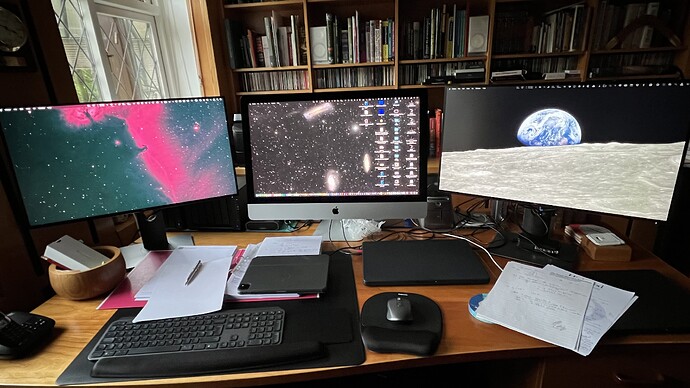To me the MBP route only makes sense if portability is really exploited. If you were always fine with the iMac as a desktop, the mini is the natural replacement (or perhaps a Studio if the iMac was an iMac Pro). If you OTOH have to split time between the iMac and a portable Mac, then the M4 MBP would allow you to consolidate two Macs into just one and IMHO that’s always nice.
I’ve always separated my main desktop Mac, which was usually far more powerful, from my portable Mac, usually a low-end, inexpensive model. I do have an M1 MacBook Air that I’d keep as a backup regardless, but this is the first time I’ve considered centralizing most work on a MacBook rather than keeping two machines in some sort of sync. It would also require some adjustment to my standing desk so I could use the MacBook Pro’s keyboard and trackpad at an ergonomic height, so some experimentation there may decide the issue for me. If I decide that I prefer the external keyboard and pointing device (a Contour Designs RollerMouse Pro) anyway, the Mac mini makes a lot more sense.
Apple silicon has been a true game changer here. We are finally in a situation where portability no longer requires trading off performance from the levels typically found on the desktop.
Next Fri I will be receiving the fastest Mac I have ever owned, and yet, it will be able to run on its battery alone and do real work for a full 14 hrs. Incredible progress. ![]()
@ace I have an M1 Max 16" which I used “docked” in clamshell in the office with the real keyboard and a trackball, so no need to adapt my setup to using the laptop keyboard/trackpad.
You could definitely use the laptop screen along with your other two, but I suspect you’ll be more productive, functional and minimize the RSI by keeping your current keyboard & mouse whether or not you use the built-in screen.
I second @jonathan2’s approach. Consider using your existing display and input setup with a Thunderbolt dock. Not only do you keep whatever input devices you prefer, you get the convenience of one-plug connectivity and charging.
I’ve always been suspicious of clamshell mode because of heat buildup—it just seems like a bad idea for 95% of usage.
I don’t mind using the M1 MacBook Air keyboard and trackpad, so I don’t think I’d be super concerned about switching away from my Das Keyboard and RollerMouse Pro, even though they’re very, very different. Both are also quite old, so it might just be time to move on.
Or not! The real sticking point is screens because one of my two now is the 27-inch iMac’s Retina display (the other is a non-Retina Thunderbolt Display). Two Apple Studio Displays would be expensive. I have two old 27-inch iMacs that could theoretically be converted into displays, but the converter board recommended in the instructions I’ve seen is no longer available. The LG 5K screens worry me a little, and Jason Snell disliked the Samsung so much that he returned it.
So many variables! (But it’s fun to ponder.)
A post was merged into an existing topic: New MacBook Pros Gain M4 Chips, 12MP Center Stage Camera, and Thunderbolt 5
Hi
I don’t usually post so I am a bit shy about saying this.
I purchased a 2023 M3 Max MBP. I have always hoped that Apple would release a replacement for the 27 inch iMac as, like Adam, I didn’t want to have to lose my 27 inch 5K monitor. So I bought this: Luna Display | Turn your Mac or iPad into a second display
I have three monitors on my desk (two Dell 27 inch monitors - relatively old now) and my old 27 inch iMac.
The Luna Display is not perfect and I can’t use the camera for Teams etc (I have to open the lid of the MBP) but overall I am pleased with it. I keep thinking Apple would have upgraded the Studio display by now so at the very least the Luna Display is buying me time!
FWIW, here’s my work laptop setup in my home office:
I’m using some ancient Dell CRT monitor stands to hold my laptop and two screens (all 1080p, at various sizes and orientations) a few inches above the desk surface, where I have a normal USB keyboard and mouse.
It’s ugly but it works great. I see no reason why you couldn’t do something similar with Apple equipment.
I tried Luna Display, but it was just too problematic for me.
Impressive! I’ve always preferred to keep my monitors the same size and have them exactly matched in height so the desktop is a big rectangle logically and visually.
I have considered switching to a single super-wide curved monitor, but they’re never Retina.
That concern is not unreasonable, but as somebody who has been using a clamshell setup for well over a decade with various Macs, I can just tell you that I have never once suffered a heat issue with any of my clamshell Macs. And with Apple silicon this has become even better. On my Apple silicon Macs, I have yet to feel anything beyond warm even after hours of heavy lifting in clamshell. Never once hot (unlike on my older Intel Core 9 MBP, but even there no damage from it). Obviously, YMMV.
Much less of an issue with the cool-running M-series chips. Even less so in the Macbook Pros, which have fans they can turn on if needed, unlike the passively cooled Air models. And in my experience, they rarely need to.
Of course, YMMV, but I’ll echo a couple of the other comments here: not an issue for me either. I have an MBP M1 Pro, and it is in clamshell maybe even more than 95% of the time (I need to get out more…). But paired with two 27" monitors (precisely leveled and matched–I’m with you there), an Apple wireless extended keyboard, and an Apple trackpad, I don’t see any practical difference compared to a Mini. But, when I do travel, it still tickles me after three years of this configuration that all I have to do is software-eject the external drives, and pull the one wire that connects to a CalDigit TB4 hub and my entire home computing software and data environment goes with me. No more synching, dividing, leaving a computer exposed to the Internet so I can “phone home” for something I forgot–nada.
Piling on here, but I’ve never noticed any slow-down on my M1 Air in clamshell mode (although my usage is quite limited). Once, when I disconnected the MBA after some use, I noticed the bottom was slightly warmer than the top (not surprising). Since then, I simply connect the MBA with the bottom up.
I rescind my suspicion of clamshell mode! ![]()
@ace Glad to see the community has provide some useful data to you. I was just going to add my two cents regarding clamshell mode, but no need.
I posted about my experience with the LG display. To summarize, I’ve found not functional differences between the LG and the Apple Studio Display and for the money, you can almost purchase two of the LGs for the cost of a single Apple. And the reliability of the LGs is on par with the Apple, though I have 5x as many Apples installed (30 vs 6).
I moved from using a iMac for 10 years to an M1 Macbook Air with an LG display. I continued to use the same mouse and keyboard. This allowed me to travel periodically so much more easily. No more syncing to worry about. I keep critical files in DropBox anyway.
So I agree with @jonathan2 and @Incompatible. The power of the M1 made this possible. I just recently upgraded to an M3, but was happy with the M1 Macbook Air and it worked fine.
7 posts were split to a new topic: Battery life issues with a primarily deskbound MacBook
With the new mini, I’m halfway tempted to get one and use it as “portable” (rather than “mobile”) device. Easy to move it back and forth between home and office and plug in both places. Unfortunately, I have just enough mobile computing needs that I couldn’t manage that (starts thinking about iPad as a mobile device. Hmmm…)