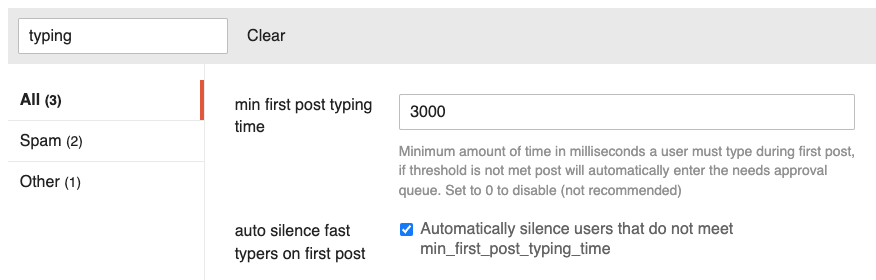Is there a way to „Undo“ an accidental deletion of text in a mail I was working on?
On a Mac, I’d think that the standard Cmd-Z would work. On iOS, by default “shake to undo” is usually turned on - Settings / Accessibility / Touch. Even if is not turned on, double-tap with three fingers should work. (iPadOS as well.)
Tap - tap - who“s there? Didn’t work. I had to start from scratch.
For just such circumstances aa long email messages and notes, I use BBEdit which is very tenacious in protecting my files. Then I copy and paste it to email, Discord or Slack, etc… BBEdit is free with paid upgrades available. On my iPhone, I use the same process with the free versions of Drafts or 1Writer. (I would love to have BBEdit on my iPhone. ![]() )
)
Did you look in the Drafts mailbox? I find that Mail saves drafts of emails without being asked and even when I think I’ve deleted them. It has always annoyed me, but maybe it will help you in this case.
I have looked everywhere but it was nowhere to be found. No wonder really since it was a deleted text and not an entire email.
I‘ll follow Doug‘s advice and use Pages or whatever when I need to design a complicated mail.
That happened to me just yesterday. When I know that I’ll be typing a long comment or email message, I’ll often write it in BBEdit and then paste it into the appropriate place upon completion. Yesterday, I started what I thought was going to be a quick comment in a Disqus comment window, but it became lengthier than I expected. I opened a new browser window to verify a fact, but when I closed the new window and went back to Disqus tab, my draft was gone. Had I used BBEdit, I am sure there would have been no problem.
Cult of Mac just offered this advice:
„No. 3: Undo and redo gestures
No, I’m not talking about Shake to Undo, a weird feature from the early days of the iPhone. iOS offers a system-wide three-finger gesture for Undo and Redo that works just like the ⌘ Z keyboard shortcut on a Mac.
To use it, place three fingers on your iPhone screen and swipe to the left. If you want to undo deleting a bunch of pictures at once, as you might have done in trying out the previous tip, just do the three-finger swipe to the left and they’ll all be moved out of the trash. You can keep going to undo several actions in a row.
Similarly, if you want to redo an action, simply swipe with three fingers to the right.“
Seems this needs some practicing.
I wanted to note that composing posts outside Discourse (which is what we’re using here) isn’t a great idea.
First, Discourse looks askance at long, pasted posts, since that’s the hallmark of people who are spamming message boards with the same chunk of text. Every so often I have to approve posts that were “typed suspiciously quickly.”
Second, Discourse’s composer does an excellent job of auto-saving within the browser so you can start a message, go away, close the window, and come back later to your draft. The only issue is that you can’t have multiple drafts going at a time, so you have to finish one before you can start another. (Though you can reply to a post while you have a new draft going.)
‘Discourse looks askance at long, pasted posts, since that’s the hallmark of people who are spamming message boards with the same chunk of text. Every so often I have to approve posts that were “typed suspiciously quickly.”’
That is perilously close to profiling which could be said to discriminate in a manner contrary to the Spirit of the ADA. Many of us have physical or neurological differences which encourages any input methods which is more forgiving of, for example, a touch or keystroke that results in deletion or sending a message that has not been finished or reviewed. Discourse is one of the few that is generally forgiving while some applications, like Messages, seem to be deliberately designed to encourage errors both on macOS and iOS, etc.
Sometimes it is appropriate to send the exact same message to differing audiences via differing media. Compose, edit, copy and paste is, in my opinion, mandatory.
Lab instructors (decades ago) interpreted the rapid results achieved by my lab partner and myself performing a wheatstone bridge measurement as prima facia evidence of cheating. Of course, the instructor did not know that my partner was a Signal Corps veteran and that I had been busy building and calibrating electronic for Langmuir probe measurements of electron temperature on sounding rocket and satellite missions.
One must be careful to judge the message and not the messenger.
Some of us have a long history of careful use of language and want to make a a cogent and accurate input to a discussion. Some user interfaces make this difficult.
My own message corespondents eschew Mail in favor of Messages and long messages from them are in no way unusual. My support requests are most often by Messages and may require a response with a long and multistep procedure for error recovery, for example, instructions for removing a persistent fake error message in Safari.
I will continue to send important and/or long messages carefully composed and edited before handoff to messaging or email services.
Well, that explains why some of my posts were time delayed in the past. Will it help if you do some edits after the paste?
It is hard to have different habits based on output format.
I have a habit of starting my writing in Drafts because I never know if I am disturbed and therefore will start again some days later. Also Drafts is a superior writing tool on the iPhone. I use ProWritingAid to check my writing. Sadly ProWritingAids integration with Discourse is buggy, so pasting back and forth is my normal way of writing.
Maybe somebody who is better at it than me can come up with an Applescript or something that copies and pastes one character at a time, or one word at a time.
Looks like Discourse only cares about too-fast typing (pasting) for the first post. So it won’t affect anyone who has posted previously.
Wow! Nice one ![]()
I have much too often lost work when typing emails in web forms. My consequence is that whenever I have spent a considerable amount of effort in composing a text I use CMD-A to mark it all and CMD-C to copy it to the clipboard. With a tool like Yoink you can reproduce even older clipboard entries (last 36) should something vanish.
I don’t do this procedure in apps like Pages or Numbers etc., as they offer good undelete options.
I went thru that with a form for returning something and I had to redo it three times. So I’m all for having a separate text editor like even Stickies for making sure I don’t have to go thru that.
Of course you can save the email-in-process at any time. Just close it, and it will ask if you want to save as a draft. I use this all the time.