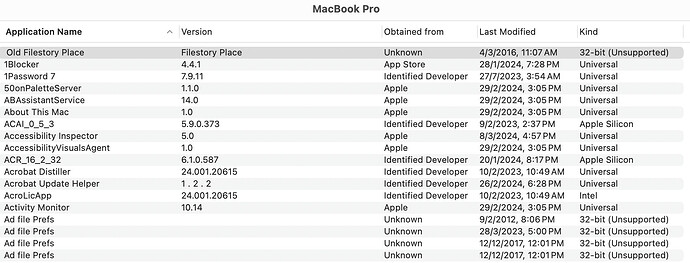Quick summary: My 27" iMac (2015) suddenly died. I picked up a new Mac Mini M2 Pro running Ventura as a temporary fill-in, and migrated my back-up to it. But I have been experiencing various slowdowns and misbehaviors that I suspect are caused by old Intel apps and extensions that got transferred over. This is not surprising because the 2015 Mac had files on it that dated to its predecessors going back to 2007 or earlier.
So, as I mentioned, this Mini is a fill-in until my Studio M2 Max arrives. Before I migrate my stuff to the new machine, I would like to purge any obsolete software that might remain. How can I locate these items and make sure they are eliminated? Is there a utility app that facilitates this process?
There’s a website called roaringapps.com that lists apps as being compatible with 32 and 64 bit…
There’s also an app that I can’t remember the name of but it had 32 or 64 in the nameand I’m not sure if it’s even still being maintained that lists 32 bit apps.
If you option click Apple Menu and select System Information…then click on the Applications in the left side column…that will show you a column labeled Kind…it will say Universal, intel, Apple Silicon, iOS, or other…that will show you which are Intel so you can find replacements or upgrade to either the AS or universal (which will run on either Intel or AS) versions.
Personally…I would migrate only your home directory to the new machine since you may not have kept everything up to date due to the old one’s age…and then only reinstall the apps you need rather than migrate all of the old stuff. I did this when I migrated to my M1 MBP 14 from my 2015 Intel rMBP 15 and even through I had been pretty aggressive about keeping up to date and replacing old outdated apps I still killed well into double digits of old apps I will never use again. It didn’t save much drive space but it did clear out a lot of junk.
I’ve also occasionally suggested starting over and migrating nothing but unless you were having issues with the 2015 iMac then I would hesitate to do so for this migration as it does introduce a lot of likely unnecessary pain.
Another thing to consider…especially for utility related software but also for complicated applications with an installer…once you figure out that app xyz either has an updated version you’ll download and install or will be replaced by app mno…run the uninstaller if there is one on the old machine (or in this case the M2 mini) to remove the offending app before migrating from the M2 mini…if you get the mini straightened out then migrating apps and everything to the Studio when it arrives.
Good luck…I didn’t have much issue when I migrated to AS but then I was reasonably up to date with 32/64 bit apps and such already.
Thanks for the advice. I was rather hoping for some kind of software assistant. My Applications folder shows 60GB and 22,000 items — pretty daunting to sort out manually. A “clean” install would keep me busy installing and configuring apps for several days, I’m sure.
Question: is this an issue between 32-bit and 64-bit applications, or between native Intel and native Mac silicon applications?
Thanks, I’ll look into this.
One other thing that you may want to do is to look in Settings / General / Login Items. Beware that sometimes useful items aren’t named well; for example, I use the app syncthing to do localized syncing between machines, but it’s listed in Background Items as “Kastelo AB”. I had to do a search for that in order to find out who that was and which app it is.
Not only can you turn off items that you don’t want anymore, it will also tell you which apps that you can delete with something like the app AppCleaner.
Thanks…I had deleted it once I got rid of all my 32 bit apps an d couldn’t remember the name.
I’m not sure I fully understand the ‘issue’ in your question but if you’re just trying to identify 32/64 bit apps and intel/Apple Silicon it can be done in System Settings.
System Settings/General/System Report. then scroll down to Applications. It will display the app type and can be sorted easily by clicking the ‘Kind’ header.
I was just trying to understand the factors involved here…
There seem to be 32-bit apps and 64-bit apps.
There seem to be Intel apps and Universal apps.
But there is not a one-to-one correlation between 32-bit and Intel, or 64-bit and Universal — yes/no?
That’s what I was trying to sort out.
Go64 wasn’t listed as working in Ventura, but it actually functioned fine. It was extremely helpful — the “Show in Finder” feature was particularly useful, as it enabled me to quickly eliminate all the associated files in the same folder as the app. Thanks for the recommendation.
I wish there was some way to track down kext files for deleted apps in a similar manner.
The good thing about more recent macOS versions is that software has to go out of its way to use kexts. Unless they are signed/notarized by their authors, you explicitly downgrade security on your Mac, and you respond positively to letting them load, you aren’t getting any kexts to have to deal with.
Because of that, you don’t find a lot of current macOS software that use kexts these days. Those that won’t work without them I avoid like the plague. I’m waiting for Apple to follow through on their warnings and remove the ability to use them.
There is 32 vs 64 bit…and a completely different Intel vs AS vs Universal coding…although if it is universal it has to be 64 bit since Mojave was the last macOS that was 32 and AS support started with Big Sur which is 64 bit only.
Thanks, that makes sense. I was asking about kexts because I had a RAID driver that needed to be updated that wanted to install a KEXT. But the box was having driver problems with Ventura even afterward and I decided it wouldn’t be reliable so I am replacing the unit.
Thanks, that’s how i guessed it worked. more or less. Somehow, I never installed either Mojave or Big Sur, which is probably why I am unclear on the subject.