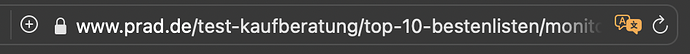I am still using my 20" Apple Cinema Display purchased in 2006 along with a G5 PowerMac. The G5 is long gone but the ACD still works. I did have one repair while it was still on AppleCare.
Mine was a 17-inch model, and the problem was well-known. I liked it until the display started developing weird lines that made it increasingly unusable. Worst Apple product I ever bought.
You have a Cinema Display that lasted 18 years??!!! I bought one in 2004 to go with a G5 Mac Pro and the Cinema display backlight started flickering and became unusable long ago (but after the warranty expired). The Samsung 220 that replaced it still works, but I had to shelve it because I needed a 27 inch screen.
My Cinema Display was a “Best Buy” ; when I develop pictures with it, they have the right colours on any more modern display.
But I ordered a new Studio Display and my son will use it for home office.
Perhaps the secret of a long life is that I never switch out.
And my PowerMac G5 was a “Worst buy” ; I bought it in 2004 and a few years after Apple switched to Intel.
Then my PowerMac has become very slow and tedious ; I kept it until 2012…
And I have a 23" Cinema Display from circa 2004 that’s still going. Hey, that’s why people want Apple to sell displays!
Apple does not use that term, at least in its support documents.
Sure, but I use that term to describe what Apple is doing, and will likely continue to do so.
The discussion in this thread has been tossing out terms like “end of life” to describe currently-supported Apple hardware. I object strongly to that description of my 2019 27-inch iMac.
That’s because Apple was cited as saying so at the bottom of this article, posted by me earlier: Apple’s 27-inch iMac disappears from its store with no fanfare or replacement | Ars Technica. Such a term does not equate to your iMac being obsolete, simply the last in a series.
I bought a Mac Studio Max and VESA-mount Studio Display to replace my 2015 27" iMac. The Studio is probably way more computer than I really need but I always figure that over-buying now will get me more years of service. And the interest-free year of payments eases the sting a little.
The VESA-mount monitor floating over my desk does tons to reduce the feeling of desk clutter. Even with the Mac Studio on the desk (with an OWC miniStack on top of it), there’s a new feeling of spaciousness. I used to have the iMac on a wooden stand I built with the miniStack beneath it. The new configuration is a huge improvement.
No need for Google Translate, if you click on the small Translate icon at the very end of the address, Safari will offer to translate to English for you.
My old 27-inch ASUS monitor bit the dust over the weekend and would no longer display when connected to either HDMI or DVI ports attached to either my MacMini or my MacBookAir. Sunday I picked up a 27-inch 4K Dell S2721QS at MicroCenter on sale for $250. I had not started out for a 4K, but the price was so attractive I decided to give it a shot. It took some fiddling around to find the controls to adjust the display because it was too bright for my vision, but after that it worked very nicely. Very sharp and clear, and a noticeable improvement over the old 27 inch HD format. So far I’m very happy with it.
You have a Cinema Display that lasted 18 years??!!! I bought one in 2004 to go with a G5 Mac Pro and the Cinema display backlight started flickering and became unusable long ago (but after the warranty expired). The Samsung 220 that replaced it still works, but I had to shelve it because I needed a 27 inch screen.
What you said; same here. I’m amazed any display lasted that long. I’ve gone through two other Apple displays since then, and now I’m on my third, a Studio Display. So kudos to getting any display to last that long…I’m impressed.
I’m amazed any display lasted that long.
FWIW, my Mac is connected to a Dell 2405FWP (24", 1920x1200, IPS panel), manufactured in 2005. It’s still working great after 17 years. I’m actually surprised the CCFL backlight hasn’t failed after all this time, but this display is still working great (and is on its third Mac).
I don’t do anything special with it other than using the Energy Saver control panel to turn off the display after 1 hour of idle time.
I’m amazed any display lasted that long.
I purchased my Apple Cinema Display 20" in 2006 to pair with my G5 PowerMac. It’s now paired with my 2010 MacPro5,1. Amazing piece of hardware.