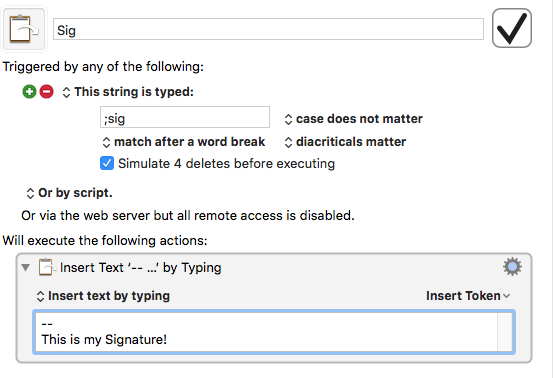One of the things that keyboard maestro can do is do something when you type in a specific string. For example
will replace ‘;sig’ anytime I type it with
–
This is my Signature!
This lacks some of the obvious features of a utility designed only for text replacement, but since you can have keyboard maestro do nearly anything as an action, you could easily have this trigger an AppleScript that prompted you for the text, or read from a file, or returned a custom formatted date string, or anything you wanted and were capable of writing the code for.
For example, in my version of this I read a file named ~/.signature and tehn paste it in, setting a signature delimiter and moving the insertion point to two lines above the signature:
<insertion point>
–
Artificial intelligence is no match for natural stupidity
Dropbox - File Deleted - Simplify your life
there are drawbacks, you have to code this yourself, and there’s no way I’ve found to import a whole bunch of text-replacements at once, though it would not surprise me at all if that were possible since I am a Keyboard Maestro neophyte.