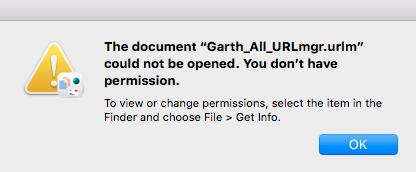Originally published at: URL Manager Pro 6.0 - TidBITS
Adds support for macOS 13 Ventura and new browsers like Waterfox. ($34.99 new, free update, 22.1 MB, macOS 10.13+)
Installed under Mac OS X 10.13.6 (High Sierra), but would not open my exisiting .urlm file. I could not figure out how to restore my bookmarks, so I reverted back to 5.9.1
The file format has not changed going from version 5.9.1 to 6.0. The only condition is that it should have the .urlm extension.
Did you get any error message?
My discussion group did not mention any problems yet.
Thanks,
Alco Blom
Tried the following steps:
- quit URL Manager Pro 5.9.1 Universal
- from Dock>Options: unchecked “Open at Login”, removed from Dock
- started Applications/URL Manager Pro_6_0.app {v 6.0, downloaded
yesterday}
is running, About reports v 6.0, licensed to me
no window open - File > Open Recent > Garth_All_URLmgr.urlm {file used by 5.9.1}
no window opens, no error msg - File > Open > ~/Documents/Bookmarks/Startup items/Garth_All_URLmgr.urlm
no window opens, no error msg - File > Cabinet > Show in Finder opens empty folder
~/Documents/Bookmarks/Cabinet
Hello Garth,
It is now a day later and still no other user reports of what you are seeing. I find it so strange… Could you try the following for me :
a) double click the document “Garth_All_URLmgr.urlm” in the Finder
b) if that does not work, restart your Mac
Thank you so much,
Alco Blom
Hello Alco,
Apologies for the delay - I was waiting for a reply and was not aware that I needed to go to this site…
I notice that my earlier “Tried the following steps:…” reply got truncated - I believe it had 14 or more items in it; apparently there is some length limit.
What I have done this evening:
- URL 5.9.1 > Dock > Options > UNcheck “Open at Login”, UNcheck "Keep in Dock; QUIT
- started URL 6.0, which starts but doesn’t open any window
- restarted computer
- URL 6.0 runs, but no window; used About to verify v6.0 was running
- double-clicked on ~/Documents/Bookmarks/Startup Items/Garth_All_URLmgr.urlm
results in Alert: “Garth_ALL_URLmgr.urlm” can’t be opened because it is from an unidentified developer.", see screenshot. - Get Info of Garth_ALL… shown nothing unsual.
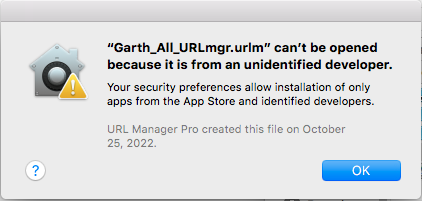
Found my earlier untruncted report from 10/25/22., here it is
Tried the following steps:
- quit URL Manager Pro 5.9.1 Universal
- from Dock>Options: unchecked “Open at Login”, removed from Dock
- started Applications/URL Manager Pro_6_0.app {v 6.0, downloaded yesterday}
is running, About reports v 6.0, licensed to me
no window open - File > Open Recent > Garth_All_URLmgr.urlm {file used by 5.9.1}
no window opens, no error msg - File > Open > ~/Documents/Bookmarks/Startup items/Garth_All_URLmgr.urlm
no window opens, no error msg - File > Cabinet > Show in Finder opens empty folder
~/Documents/Bookmarks/Cabinet
- Quit URL Manager Pro 6.0
- start Applications/URL Manager Pro_5_9_1.app
alert: “The document “Garth_All_URLmgr.urlm” could not be opened. You don’t have permission”
About shows v 5.9.1 - File > Open Recent > Garth_All_URLmgr.urlm
window opens - Dock > URL Manager > check Keep in Dock, Open at Login
Normal operation restored - make change to “Name” of one of the bookmarks
Modified Date of
~/Documents/Bookmarks/Startup items/Garth_All_URLmgr.urlm
updates as expected, confirming which file is active
- reboot computer
alert: “The document “Garth_All_URLmgr.urlm” could not be opened. You don’t have permission” - URL Manager 5.9.1 is running
File > Open Recent > Garth_All_URLmgr.urlm
window opens - Finder > Get Info for
~/Documents/Bookmarks/Startup items/Garth_All_URLmgr.urlm
is not Locked or Stationery
- reboot computer
alert: “The document “Garth_All_URLmgr.urlm” could not be opened. You don’t have permission”
but URL Mgr’s window is open with Garth_All_URLmgr.urlm - Finder > Get Info for
~/Documents/Bookmarks/Startup items/Garth_All_URLmgr.urlm
is not Locked or Stationery
but noticed Open With: URL Mgr 6.0
changed to 5.9.1
- reboot computer
alert: “The document “Garth_All_URLmgr.urlm” could not be opened. You don’t have permission”
but URL Mgr’s window is open with Garth_All_URLmgr.urlm
10/28 Another test
- URL 6 Dock>Options> UNcheck Start at login
- URL 6 QUIT
- restarted computer
- started URL Mgr 5.9.1
alert: The document Garth_ALL… could not be opened. You don’t have permission (screenshot attached) - Click OK to Alert
- URL 5.9.1 About - confirms 5.9.1 is running
- double-click on Garth_ALL…
this time opens window.