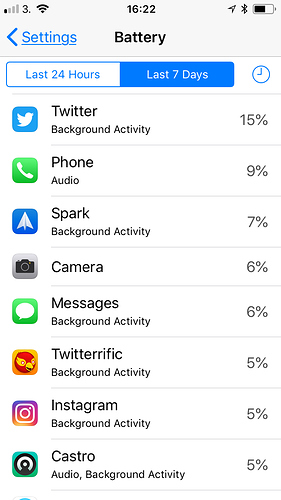Thank you for the info. My iPhone 5s drained 25% in a mere 4 hours today. Am sorry to have upgraded to iOS 11.x. My bad.
If your iPhone 5s dropped only 25% in 4 hours, what’s the problem? It would seem that you could get a full day’s usage at that point. Now, if you meant that it dropped to 25% in 4 hours, that’s an issue. But rather than just pointing the finger at iOS 11 in general, you should use iOS 11’s battery health and usage stats to try to figure out what’s going wrong.
Assuming you’re using at least iOS 11.3 (and you should be), you can go to Settings > Battery and look at the Battery Usage section to see what apps are using the most power. If there’s a lot of background activity for apps high in the list, you can turn off Settings > General > Background App Refresh (for all apps or just the culprits). Right now, for instance, Google Photos is the main battery drain on my iPhone, even though I don’t really use it—I just launched it to give it a try. I’m force-quitting it for the moment, and I’ll probably delete it entirely in the future.
Then check the new Battery Health section—with an iPhone 5s, your battery is old enough that it may just be time to replace it. I don’t know what that should look like for a battery of that age, but I know that my iPhone 5’s battery needed to be replaced within 2 years.
Finally, upgrading to a new version of iOS can change some settings that aren’t ideal for maximal battery life, so it’s always worth checking to make sure things like the screen brightness aren’t maxed out.
My SE drains by end of business day. So much so I went to the Genius bar and got the battery replaced under the recent program. The advisor there said that my battery was running optimally but I was entitled to a new one if I wished. I took the opportunity, mainly to refresh it for handing on to my daughter when an SE2 (please…) comes out.
Same deal, drained by dinner time. The advice I got from the Apple genius was that my usage was not optimal for the SE. I was using it wrong apparently. My usage suits a larger phone with a larger battery. Sigh…
Since you got a new battery, you know it’s not the actual battery. But what apps does Battery Usage say is using the majority of your power? Any oddities there? I was just in London with Peter Lewis of Keyboard Maestro fame, who also uses the iPhone SE with iOS 11, and only once did he hit the end of the day on the very edge of running out of power. And that’s with a lot of mapping, and checking the screen often. So it’s not iOS 11 on the iPhone SE in general. Our best guess was that cell service was weak where we were that day, since Tonya also had more battery life problems that day than other days, and when the iPhone is struggling to maintain a signal, it ramps up power to the radios. So it’s possible that cell coverage where you spend most of your time might be on the edge.
It appears I have used twitter for 2 hours by lunchtime! And it had 1.7 hours background checking on top of that. But nothing out of the ordinary.
The battery is pushed when roaming, so Tonya may have had that too.
2 hours of Twitter usage by lunchtime seems excessive to me—might be worth turning off Background App Refresh for Twitter. Especially since it seems you’re using battery power on Twitterrific as well.
Yes, indeed. We were in London with giffgaff SIMs on the O2 network, so I have no clue whether we were roaming or not. That day she ended up going into Airplane mode to ensure we’d have power to use Apple Pay on the bus home. We were a little embarrassed that we’d forgotten that you can set Background App Refresh to work only when on Wi-Fi, which might have helped too.