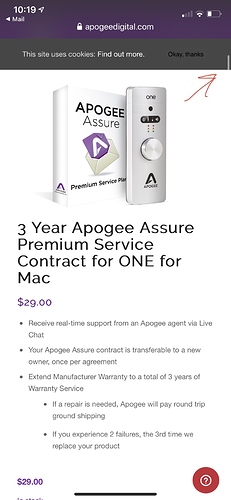Originally published at: https://tidbits.com/2019/11/25/tipbits-scroll-more-quickly-in-ios-13/
In iOS 13 and iPadOS 13, Apple added scroll bar functionality that lets you quickly scroll through long documents and Web pages. It’s about time the iOS scroll bar did more than indicate your position in a document.
A neat enhancement - thank you for the tip.
I only recently found out you can jump to the top of a long web page by tapping the top of the screen twice.
That’s been available for a long time, though I remember it being one tap up top.
That’s right.
The nice thing about the new scroll bar behavior is that it helps with a deficiency of the original tap top to scroll to the head: there is no tap bottom to scroll to the end. With scroll bar dragging at least (for long pages) you can get to the bottom a whole lot faster than manually scrolling.
I always thought I just hadn’t figured out the trick for getting to the bottom quickly LOL!
Diane
I hate this feature. I unexpectedly scroll wildly all. The. Time. Anyone know if it can be disabled?
You hate the scroller? Then just don’t use it. If you don’t touch it then everything works exactly as it always has.
I believe the poster is indicating he’s hitting it by accident.
I’m surprised that you’re invoking it accidentally on a regular basis, since it’s fairly difficult to invoke intentionally. Can you explain how this happens? When I load a long Web page for instance, the scroller is in the upper right corner, which isn’t somewhere I’d tap normally for anything else. Scrolling down moves the scroller, but even when it’s in the middle of the page under my finger, my standard swipe action doesn’t activate it, since it requires a press-and-hold action.
But no, as far as I know, it can’t be disabled, sorry.
Well shoot. It’s mainly only in Tweetbot where I accidentally hit it. I use my right thumb to scroll and tend to scroll on the right edge so my big fat thumb doesn’t cover up words. Every now and then the thing shoots up or down to something I wasn’t reading.
Tweetbot is great with this behavior because if you accidentally tap to scroll to the top of a timeline you can tap there again to bring you back to where you were in the timeline. I wish every app was like this.
That’s perfect. Thank you. Exactly what I needed.
Nice tip Josh!
I only wish the scroll bar in macOS wasn’t so hard to grab with the mouse! Yes the two finger scrolling they have been driving us to works much better than mouse wheels. But it’s still a chore to navigate long pages that way, so an easier scroll bar would be welcome!
Hmm just tried it here. Pretty lame that the scroll bar is white to match the page so for almost all of its travel it can’t be seen except for at the very top.
Interesting. It seems that Safari adjusts the color of the scroller to ensure that it’s visible at the top of the page, even if that means it won’t be visible elsewhere on the page. I’d report it as a bug.
I’d report it as a bug.
Done!