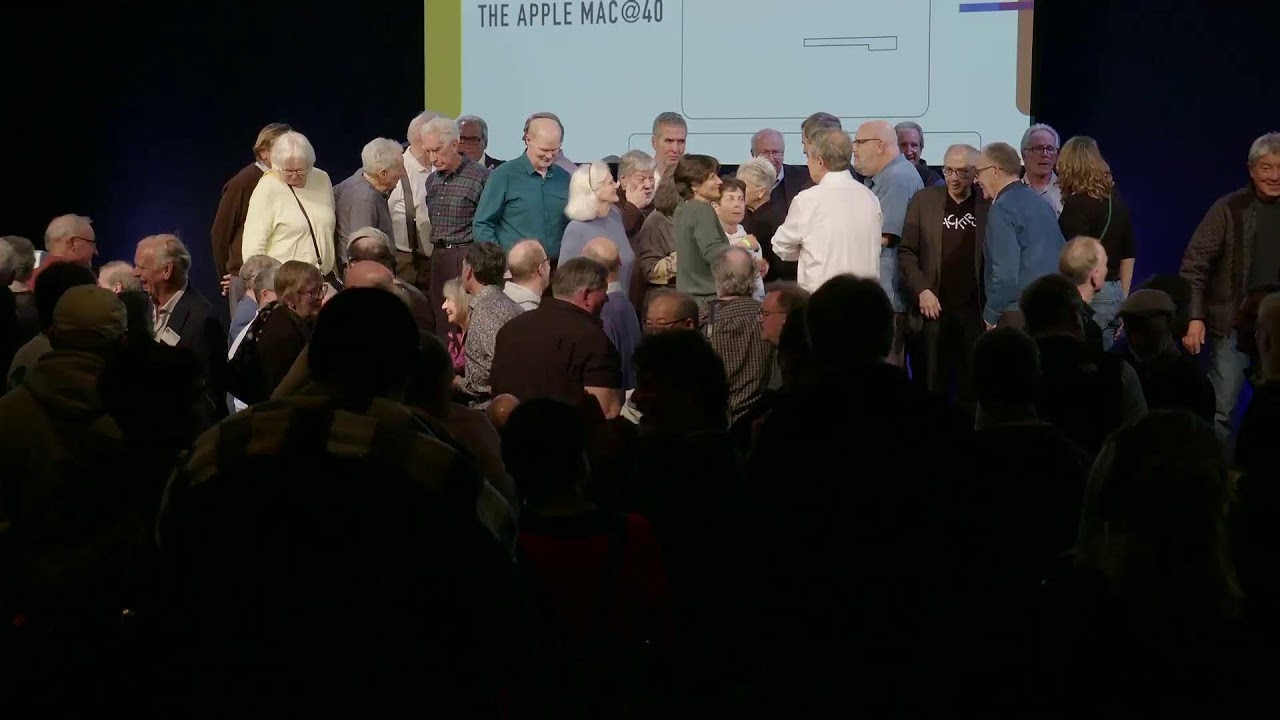Check the human pyramid picture here.
Perhaps, she is the baby pictured here, though the picture caption spells the first name “Tracy.”
Interesting internal spot promoting the Mac in 1983 within Apple via that 40th site. Everyone so young!
Here is another video of the event on the Computer History Museum’s YouTube channel. It’s around ten minutes longer than the video shared at the top of this thread. I haven’t had the chance to watch either, so I don’t know if the difference is important.
It was in the Fall of 1984 that I finally bought my first Apple computer. I was stationed in Germany and the PX was selling computers. They had the Macintosh, the Apple IIe, and the Apple IIc. I looked at all of them and was intrigued by the Mac but ended up getting the IIc because, while the prices were comparable, I got a Scribe printer with the IIc! I finally got a Mac in 1992.
I had an Apple II but because I worked in Windows/PC places I never bought a Macintosh until two events made the decision for me.
I headed up corporate services in a place that had researchers and staff doing field work in remote deserts, in the air doing low level surveys, and in the Great Southern Ocean. When a large party was returning after 3 weeks to base, I decided to pay a visit to hear what worked and what didn’t. I turned as they were unpacking and spied 4 Macintosh computers absolutely covered in fine red dust. Only PCs were permitted under the corporate rules. The head guy could see what I was about to say and he said something like ‘these have been in the field for a number of trips and they just keep working and where we go a PC would last less than a day. We just clean them out with compressed air and they are ready to go again’. I stood there debating ‘corporate policy’ or ‘corporate work’ and then I turned a blind eye and those Macintoshes kept their place.
The other event was when the big boss called me on a Sunday saying for me to come in and help collate a major economic research paper for the Minister to read on Monday and to table in Parliament on Tuesday. When I found out that the Minister wanted charts, tables, illustrations in that paper, I thought this was impossible. The boss bought in his personal Macintosh and we used that to pull this 60plus page paper together. When we finished I thought the paper looked good and that we had done all this work on this little computer. Also I had not used the Macintosh operating system and apps and was surprised how quickly I became good at using it on that Sunday.
Shortly after I made the change to make a Macintosh the centre of my personal computing and I still have fond memories of those little personable Macintoshes.
This is a little different, but Howard Oakley just posted something he wrote for the 10th anniversary of the Mac back in 1994.
We shall always be grateful to Steve Jobs for translating to the public at large the vision of Stanford University and Xerox PARC researchers to make computers less clunky with the GUI & mouse innovations. (The story is well documented in Walter Isaacson’s 2011 biography Steve Jobs.)
Those of us fortunate to have used such a black and white Xerox commercial system in a U.S. government office back in the early 1980s had little new to learn when the Mac came out because the screen, mouse, and keyboard actions were virtually the same.
It’s hard to believe that it’s been over 40 years since those innovations appeared. It’s also stunning that Xerox did not see the immense application the system would have for personal computing. Had they, the company might be sitting in the computing catbird seat today.
I bought my first Mac 40 years ago about 30 days after it was released. Never looked back. Never owned a Windows machine. Between my wife and I we now own 9 Apple devices. 2 desktops. 1 laptop. 2 phones. 2 iPad minis. 1 iPad Pro. 1 watch. All synced. Not as easy to avoid hardware and software glitches as it used to be, but congrats to Apple on a significant anniversary.
You should go read through all the early Mac anecdotes on folklore.org. Especially Folklore.org: On Xerox, Apple and Progress.
There were a lot of similarities between the Xerox Alto (and later the Star/ViewPoint systems), but quite a lot of huge differences.
Some things that come to mind (based on my very brief experience with a ViewPont system):
-
Xerox didn’t have drag-and-drop. To move or copy an object. you would need to select it, then press a dedicated “copy” or “move” button on the keyboard, then click its destination.
-
Xerox didn’t have regions - the ability to only redraw parts of the screen that need to be redrawn. When a window would move, all of the underlying windows would completely redraw themselves - wasting CPU time and looking much uglier.
-
The menu bar was an Apple innovation. Xerox had context menus, but nothing uniform or standard - all application-specific.
-
Xerox had the concept of property sheets. To modify most objects, you would select it, then press the “Properties” button on the keyboard, to get a window full of its settings, which you would modify in order to change the object.
-
Xerox relied heavily on specialized “transfer sheet” documents (I think that’s what they were called) for creation of new objects. For instance, in the ViewPoint drawing app, there was no menu to create new objects. Instead, you’d have a transfer sheet document, which is a read-only document containing one instance of every object supported by the app. You’d go through the select-copy process to copy these objects into your document.
These transfer sheets were even used for creating new documents and folders in the file system There was a read-only folder with file system template objects which you would copy to other locations.
-
Xerox didn’t put object names below the icons. They instead used fairly large icons with lots of whitespace in them, and would draw the name on the icon in that space.
See also:
- Digibarn: Xerox Alto II/XM
- Xerox Star 8010 aka “Dandelion”
- Xerox 6085/Viewpoint aka “Daybreak”
- Digibarn: David Curbow’s cache of Xerox Star documents
Thanks, Dave, for elaborating on the differences between the early Xerox system and the Macintosh improvements. It was so long ago, I don’t recall the specifics as you expertly listed them. We used the computers only for text, transmitting the documents to others in our office, and intranet email. These aspects alone were hugely welcome after years of typing and re-typing documents and walking them to their in-house destination.
It took me a while, however, to become accustomed to the silence of composing documents. Not hearing the clacking of the keys against a typewriter platen, I had to reassure myself that the characters I chose on the keyboard actually appeared on the screen!
Loved this description of the arc of “Direct Manipulation” through three Apple devices: Macintosh (1984), iPhone (2007), and Apple Vision Pro (2024).
Retrospective on the 1984 commercial:
Watching this video on my MacBook Air, I was struck that as much as Mac OS has advanced and technology has moved by leaps and bounds, the basics of the interface have stayed remarkably stable. If it works, it works! Another thought: recently, I watched a 1940 film about how to dial a rotary phone. The presenter went slowly and in detail about waiting for the dial tone, how to turn the dial, etc. Stuff that seems second nature to a guy like me who grew up with dial phones. It’s the same feeling with the Mac OS interface – in those early days, it needed slow and careful explanation for adults who needed to adapt. Now, watch a video introducing Apple Vision Pro. If that product succeeds and evolves over the years, that video’s explanations will one day seem quaint and obvious!