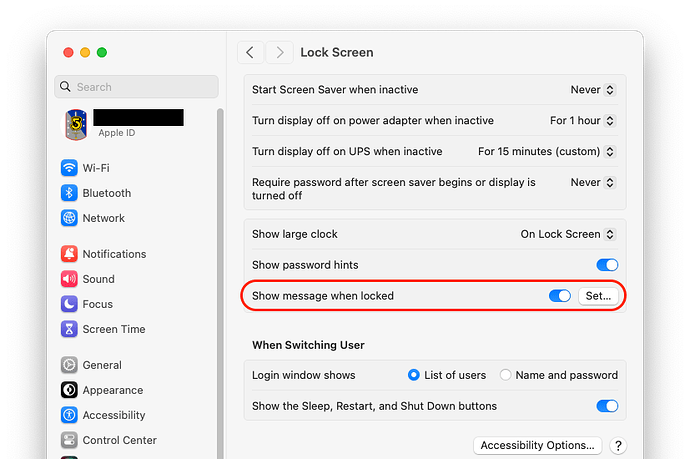It is important to understand that threatening to kill or harm someone is illegal and usually gets the person many years in jail. The police will want to know about that for sure. If the offender is in China, the FBI might be interested.
I hope I’m not hijacking this conversation, and at age 77 I’m not sure I’d have the courage to keep laughing if a subway thief perp told me “Miami” was about to slaughter my family (even if I WERE savvy enough to use Reddit). So I’ll start by making an observation and asking a question on topic.
Observation: Steve Jobs’s obsession with making communications devices as simple to use as a one-button toaster has not survived.
Question: Can the device the thief (or whomever now possessed the stolen phone) used to SEND messages to her be inferred in some way from the traffic itself?
And now, MY question: it used to be that my iMessages app faithfully colored my message traffic with iPhone owners the proper shade of blue. In the last six or seven months, however, conversations with people whom I KNOW are on iPhones and in places where they have Wi-Fi access often turn green with Apple-envy. Why and how is this happening? Do I have something wrong in my Messages settings? The people with whom this happens have iCloud email accounts with Apple-server addresses, and some contacts whose email accounts are hosted on non-Apple servers always keep their iMessage traffic blue.
Can you explain this inconsistency?
Thanks so much.
First of all, only messages that you send have a color, not messages sent to you.
Because apple’s messages app doesn’t tell you exactly how a message was sent, you can only infer from this that your phone lacked connectivity to iCloud when you tried to send and fell back to SMS; or that their phone was disconnected from iMessage when the message was sent to them long enough that the delivery was changed to SMS (I know that iMessage tries to deliver for a brief period of time before it falls back to SMS, but I don’t know the exact timing details); or that there is a bug in Messages that shows the wrong color sometimes.
The FBI is domestic law enforcement - prosecuting Federal cases (typically cases that cross state borders).
International crime is handled by intelligence agencies (for matters of national security) or by the State Department (in conjunction with foreign law enforcement agencies and/or Interpol) for other matters.
But saying that a random stranger in an unknown location, probably China, threatened you isn’t going to be enough to get the State Department interested. And even if they did, all they would do would be to ask China, who would just ignore them.
It’s not like we’re going to raid a random location in a foreign country for something like this.
The best you can hope for is that your report will go into a file along with reports from many other people. And if the perpetrator is ever identifies, they can arrest him the next time he comes to the US, using that file as evidence for the trial.
The FBI has quite an extensive international presence.
https://www.fbi.gov/about/leadership-and-structure/international-operations
(Still don’t know that they’d be interested, but…)
While it may technically be a crime to threaten someone with death or battery a threat alone is rarely taken seriously by law enforcement or prosecutors (at least in the USA).
I work in an ER and my staff and I are regularly verbally threatened, somewhat less regularly attacked, and there are no legal repercussions in my experience.
It’s not just a local pattern, either, my friends and colleagues who work in other ERs face the same.
So while ideally and technically MC’s statement may be true, and it may be true if you threaten someone with enough social status, for most of us it’s not.
Kevin
“As the texts escalated in complexity and rage, I sympathized with their plight. I mean, not enough to unlock my phone. But we’ve all been there – sometimes you get stuck with a difficult project at work.”
Haha!
I had the same issue here in the UK, I reported a few years ago – similar SMS mgs (though I never found out how they got my phone number to text me, as the device was locked and the nano-sim didn’t have my phone number on it?).
Reminds me of the ‘Anom’ FBI international operation:
…and the podcast recently heard about it:
A friend had his iPhone stolen when he went to see the carnival in Rio. The thieves contacted his family via emergency numbers and threatened them. Nothing happened apart from a lost phone, but what function was it exactly they might have used?
If you activate emergency call mode (which can obviously be done without unlocking), there’s a Medical ID slider. That displays any emergency contacts you’ve set up, including their phone numbers.
Thanks @jzw
Interesting, to put emergency contacts under some medical stuff is the last place that comes to my mind. I never use the Health app.
I set this up a while ago. I’m a man of a “certain age” who regularly runs on the road, so I want emergency responders and medical personnel to know how to reach my wife and kids if I’m found at the side of the road, I’m in a car accident, etc. It’s a trade off vs. them getting spammed if my phone is stolen, though, no doubt.
(I actually do have a low-tech Road ID that I wear most of the time when I’m running, but definitely not if I’m just on my street, or when I’m driving somewhere.)
I have a RoadID on my Apple Watch band and also one that hangs around my neck…the latter lives right next to my helmet and is on for all rides.
Upthread it was mentioned that contact information could have been shared in the original Find My “device lost” screen.
And yes, that’s true. If I were to report my iPhone lost using another device like my Watch, the first thing it wants to know is what contact information I might want to include on the screen.
I briefly left an iPad behind in a restaurant when Find My was in its infancy. I realized it about 10 minutes later, activated Find My iPad (Apple was still using full names for this feature at the time), locked the screen, and added my iPhone number to it. I also had it play a sound, then drove back to the restaurant.
They were waiting for me at the door. They weren’t upset, so much, but did remark on both how easy it was for them to contact me and what a loud sound the iPad had been making.
I wonder, these days, whether losing an iDevice that is being backed up on iCloud is worth going through the “Lost Device” phase, especially in the urban setting mentioned in the article. I think I’d be better off proceeding to wiping it remotely and keeping it bound to my account.
Would that also wipe out or cloak the Emergency ID info?
FWIW, on my Android phone (and my Macs), I have the login screen say “Property of … If found, please call (my number)”. I’d actually like it if I could do this with iOS, but I don’t think I can add custom text to the lock screen.
I realize that this will tell a thief how to contact me, but it also makes it possible for a good samaritan (or a lost-and-found department or law enforcement) to let me know that they have my phone, should I accidentally lose it.
It all depends on what you think is more important.
I keep a SIM pin on my iPhone. Works just as well for eSIM (that is what I have). I’m assuming that the SIM pin would prevent the iPhone from being used as anything other than an iPod providing that I haven’t removed it prior to theft or loss and that it isn’t guessed in 3 tries. Is that correct? Is that the extent to which the eSIM is effective? Thanks.
I have lost my wallet twice and got it back with nothing missing. This is an excellent idea.
My lock screen now is a photo that I took on my Olympus camera. I can add text to a copy of that Photo i Photoshop. I do not know if Photos on the mac can add text to Photos, but Preview can.
Drag the image out of Photos then open in Preview use Markup>Text. After saving, drag it into Photos again.
Good idea. Photos can do this directly, no need to involve Preview. Having said which, the shortest way is always the one you know. ![]()
Yes, I like to include an email address and phone number on my Macs’ login screens, too. I set this up using Onyx (Parameters > Login > Login Window > Show a message in the login window).
Those who are extremely security conscious may wish to set up a special email address and phone number (e.g., Google Voice) for this purpose, as long as you can access them without your Mac.