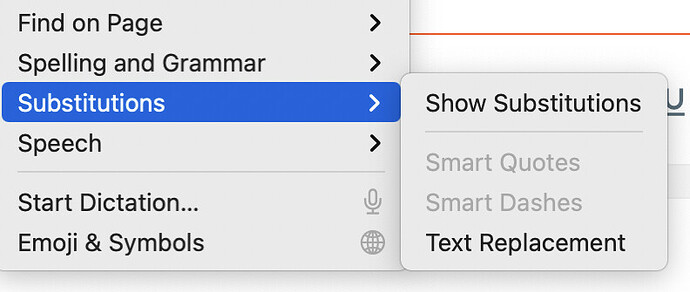[Update: Looks like Grammarly is at least partly responsible. Even though all of these parts worked well together until a few days ago, it now seems that when I turn off the Grammarly plug-in, smart quotes return. But can I get them all to play nice again?]
I wonder if any of the smart people here would have a clue why (v. 93.0.961.52) Microsoft Edge (which was until recently a standout in this matter) would suddenly stop playing nice with (v. 11.6) Big Sur’s “Smart Quotes” substitution functionality.
I’ve restarted my M1 MacBook several times, but the problem persists.
Are there any preference files that might somehow have gone bad? Any other suggestions?
Related: Why are these options grayed out? (They were grayed out before this failure, too, but Edge played nice with the MacOS preferences.) I now see that when I launch Edge in another Mac profile, those options aren’t gray, and the browser does cooperate with smart quotes preferences. So it’s apparently something with my installation on my main Mac profile …