3 posts were merged into an existing topic: Monitor for new M4 Mac Mini
Having connectors on the front does not make it easier. YEARS ago I gave up on the orientation of my Minis. I put them in backward so ALL the connectors face me. If Apple wants to make it easier, stop using black on black.
But Apple does not want to make it easier. They want to make it prettier. Aesthetics sell more than ergonomics.
I’m glad my new Mini is old style. I was pleased that my new Mac Studio is all silver, no black invisibility.
Thunderbolt 5 is great news. But an internal free NVME-slot would have been even better.
I guess I’m one of the exceptions that use the power button every day? Reason: my current Mac mini (2018, Intel) does not stay asleep and randomly wakes up without any explainable reason (and yes, I checked/set all the settings), so I now power it down at the end of the day.
Putting the power button on such an awkward place alone makes this Mac mini a no-go for me. The loss of ports on the back also makes this model less attractive to me. I think I’ll stick with what I have until it can no longer be upgraded to the latest OS. By then I hope Apple has realized it’s error and redesigned the next model.
If I were in your shoes, I wouldn’t assume that a new Mac mini would require an awkward workaround for unusual and undesirable behavior in a six-year-old machine. ![]()
There’s no standard reason to power cycle a Mac daily. The only reasons I’ve powered my iMac off since I got it over four years ago are:
- Power outages, since the UPS won’t run it for long
- Trips over more than a few days
- Rearranging my desk such that I need to redo all the cables
Plus, the difference in energy usage between sleep and being shut down is minimal.
Two questions:
With the removal of the type-A USB ports, does anyone know if any of the type-C ports can provide the non-standard extra power required by an Apple SuperDrive? I realize that the drive is no longer being sold, but (I assume) lots of people have them and would need a new optical drive if new Macs can’t provide the necessary power.
(I realize that this question may have already been answered by people using SuperDrives on other Macs’ USB-C ports.)
With the awkward location of the power button, do you think there’s any problem with standing the computer on its side? The new mini has a redesigned thermal architecture, but will it work well if the computer is sitting on its side?
I wouldn’t be surprised if some accessory makers begin selling a Mac Mini stand that either raises the Mini slightly (to improve airflow and to provide better access to the power button) or allows a vertical placement (similar to stands Sony includes with PS4 and PS5). I’ve seen these kind of stands for Macbooks, previous Minis and Apple TV’s.
Personally, I would be leery of keeping Minis and TVs on their sides because of the ventilation design. Both seem to be reliant on a bottom-to-top air flow and heat flow.
That’s an odd one. It’s always been about more than just power draw. The drive itself has an input current spec labeled as 1.6 A IIRC which for USB2 would translate to max 8 W (though for some reason not clear to me, its power draw is often reported as 2.25 W). Now 8 W is easily supplied by USB-C (15 W on Macs, not necessarily on hubs), but there have nevertheless been plenty of people who have powered hubs with more than 8 W available and still they can’t get it to connect. However, direct connection to Mac usually works and since the Mac mini’s USB-C ports will supply 15 W it’s definitely worth a try.
If that doesn’t work it’s still not the end of the world. Apple has in the past stated that they have 3 adapters that should work to connect a SuperDrive: USB-C Digital AV Multiport Adapter, USB-C VGA Multiport Adapter, and the USB-C to USB Adapter. The former two are expensive, but the latter is cheaper. $19 is still expensive compared to other A-C adapters/cables, but if this is the one thing allowing you to continue using a beloved SuperDrive, probably worth it.
I’d have no qualms trying that out. For one, M4 wattage is low (only the Pro models have a Cu heatsink, the vanilla M4 uses just Al, not unlike to the Studio Max/Ultra heatsink difference). More importantly, the M4 mini actually employs a fan that directs air for cooling along an engineered path. In through three sides, up, over, down, and out the back. So this is not just convection designed to carry warm air out the top, there’s an actual flow channel and forced air via blower. I would be very surprised if putting it on its side (especially on the left side such that forced air goes upwards as it heats up) made much of a difference. And if so, there would be warning signs: first more noise, and eventually the Mac mini throttling, or in extreme cases shutting off. But there is essentially no risk that running it on its side could all of a sudden toast a fancy new Mac.
My Apple SuperDrive runs fine connected to the USB-C port on my MacBook Pro. However, I believe that you need to use the USB-C to USB-A adapter supplied by Apple for this setup to work.
A SuperDrive plugged into my 2017 iMac says it needs 500 mA, with 600 mA of “Extra Operating Current”.
I used a non-Apple USB-A to USB-C converter and plugged into one of the iMac’s Thunderbolt ports. It was reported with the same power requirements on the USB 3.0 bus. It could mount and play a DVD. I didn’t try burning a disc.
That being said, I have ripped about 350 CDs to Apple Lossless using XLD to get perfect rips. I was running into too many cases where the 10 year old SuperDrive had errors, but the same CD would rip perfectly on other CD drives. So I got a non-Apple DVD burner – which has its own power supply so the USB port is moot. That drive* has never given me an error.
* OWC Mercury Pro, with an LG Super Multi GH24NSC0B mechanism
I’ve been using an M2 Studio (“2023”) for eleven months now, and reaching the power switch is a complete doddle — at least where I have mine: to the right of my Studio Display, about half a centimeter to the right (I’m right-handed) of the Display base, and protruding about two centimeters forward of the vertical part of the base. Sitting where I normally sit in front of the display, I have to bend forward no more than a couple of inches to get my right hand to where my middle finger can reach down and touch the switch button. Obviously, others’ mileage may vary.
Given the considerably smaller size of the M4 mini, I can’t see anyone having an issue reaching over to lift up that cornet of the machine and access there power switch, unless (a) they have some very taut cables constraining the tilt of the machine, or (b) they have the mini mounted on its side, attached to the back of a display.
I just ran across this article about a proposed quick 3D-printed hack. We might be seeing these things sold for $5 or less as a simple (but possibly ugly) fix:
Jason has a comprehensive review.
The M4 Mini has its flash storage in sockets:
Of course, the modules are not sold separately and they are cryptographically paired with the motherboard, but given the fact that the hacker community has figured out how to upgrade the storage in a Mac Studio, we may see something for this Mac in the future.
This is the first I’ve read of a “High Power Mode” on the M4 Pro:
Apple has added a High Power performance mode for the M4 Pro both in the Mac mini and in the new MacBook Pros. This feature was previously reserved for Max and Ultra chips and allows the chip to run at elevated speeds and temperatures for more extended periods of time; Apple says this should benefit GPU performance in particular at the expense of extra fan noise.
In our tests on the Mac mini, any performance gain from using High Power mode was essentially negligible.… …all the CPU tests and many of the GPU tests show differences that are essentially within the margin of error.
Source:
This video shows all the gory details with micro soldering BGAs and the like. It can be done, just not by any Joe. The modules are very similar but not identical to those on the Studio.
Thanks. This is about as I expected it would go. And since we know that they can be replaced, I still think it is only a matter of time before someone starts selling replacement boards pre-populated with new flash chips, so mere mortals like you and I can install them and initialize with Configurator.
The SuperDrive never required non-standard extra power, that turned out to be a myth. I’m not sure where it originated, but it is widespread and the ‘correction’ seems to be little known. I myself wasn’t aware until whilst trying to use my SuperDrive under an emulated Mac OS 9 on my M1 MacBook Pro, I posted to the Mac OS 9 Lives forum. Someone there linked me to tnkgrl’s 2008(![]() ) post debunking the non-standard power theory:
) post debunking the non-standard power theory:
Some people have speculated that perhaps the MBA SuperDrive draws more than 500 mA and that the MacBook Air provides more than 500 mA via its USB port. This is not the problem. My attempt at connecting the SuperDrive to several PCs and Macs while injecting additional current using a special cable was unsuccessful…
What about drivers? I (and others) have scoured the MacBook Air system folder for additional and modified .kext files (kernel extensions) by comparing them with the ones available on other Macs – nothing.
Other people have suggested that perhaps the optical drive within the MBA SuperDrive uses special firmware. This is not the problem either. After taking apart the SuperDrive and mounting the optical drive directly into a PCs removable bay, it was recognized just fine.
Turns out the culprit was a handshake in custom Apple firmware in the IDE to USB bridge:
This leaves the IDE to USB bridge. It’s a small circuit board that allows an IDE device like the optical drive within the MBA SuperDrive to work as a USB device. It uses firmware too – and Apple appears to have designed custom firmware for it!
There appears to be some sort of handshake happening between the MacBook Air and the IDE to USB bridge within the MBA SuperDrive. I looked into re-flashing the controller (which is a standard part) with generic firmware, but after several hours I was getting nowhere.
The alternative was of course to replace the IDE to USB bridge with another one, which is exactly what I ended up doing. The trick was to find a small enough circuit board. I was about to give up on this mod when I stumbled upon the aforementioned $9 part on a series of tubes.
Read the full post for all the gory details and how to replace the bridge to get the SuperDrive working with any computer that has USB.
I’ve been using my SuperDrive on my M1 MacBook Pro with an Anker USB-A to USB-C adapter. I’ve not tried burning a disc, but have been reading both CD(-R)s and DVD(-R)s with no problem. So I don’t think you need to use the Apple adapter. The main thing seems to be that the drive needs to be plugged into a port on the Mac (with or without an adaptor) so the special handshake can take place.
Ah, that’s how I ran the test with my iMac above. My SuperDrive is normally plugged directly into one of the iMac’s USB-A ports, because I had heard long ago that was a requirement. And for the test, I plugged it directly into a Thunderbolt port, via the adapter. I didn’t try plugging it into a hub.
Probably from Apple’s own system information tool:
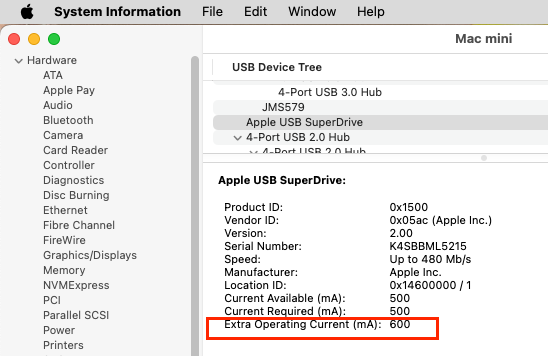
According to StackExchange:
I haven’t been able to find an Apple source of documentation for the “Extra operating current” parameter, and it is zero for all devices other than the SuperDrive, but it strongly implies that the drive requires (under certain circumstances) 600 mA (or maybe up to 1100 mA - it’s unclear if the “extra” is in addition to or including the required current).
I’m also not 100% certain that your analysis is correct. When the SuperDrive first shipped, there were people who hacked various drivers (on Linux and Windows) to get the drive working. It worked most of the time, but would occasionally fail when burning DVDs, which (I think) is the most power-consuming operation.
As for hacking my drive, if I find that I can’t use my existing drive for some reason, I’ll probably just buy a Blu-Ray burner, mount it in a USB enclosure that has its own power supply, and use that. It will cost more than hacking Apple’s device, but the hacking isn’t worth my time and aggravation (and I’ll be able to access Blu-Ray media with the new drive).

