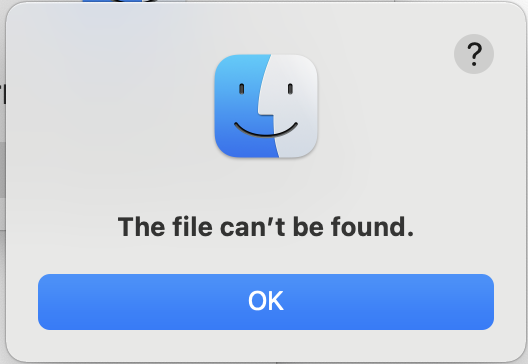I like that Simon! If you use the command and don’t like the result how do you reverse it?
There wasn’t a secret command, it was added in an update.
@turnertomes read further down on the page that Al linked to for disabling info.
Just replace false with true in that statement to go back to Big Sur default.
I am not following you. Prior to 2016, those in the know figured out how to control the volume of the startup chime in Terminal with appropriate NVRAM commands. It varied somewhat, by Mac model, but some users chose to disable it completely by setting the volume to zero.
Then starting in 2016 they shipped Macs with NVRAMs that seemingly no longer allowed chimes. After trying a variety of those volume commands without success, most of us concluded that the ability to chime had somehow been removed from hardware. But earlier this year somebody discovered the StartupMute command was what was added in 2016 to prevent the chime and many of us have now restored the chime. Big Sur has now brought the chime back as the default.
I’ve posted this in a separate thread but thought it should be added here.
In Big Sur, on my setup at least, Mail rules don’t seem to work properly anymore. I have some decades old rules and when they’re invoked instead of moving the email to the designated folder, Big Sur Mail appears to duplicate the email. Now I have it in two places and have to delete it twice. This is not what has been happening up through Mojave.
This sounds suspiciously similar to some of the the reported but unacknowledged Catalina Mail bugs that are keeping many people at Mojave. Specifically, rules moving mail to other folders would cause loss of content and/or attachments, or other unexpected behaviors as you describe.
Just to add that I never ‘updated’ to Catalina so I didn’t see this problem there. I’ve only discovered it while experimenting with a separate boot disk for Big Sur.
I am not happy with the new font which is very light and small. Mail is especially annoying with the top menu bar moved over the messages vs left justified where it use to be. I’ve enlarged the text but the menus are still to light and small for me.
It’s a very small thing, but I miss the /me command in Messages, which was removed in Big Sur. It never worked cross platform to iOS but it’s been in the Mac version of Messages from the beginning.
Wow, I never knew about that. Would love to use this, but I switch between Mac and iOS too much to be able to, even though I’m still on Mojave. According the the linked article, it gets displayed as a normal bubble message on iOS which would make it a non-starter for me. I wish they’d added it to the iOS version, it would have added an extra level of expression to chats.
An annoying issue for me is the appearance of keyboard shortcuts in the menu bar. Whether active or not, all keyboard shortcuts appear dimmed. When I first saw it, I thought it was a setting I had inadvertently triggered. I even reinstalled Big Sur to “fix” it. Nope, it’s a new “feature” which I can’t stand.  Like others, I don’t like the reduced handle size for window dragging either.
Like others, I don’t like the reduced handle size for window dragging either.
Norm in Portland, Oregon
Oh for Pete’s sake. Now what sense does that make? ![]()
Time for some feedback again.
Agree about 2. And I use Reminders and Calendar items and don’t have them sorted out with Big Sur on MBP, Catalina on iMac and iOS.
I find the flattening of the title areas in Finder, Mail and Safari annoying. Especially seeing which tab is active in Safari. Was already a bit difficult, now more so.
I can’t think of any interface improvements I’ve noticed. I’m using both Big Sur and Catalina and don’t have any wow moments using Big Sur. But I’m pretty much only using Big Sur for reading newspaper and blogs. Real work such as it is is on Catalina. Not rushing to change since it still works and I’m using apps that may be slow to update. But when the next round of Silicon comes out I’ll be there.
Not sure if mentioned elsewhere:
Biggest annoyance for me is the failure of app validation for third party applications. When I first launch a third party appliacation, there is no response for quite a few seconds, then a failure dialog, along with a crash report. Subsequent launches of the applicartion will work, until you reboot. This occurs on most of my third party software.
I’m running MacOS 11.1 and iOS 14.2. I skipped Catalina. Now that iPhone is managed through Finder rather than iTunes, when I plug my phone into USB I twice get the mandatory finder pop-up message attached. The sync then proceeds without me clicking OK, but seems to bog down and stop. Clicking OK in the pop-ups seems to have no effect. I am now updating to iOS 14.3 to see if it clears the issue.
Clicking on the “?” mark in the pop-up message just gives me a blank help window.
Apple support advisor today after an hour 15 minutes on the phone elevated my case and was told it was a “known bug that several Apple employees had also experienced.” I can’t understand why lowest level advisors don’t seem to know about known bugs. I was told to wait for the next Big Sur update.
A post was merged into an existing topic: Apple Releases Apple Fitness+, macOS 11.1 Big Sur, iOS 14.3, iPadOS 14.3, watchOS 7.2, and tvOS 14.3
That’s definitely not typical, though I have no idea why it might be happening on your Mac. :-(
I think Simon mentioned this*, but please don’t just gripe here. Feedback - macOS - Apple will let Apple know directly that people are annoyed.
*And good on the forum software for confirming this!
Big Sur EMAIL has icons that one cannot see without a magnifying glass & other places in OS the fonts keep getting smaller and smaller. What do we have to do to get Apple from making things so small?
• Can’t get rid of (or reposition) filter icon in Mail toolbar. WTH?
• Translucent menu bar. Yes, you can get rid of translucency, but only by a) making menu bar ugly and b) also affecting Dock
• Active/inactive window changed color. Used to be darker window bar meant active, inactive windows were lighter. Now it’s exactly the other way around. Is there any added benefit to justify having to retrain my muscle memory to the opposite?
BTW, for those who prefer a path at the top of their Finder windows rather than having it displayed at the bottom, this still works:
defaults write com.apple.finder _FXShowPosixPathInTitle -bool YES