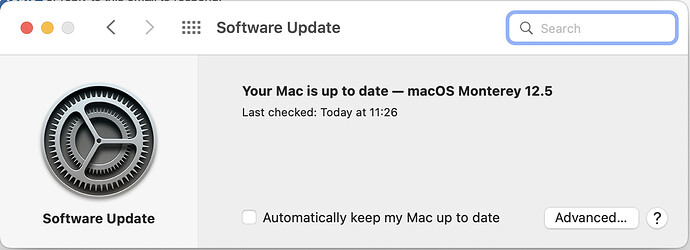Originally published at: Safari 15.6.1 - TidBITS
Patches a major security vulnerability for Big Sur and Catalina. (Free, various sizes, macOS 10.15+)
Apple has released Safari 15.6.1 for macOS 11 Big Sur and 10.15 Catalina with a patch for a serious WebKit vulnerability that has been exploited in the wild.
Josh, this sentence has confused me for about 4 days. I presumed that Safari 15.6 would need updating on macOS 12.5 Monterey, but, apparently, that is not the case. I never realized that Safari could have a higher version number on earlier versions of the OS. I wish there had been an explicit statement that MacOS Monterey did not need to be updated. I kept pinging Software Update in system preferences – waiting for an update above Monterey 12.5 that never came. Perhaps I’m the only person on TidBITS who made this error; perhaps not.
That’s because it was included in the MacOS 12.5.1 update released a few days earlier. If you check the version of Safari after installing the release, you’ll notice that it’s 15.6.1, Also the release notes for the update refer to WebKit changes. Since WebKit is the base for Safari, it implies an updated Safari
It is usually quite common for updates for earlier OS’s to be released a few days after an update to the current OS. If required, those updates will provide equivalent security updates to those OS’s and other system components.
I see that 12.5.1 was released 6 days ago. However, Apple’s Software Update has #!$$ failed to provide me with that update – it says that 12.5 is the current OS. I have tried multiple times daily to get that update, but Apple ain’t serving it up to me:
I thought I was missing an update; you confirmed that. I guess I’ll have to contact Apple Support to find out why I’m not seeing the update. Thanks.
If you want to force the update, you can try using SilentKnight, downloaded from Eclectic Light Company:
The documentation is included in the download. It can force Software Update to actually perform its function.
I logged in to a different user-id on my Mac (and I didn’t log in to my Apple ID account). I was instantly able to see macOS 12.5.1. I downloaded the image and installed it.
I had no idea that availability of new OS downloads could be influenced by one’s Apple ID. That’s pretty wonky. Apple support suggested that I log in to safe mode to try to download the image; I figured trying a different User ID would be a good idea. I expressed my distress to Apple that their servers wouldn’t show me the update when logged in with my Apple ID and suggested they bump that complaint to engineering.
I fondly hope this glitch is happening to very few people.
That does seem wrong—I wonder if it was an unrelated glitch that had either gone away or was cleared by logging out. Sometimes a restart is still a useful workaround too!
You’re absolutely right. I love/hate when a support tech asks me to reboot. This time, it was a good call. I consider myself a sophisticated user, and this completely threw me off. If lots of users are missing the zero-day Safari fix, that would be a bad thing.
My situation is different because it’s the App Store rather than Software Update, but maybe Apple uses similar routines out of sight of the user. I updated Numbers and Pages while logged into one account, and I keep getting bugged to install the same updates while logged into a different account on the same computer.