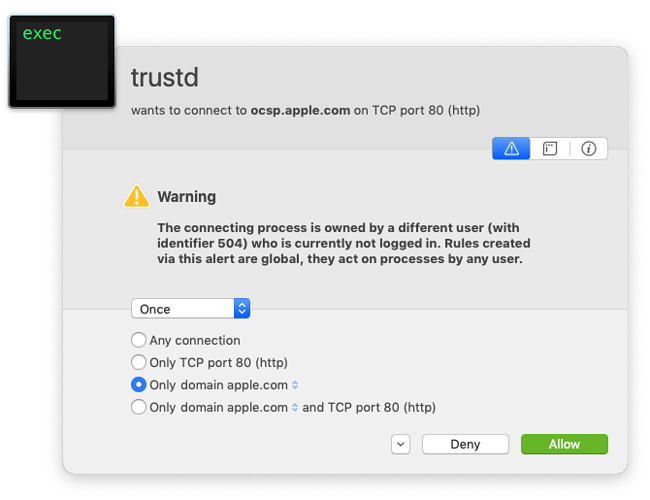G’day Folks
I’m running macOS Mojave 10.14.6 on 2017 27-inch Retina 5K iMac.
Received a notification yesterday that Security Update 2020-005 was available so installed it.
A while later I wanted to do some (unrelated) testing so went into System Preferences to set up a new user account named “Test60”. User added OK but did not appear listed in the Users & Groups preference pane. Tried again and got an error message saying that user already exists.
Tried adding a couple more new (standard and admin) Users with different names. Same result. Seem to add OK but aren’t listed in Users & Groups, nor do they appear on the login window (which is set to display list of users) or under Macintosh HD/Users.
Pre-exisiting users all appear and function OK.
The newly added Users do appear in Terminal when I run “dscl . list /Users”. Trying various Terminal unflag, unhide, etc commands makes no difference.
Ran through the usual troubleshooting: reboot, log into different (pre-exisiting) admin user, First Aid from Recovery Mode, reset NVRAM, etc, etc.
Spent two and a half hours on the phone with Apple Support – screen sharing and working through various troubleshooting/diagnostic options to no avail. Issue has been escalated to Apple Engineering with follow-up scheduled by Apple for next week.
I vaguely recall reading about a similar issue a few years back which was fixed when Apple issued a supplemental.
Wondering whether perchance anyone here who’s running 10.14.6 on a similar machine and has already installed Security Update 2020-005 would mind adding a new user account to see what happens.
Thanks n cheers, Gobit