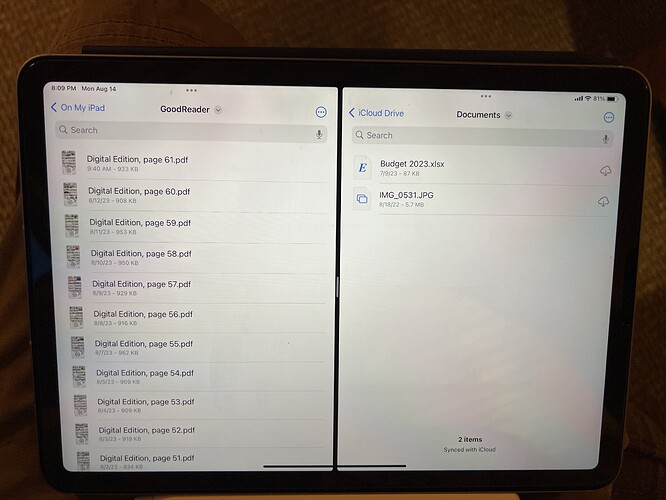I use my iPad Pro a lot. First off, I play Wordscapes alone and with a Wordscapes team, and Wordscapes isn’t available for computer. It is available for iPhone (it’s actually an iPhone app, I believe), but it’s much more enjoyable on the iPad. Also I often take only my iPad with me when I go on short trips, I don’t even take my MacBook Pro. The iPad has cellular, which when I’m camping is really useful, and I prefer it to using a Hotspot. If I’m doing anything really complex, though, I wait till I get home and use the laptop, and if I’m paying bills I use the computer because I use the terrific Paperless to import a record of the transaction and it has no ipadOS or iOS version (sure wish it did!). I’d use it a whole lot less, though, if I didn’t have the Smart Keyboard - expensive, but a game-changer for usability.
I’ve sometimes tried that, but I’ve found the two devices to be so different in use cases, I now almost always take both. The iPad has incredible battery life – though that’s getting a run for its money with the Apple Silicon laptops – but I don’t really like watching movies on laptop and prefer the iPad for that. (I also like how Netflix and other services can save videos for offline access, which is great for camping/traveling with no wifi. You can’t do that on laptop.)
But the laptop is essential for productive work, so I bring it. I have 13" MacBook Air M1, which isn’t much extra weight, really. When I was at a conference in London last spring, I took both on the trip, but only carried the iPad to the conference for note-taking and writing. (I rented Airbnb apartment so it was a walk/subway ride to the conference and I didn’t want/need to take both each day.) It worked out really well.
A more specific response. I use my 1st gen iPad Pro many times daily, more in place of a laptop. There are some excellent music apps for it that although they are available for the desktop, can’t be conveniently mounted just beneath my music stand like my iPad can. iRealPro, Notion, Capo, etc. AirPlay’ing iRealPro through my hifi system, I can easily believe I have a REAL piano trio behind me when I practice (almost makes “me” sound good). Prefer it to the desktop for reading software manuals, online newspapers, etc. Really do want a 14" - the better to read sheet music on. When traveling, unload my cameras on to it to do a first cut.
Won’t replace my desktop, but for me, more useful than a laptop.
I have two iPad Pro’s, 11-in. and 12.9 in. I couldn’t get along without them, even though I have two current-model MBP’s (15 and 16 in., the latter with a Studio Display and 44TB of storage), plus a 27"iMac. Control of a robotic astronomical observatory, camera control for remote arthropod macrophotography control of a camera on a microscope (the 12.9 in. is the greatest camera viewfinder ever!), image processing, Excel, email, web browsing, cloud access, music, movies, FaceTime and Zoom, Kindle, you-name-it. FileBrowser Pro lets me move files between Macs and iPad. My wife, an author, editor, and book critic, seems to have her 12.9 in. iPad Pro grafted to her hand—research and communication. She has two 27" iMacs, as well. I consider the iPad to be one of the most useful products that Apple has ever released. Did I mention lightning speed in the iPad Pro models?
You are aware that there is a genuine Photoshop for iPad? It doesn’t have all of the features of the desktop version—yet—but it is definitely professional grade software. I could have cropped and merged those screenshots in probably one minute (not 30 seconds, though) and had them on their way to the client in quick order. But I generally prefer to run it on a 12.9" iPad Pro rather than my smaller iPad Pro.
This is a fairly trivial task for several apps on the iPad, Affinity Photo for one.
My 13" iPad Pro is my daily computer since 2016. I used to be a Mac user beginning around 1993 with the Color Classic. Always thought I’d be a Mac user. I do have a M1 Mini that is powered down at the moment. I use it as a file/media server. Sold my MBP in 2017 when I realized I was no longer using it.
I use the iPad Pro daily, 10+ hours a day for a mix of work, reading, browsing. Work use includes the following:
- Updating various client websites via Textastic and it’s built in FTP client.
- Design and layout of newsletters, annual reports, brochures, marketing postcards, etc primarily with Affinity Publisher
- Updating of large Numbers spreadsheets for a client that runs a yoga retreat. We use it for his class/workshop sign-ups as well as all contact management for emails and mailings
- Writing/blogging with iA Writer
- Podcast transcripts with iA Writer and Podcasts app
- Reading/research/RSS is via ReadKit/Safari and Apple Notes
- Files is in constant use in all above, same as Finder would be on Mac
- Image editing primarily with Photomator
- Occasional video projects with LumaFusion
70% of use is docked to the Magic Keyboard for iPad or the Logitech Combo Touch. An even mix of the trackpad and touch on screen. Which is to say, I’m using it as both a laptop and touchscreen tablet.
I also sometimes use an iPad Mini as a tablet for reading when taking a break form the laptop form factor of the iPadPro.
Editing to add, that for some folks who tried an iPad in the past and found multitasking frustrating, the latest M1 and M2 iPad Pros have a minimum of 8GB of memory and iPadOS now has virtual memory. Multitasking is vastly improved. I regularly use 10-12 apps or more during a day with no issues with apps needing to reload as was the case with the previous generations that had 4GB or less memory.
I’ve actually heard various Apple pundits, including Marco, make statements about iPad use/features that were really misinformed which is to say, completely false. I took it to be that they simply don’t use an iPad enough to know the features. Not a problem except that they have a popular podcast and show little interest in presenting accurate information on the topic of the iPad. My take, if you’re going to talk about a subject try to be informed. On the subject of the iPad he often is not.
Not to pick on him because I’ve often heard/read plenty of other pundits making similar statements about features of the OS or apps that they claimed to we missing or too hard to use. I’ve actually written quite often about such cases. Some recent samples: One, two, three.
In general I find that many coming from the Mac just have never bothered to actually learn iPadOS. I often see statements about apps like Files that haven’t been true in 2 or 3 years. People discussing missing features that were missing in iPadOS 13 or 14 but have since been added, just as one example. In recent years Apple’s added a lot of features to the default apps that were missing years ago. Same for comments regarding gestures, multitasking, etc. It’s a much more powerful OS in 2023 but it does require users to actually make an effort, same as any other operating system.
General posts about using the iPad here.
I’ve just left another response in this thread on this issue but these are all things easily done on on an iPad. The weird thing is that people who talk about serious computing forget that to learn to do that took time. One doesn’t just suddenly know how to use a Mac. Your boss had to spend time to learn how to use the Finder and all the many ways files can be moved, copied, etc. The same is true of the iPad. The files app in 2023 is very capable and nearly on par with the Finder. And, in most ways, works exactly the same way as the Finder! But people seem to not realize all the updates it’s had since iPadOS 13, 14. I did a side-by-side comparison here.
If you’re so inclined you can see my posts above for the ways I use the iPad. It’s far from the simple content consumption device so many seem limit it to.
I’d be curious to read any specific examples on where Files lacks compared to Finder. See my link above, what did I miss?
I have found my iPad so useful I doubt I will ever again own a Powerbook. When I travel, it is so much more practical to take with me than a laptop, and I can do everything using it I can do with a computer. That includes checking and responding to eMail, accessing my bank accounts and other sites I need to see using the internet, reading news, including the facsimile version of the Seattle Times, and for those longer cruises, toting along several ebooks to read.
When I am home my iMac is upstairs in my office but I use my iPad in the ground floor areas of the house for whatever (mostly, checking messages, email, and the news).
It’s an incredibly handy device.
Multiple Finder windows for drag & drop. My workflow for my paperless lifestyle has me scan documents into a folder named Action. At my leisure I then move the individual documents into my hierarchical filing system. Also handy for moving items from the Downloads folder to where I want to keep them.
I don’t think it being a handy device is in dispute. All of the above can easily be accomplished on an iPad, or phone, with little trouble. I guess the debate can be largely determined by the sort of things you do on your computing device.
I do a lot of development, Xojo, Filemaker, Web etc and like having large amounts of screen real estate. The thought of doing any of this on an iPad is depressing. Could it be done, perhaps, would it be efficient and enjoyable, no.
Same for photography, video editing and graphic design . Yes it can be done on an iPad but (for me) it’s a world away from the enjoyment and efficiency of working on a large screen with a mouse and keyboard.
It’s a matter of balanced scales. Many people these days ONLY use web, email, messages, music etc which are all fine on phone or pad - as has been previously pointed out this is primarily content consumption. The ‘failures’ come with significant content creation - and I’m a far broader creator than I am a consumer. The scales will tip towards what you do on your device.
I use mine extensively but not as a MacBook replacement, more as a supplement. I have had an iPad since the beginning, always the basic, not the iPad Air or iPad Pro. Almost all books I read are eBooks & the iPad is great for that. I use it to read the newspaper every morning. My eyes are too old & tired to do much reading on my iPhone.
If I’m not near my MacBook, I’ll use the iPad to check email or do a quick web search. For any “serious” searching, I prefer my MacBook. Any document or spreadsheet creation is done on my MacBook.
I would never consider an iPad to replace my MacBook, prefer the bigger screen on the MacBook. I probably have far fewer apps on my iPad than most, again as I use it as a supplement to the MacBook, not as a replacement.
It’s easy to throw in my bag when going out, allows me to always have a book w/me if I need it. I keep it next to my bed at night (I use an app as an easy-to-see clock); if I’m having trouble sleeping, it’s easy to pick it up & use to watch a TV show or a movie til I’m ready to fall back asleep.
For instance, just about any file that should be accessible from both an Apple app or a third-party app is a take-your-pick-but-not-both proposition. I ran into this just days ago.
The initial release of Files was less than useless, a joke. It is better now in that it is not funny anymore.
I still don’t understand why they had to invent a completely new and bizarre file-system (at least from the user point-of-view) for iOS.
I don’t have an iPad with me now to compare but this was the first thing which came to mind. I’m sitting at a desk right now with several Finder windows open, each with multiple tabs so I can navigate and work in many, many places without even thinking about it.
Hmmm, maybe I’m confused. I routinely work with multiple files windows, dragging and dropping with no problems at all. I don’t scan enough to have an external scanner but I regularly scan, using my iPhone directly into Files or the Notes app as the situation requires. Perhaps though, if you have a scanner which was does not work with iPad OS, I suppose I could see how that would be a problem though that’s different from a problem or lack within the Files app.
In any case, thanks for your reply.
I use my iPad for games, reading while half-watching TV, taking notes on meetings, as a presentation tool, etc. It fits exactly between my iPhone (small screen!) and my giant desktop setup. I’d call it my semi-portable device. Apple Pencil makes it cool, too. Alos occasionally to read books, or watch a movie on a plane, or as my reference while on-the-ground travelling (offline maps and more!)
With iPadOS you can have two file windows open side by side and drag and drop files. Not quite as powerful as Finder, but it’s possible.
I rarely use multiple windows on the iPad so I forgot about this. Just tried it out and it was agonizingly slow compared to my iMac. All the documents are stored locally on my iMac and synced to iCloud. All the moves take place instantly and the sync happens in the background. On the iPad it’s all done on the iCloud copy so it takes some time.
I rarely use multiple windows on the iPad so forgot about this. Way slower and clumsy compared to the Mac.