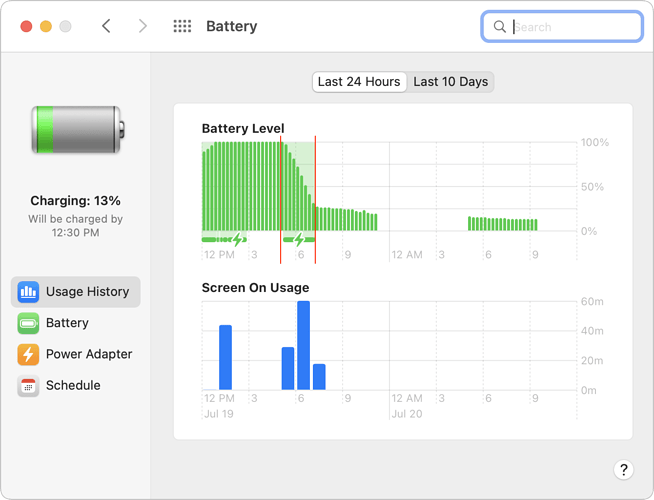@ace, please tell me your system sends racers’ results to them via fax.
I don’t have one yet, but when I do I will. Most of the reports out there say to estimate by a factor of 3 the amount of quoted time to recharge fully.
In terms of portable power banks I’ve been very happy with my Nitecore NB20000. It has enough to power up an MBPro 13 to 80% but I’ve never needed that. It’s rarely below 75% charge even after weeks of neglect.
One option that might be worth trying when you eventually look at moving to a new Mac is Crossover. I’ve not used it myself, but it lets you run Windows apps on the Mac without having to install and maintain Windows. There’s a free trial so you can see if your software works.
Hah! No, we only put up with old tech when there’s no better way to do it. It isn’t the goal to exhume old technologies otherwise.
Interesting! I hadn’t thought about Crossover, and I’d be curious if it could handle all the external devices I plug in, but it’s certainly worth a try sometime.
I still have to test this, sorry, but I did use the TECKNET at last night’s track meet. It was entirely successful in the sense of the MacBook Pro lasting, but…
I chose to plug it into the 45-watt USB-C port and verified that it said Charging, but then I got caught up in everything else and didn’t check back. At the end of the meet, the TECKNET was down to 82% of its charge (from 100%), and the MacBook Pro was at about 25%. I found that a little troubling—the rate of discharge was slowed, but not hugely. You can see the relevant time in the battery usage graph below. I was surprised to see it using power in the middle of the night too, when it was closed and still in a bag.
I had brought the MacBook Pro’s charger, and next time I’ll try plugging that into the AC outlet to see what it does.
Following up on this old post to say that I have encountered some software for my job that doesn’t like Windows 11 ARM.
The first is the software for Dataman IC device (e.g., EEPROM) programmers. I believe in this case it’s related to their USB drivers. Since I use their hardware infrequently, I just go back to my Windows 10 Intel VM on my old Intel MacBook Pro.
The second was Microchip/Atmel Studio. In this case, I was unable to get the build process to work. IIRC, it was due to the make/gcc shell utilities failing to generate the necessary makefiles. I spent some time trying to troubleshoot it, but ultimately gave up and went back to the old Intel MacBook Pro.
It’s definitely frustrating that there isn’t a solution to run my old Intel VMs on my ARM-based Mac.