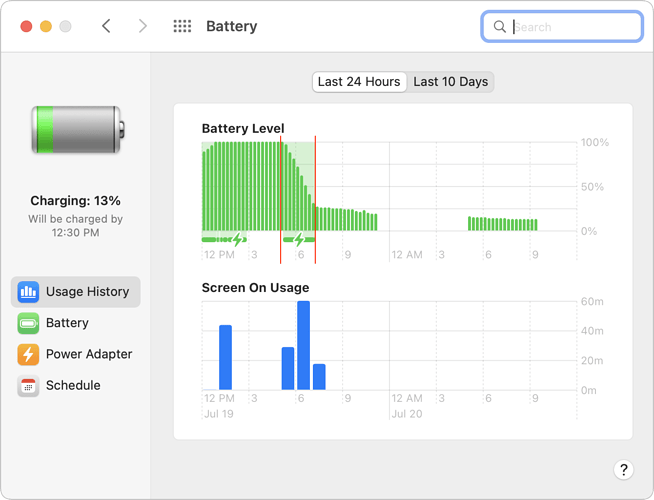I have been using Ego battery-powered tools for several years, including a lawnmower and a snowblower. When they released an inverter which used the batteries for these devices, I purchased it. I find that it works quite well to power a laptop for 1 to 2 hours on a charged 5000 mAh battery. I have two 5000 mAh batteries for the mower and two 7500 mAh batteries for the snowblower, so I can run my laptop for quite a long time across all four batteries. Note that this is the rather small 150w inverter (for $100) and not their much larger power station.
Adam, for the ones that only had 2-prong outlets you could use a 3-prong to 2-prong adapter. Just attach a wire to a ground point on the power station and have an alligator clip on the other end that you clip to the ground tab on the adapter. However, it sounds like you have have found one that will meet your requirements.
Thanks for the article. A good reminder to get a car start device. Our Prius battery went dead twice in 2020 for probably the same reason as you. (Rant: why can’t Toyota leverage that huge battery to start the car? The 12V battery is needed presumably to get the electronics going.)
One nit: you probably won’t need power for your M1 MBA on a long flight if the reported battery lives are accurate.
I couldn’t resist delving into the rathole of random-brand Chinese manufacturers on Amazon
Sounds like fodder for the BigClive.com youtube channel. ![]()
Looking forward to hearing the results of the device you bought.
…and how on earth can RS-232 still be a thing these days?
r
I’ve a photography project on a remote island I am working on for the past year or so, no power there so a generator and petrol needed to be ferried over to cover periods of two weeks alone there ( along with water/food/camping/tools and kit).
I ended up buying a Honda E2200i which features the all important inverter for charging electronics. I could isolate the generator to a point with a long cable and it’s among the quieter models out there but still a pain to schlep the fuel and to have the noise instead of the sea and bird life. And I had to run it for about four hours a day to keep my iPad Pro/GFX batteries/lamps/torch/power pack/iPhone all fully going.
I only came across the Jackery 1000 after last winter which comes with optional solar panels to recharge. I’m very curious to pick one up and test to see if the power I needed could be handled (in the grey Irish winter!) by that combination. That would be about the same price as the Honda which I would sell off.
I’ve been considering for backup power of a fridge or home electronics, a Bluetti power station. Normally I don’t promote something I don’t own yet, and had been lucky to have some neighbor I could throw an extension cord to for last outtage, that powered my fridge off their house generator. But I don’t feel the noise and fumes, and cost, was worth a Generac. So then some Youtubers I watch, that camp, use the Bluetti to power their gear, their laptop (MacbookPro) and edit then upload their videos, using either mifi devices to cellular net or satellite. Much less noise then a Honda generator, no pollution, can be right inside your tent or camper or house, and has ports for devices. Cost on par with new macs! ![]()
Over at https://shuttermuse.com/?s=Jackery Dan Carr has reviews on these which he uses for his photo trips.
Very useful Neil, thank you.
I recently bought a small inverter from Ryobi, Model RY18BI50A, which has a mains outlet (150W) and two USB-A charging ports (2.5 A). I already have a selection of their tools and 18V batteries so the inverter was a no-brainer. The good thing with this, of course, is that the batteries are instantly swappable, so you are not limited by the capacity of internal batteries and you can choose the battery capacity you need for the task. I have used it to power my M1 MacBook Pro and two iPads with good results. It is silent most of the time but a small, nearly inaudible, fan will operate if the loads are heavier. It also has a dimmable lamp and is very easy to use. I measured no current draw when the battery was connected and the inverter switched off, so leaving a battery installed will not run it down. Like all these small inverters it outputs a modified square wave but everything I have connected to it so far has operated normally.
I’ve heard it’s occasionally a bit windy in Ireland. This looks like a it might work. (He looks like a photography enthusiast too… give him a call)
Great article. And definitely a solution for some locations. Unfortunately, it does require quite a bit of open land (where I live, the kite would end up hitting trees or neighbors’ homes) and you need to be in a place where there is a steady supply of wind. I’d also love to see how much work is involved in launching the kites.
So it’s probably not going to be a substitute for large-scale wind turbines, but definitely a great idea for those whose locations and power requirements make it practical.
An interesting article Adam.
For those of us that use battery powered hand tools:
I use MANY Ryobi battery powered hand tools and last year bought a Ryobi battery powered lawn mower as a back up to my gas mower.
The newest tools use a 40V battery pack. Over the last few years I had collected several of these large batteries, but last summer we had an enormous amount of rain here in the northeast and my sump pump was not operating when the power was out, however, the power wasn’t down long enough for me to get my gas generator going, or it was happening in the middle of the night.
My solution was to utilize these batteries I already own by purchasing this:
You simply slide the batteries into the slots (Can take up to four) and I was able to run my sump pump using this unit.
I have also found I can run my chest freezer off of this, as well as charging laptops and other devices that are charged up using a USB cable.
There is an APP for this on the app store that connects via BT that gives you info on the batteries and current charge condition.
I too, looked at the Jackery at first, but then discovered this unit so I could use the batteries I already have.
Rich Lefko
When you test it, try to find out how many overcast days you can handle in a row. Please let us know the result of your test.
I don’t have one yet, but when I do I will. Most of the reports out there say to estimate by a factor of 3 the amount of quoted time to recharge fully.
In terms of portable power banks I’ve been very happy with my Nitecore NB20000. It has enough to power up an MBPro 13 to 80% but I’ve never needed that. It’s rarely below 75% charge even after weeks of neglect.
One option that might be worth trying when you eventually look at moving to a new Mac is Crossover. I’ve not used it myself, but it lets you run Windows apps on the Mac without having to install and maintain Windows. There’s a free trial so you can see if your software works.
Hah! No, we only put up with old tech when there’s no better way to do it. It isn’t the goal to exhume old technologies otherwise.
Interesting! I hadn’t thought about Crossover, and I’d be curious if it could handle all the external devices I plug in, but it’s certainly worth a try sometime.
I still have to test this, sorry, but I did use the TECKNET at last night’s track meet. It was entirely successful in the sense of the MacBook Pro lasting, but…
I chose to plug it into the 45-watt USB-C port and verified that it said Charging, but then I got caught up in everything else and didn’t check back. At the end of the meet, the TECKNET was down to 82% of its charge (from 100%), and the MacBook Pro was at about 25%. I found that a little troubling—the rate of discharge was slowed, but not hugely. You can see the relevant time in the battery usage graph below. I was surprised to see it using power in the middle of the night too, when it was closed and still in a bag.
I had brought the MacBook Pro’s charger, and next time I’ll try plugging that into the AC outlet to see what it does.
Following up on this old post to say that I have encountered some software for my job that doesn’t like Windows 11 ARM.
The first is the software for Dataman IC device (e.g., EEPROM) programmers. I believe in this case it’s related to their USB drivers. Since I use their hardware infrequently, I just go back to my Windows 10 Intel VM on my old Intel MacBook Pro.
The second was Microchip/Atmel Studio. In this case, I was unable to get the build process to work. IIRC, it was due to the make/gcc shell utilities failing to generate the necessary makefiles. I spent some time trying to troubleshoot it, but ultimately gave up and went back to the old Intel MacBook Pro.
It’s definitely frustrating that there isn’t a solution to run my old Intel VMs on my ARM-based Mac.