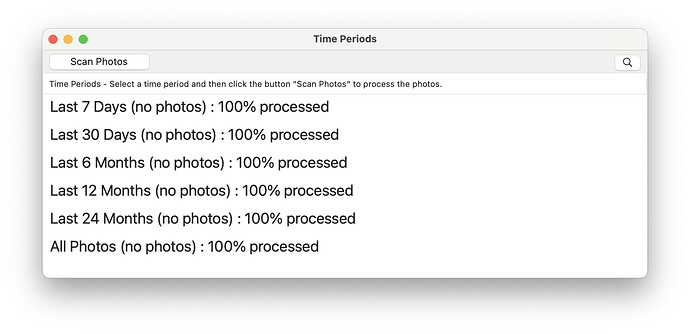Originally published at: Photos Search 3.0 - TidBITS
Update to the photo text recognition app adds the capability to select specific albums for scanning. ($12.99 new, free update, 466.8 KB, macOS 10.15+)
Just bought the latest version and … it didn’t work. PS doesn’t seem to find my photo library. Any suggestions? I don’t see an option to select a specific library or file. Thanks 
I’d encourage you to email @alcoblom using the Help > Mail Customer Support command, but two things to try first:
-
Did you give Photos Search permission to access your photos at launch? If not check, System Preferences > Security & Privacy > Privacy > Photos and enable Photos Search in the right pane.
-
In Photos > Preferences > General, is the Use as System Photo Library button available to be clicked? If so, that would suggest your current Photos library isn’t the system library, and I could imagine that confusing Photos Search.
The problem was indeed that a System Photo Library was not defined.
In Photos > Preferences > General press the button “Use as System Photo Library”.
That will solve the problem.
You may still want to write the author. Many users maintain multiple Photos libraries and it would be awkward to always have to make one the System library before you can use the Photos Search app with it.
Being able to select non-system libraries and maybe also being able to search across multiple libraries at once would be a useful feature.
Hello David. Yes, I have emailed with the user and the problem is now solved.
For the next update, I will indeed look into this issue of non-system libraries.
Thanks for your feedback and suggestion.
I want to ssee a product or function that uses Ai to create keywords the way that the FACES function names people and pets. Show me pictures of snowy mountains, show me pictures of lakes, show me two girls on bicycles, etc…
Such a product exists called Excire but it does not work with Apple Photo Libraries, only with collections of files in folders outside the library. Compatible with Lightroom but not Apple Photos.
I sent this idea in as a suggestion to Apple via feedback. The more who do likewise the more likely Apple is to implement it.
There’s something like this built-in to Photos. I don’t use the Mac Photos app, but the search function in the iPad Photos app has some of my pictures categorized with keywords like “Beaches”, “Forests”, “Animals”, “Snow”. I didn’t tell it that there was snow on the ground in that picture, or that those photos were at the beach.
One interesting category is “Food”. Those are pictures I took of wild mushrooms. I guess I can trust Apple. If Photos says those mushrooms are food, then they must be edible.