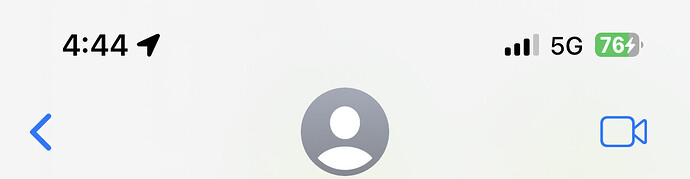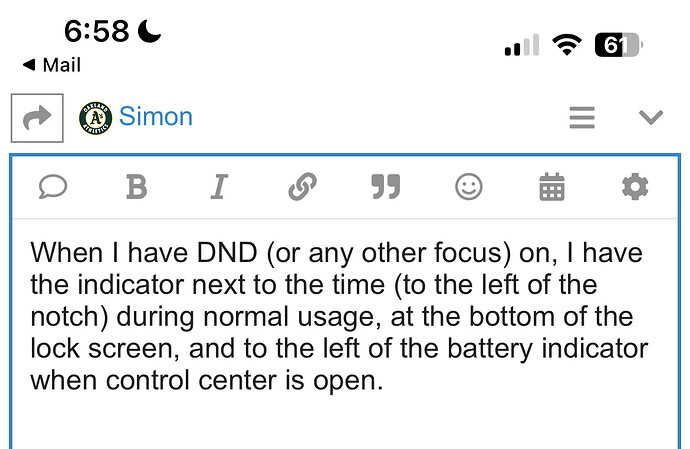I actually use an Apple watch to set Focus. On the Apple Watch, if you hit the DnD button, you must then make a selection; there is no default.
Yea. Sadly, I get work emergency calls at all hours of the night, at which point the watch is charging somewhere, and only my phone is nearby.
Oh and the other thing is this:
What you’re seeing is the absence of an icon reminding me my iPhone is in DnD. If there’s an option to show an icon I have disabled, I’d love to know where to find it.
Another win for the Apple Watch:
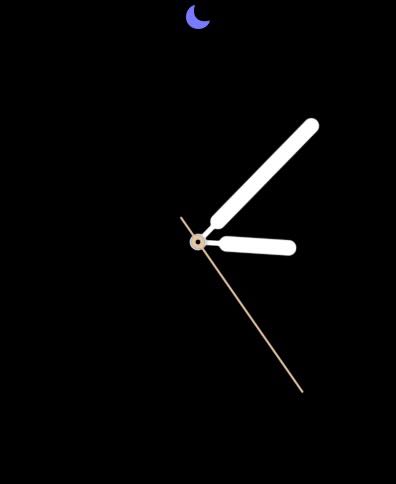
Actually, only a partial win since ithe Focus status appears at the bottom of the iPhone lock screen. However, it does not appear anywhere if the phone is unlocked.
This is another one of these stupid little things. You need to actually bring down Control Center to be able to see that little moon indicating DnD on. But hey, being able to see just battery percentage on a 12 mini w/o invoking shenanigans was already a major upgrade.
Under-screen camera & FaceID cannot come soon enough.
When I have DND (or any other focus) on, I have the indicator next to the time (to the left of the notch) during normal usage, at the bottom of the lock screen, and to the left of the battery indicator when control center is open.
Yep on my watch I get it. But ironically, on the much larger iPhone screen, the feedback is piecemeal.
I did just notice that if the location tracker takes a break, then DnD does show up. Maybe I’ll just turn off the former since I’m so used to it being on, I’m apparently resolved to divulging my location to everything all the time anyway.
UPDATE: I guess my memory was wrong… I don’t see any way to turn off the Location “arrow” in the status bar! I guess I have to be informed about something I don’t care about!
Agreed!
Now, location services are sharing the same menu bar real estate, using some algorithm that I haven’t detected yet.
But I’m now looking at the other side. Is there any reason I need to know the cellular signal strength when I’m on WiFi? Why can’t that hide behind the WiFi icon until WiFi is disconnected?

For phone calls. Text messages. Not all carriers support WiFi calling.
Oh yea I guess you’re right. People do still make phone calls ![]()
![]()
But hmm. I have AT&T which has amazing US coverage. I don’t travel a ton, but the fraction of my life where cellular reception is poor is maybe 0.001% of the time.
Couldn’t we compromise by having this indicator hide until it falls to one bar?
One could make a similar argument about staring at a battery indicator that is >80%. I really don’t need to know that every second of every day.
Then we have room to show alerts we truly need reminding about, such as DnD.
The cellular iPad also shows cellular strength when on WiFi.
Right. I have a cellular iPad and I still find that useful, because there are times when it shows no signal when I know there should be one. Usually toggling airplane mode off and on fixes that, but sometimes I need to restart. I’d rather know that cellular is acting up before I take the iPad someplace where I’m expecting to use mobile data. Plus of course the amount of room on the iPad status area really isn’t an issue like it is with iPhone.
That’s exactly the point. I do want location notification and since I have a weather widget on my home screen that location arrow is basically always turned on when I’m on my home screen rather than in an app.
So that little moon next to never shows up over there. And hence, as I pointed out above, to see if DnD is on I need to drag down control center. There is some wasted space up there for sure, but Apple seems reluctant to make more efficient use of it (just recall all the drama about the battery icon/percentage during the iOS 16 beta days) — or at least just give us the option to have a denser display up there so that we can see if DnD is on or off without resorting to lots of dragging and tapping. A simple little option that takes nothing from those who think it’s awesome the way it is, but offers improvement to those who seek it.
Very strange. I also have the weather widget on my main home screen and I do not see a constant arrow (as you can see from my screen shots.) It turns on when I tap the widget to open the weather app; as soon as I swipe back to my home screen, in less than a second, the location arrow disappears. I’m guessing you have another app or service that is showing the location arrow.
Control Center will tell you what the source of the arrow is. Mine says System Services and Weather. System Services… very descriptive. ![]()
But mine says “Weather recently” when the arrow is not showing (eg, in the circumstance I just described - I tap the widget to enter the weather app, the arrow shows, I swipe back home, I wait about a second until the arrow disappears.) I’ve been checking, I still haven’t seen system services. (And now, after typing this, there is no location arrow at the top of control center.)
Weather location in location services of privacy settings is set to “always”.
Again, I’m thinking you have some other service that’s keeping that arrow lit.
To add to this, Settings / Privacy / Location Services / System Services. I have the setting at the very bottom (status bar icon) turned off. I also have all the product improvement settings turned off.
Bravo, you found it! Turned that off, and now the spot on my status bar has freed up, and properly shows the DnD “moon” when enabled! Thanks!
/OT Is this the reason maps asks me during navigation if a crash is still around or has been cleared? I never knew about this routing and traffic setting, but I have in the past always thought it was highly unsafe to ask me in the middle of driving to interact with the phone just to keep my screen clear of clutter. Keep your analytics off my navigation. Don’t make me take my focus off the road.
If turning off this setting gets rid of that, awesome! And thanks to @ddmiller for pointing it out.
Honestly - ios should show both status indicators. They can fit three separate indicators to the right of the notch, so they can get three to the left as well.