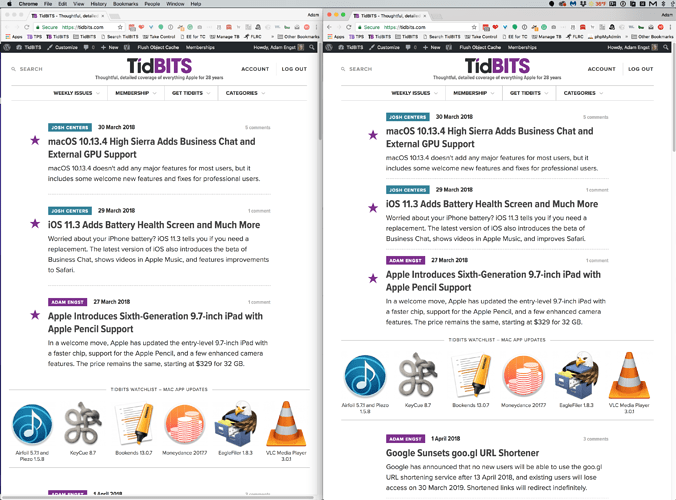A full article expansion there might be pretty weird, since it would need a closing control at the bottom. I’d need to see an example elsewhere of how this could work.
I could imagine some “previous/next article” display at the bottom of each each article, but the bottom of articles is already getting very cluttered. Again, show me an example of where this is done well.
Personally, I just open things in new tabs with Command-click.
Those links are completely local, as you can see by hovering over them — there are NO trackers or off-site code involved. That said it would be easy to hide them for members.
This is a tradeoff, I think. The problem is that Discourse offers a very rich commenting environment, and there’s no good way to embed that on another site. I’ll look into it more, but I don’t have high hopes.
Logging in frequently shouldn’t be necessary, since our WordPress site will remember your login, and Discourse is using single-sign-on with WordPress.
That’s an interesting idea, and would provide easy access to articles. And it would be simple to implement, I think.
Huh. Our developer is extremely cognizant of performance issues, but obviously the site is still new so we’ll keep an eye on it. I haven’t seen that sort of problem before.
There are a few things going on here.
-
We don’t publish that many articles per week. Besides Watchlist items, which have their own horizontal list, we seldom have more than 3-5 articles per week. This last week was an exception, in fact, due to all the Apple announcements. So it’s not like there’s a lot to compress in, like the New York Times.
-
We’re intentionally trying to focus on content, and make it easily scannable. Those decisions resulted in fairly large fonts, relatively short line lengths, and lots of white space. You can always shrink the font size in your browser if that feels better.
-
The featured images in articles are of course a “waste” of space, but after having very little imagery, we wanted to try going in the other direction. Once you’re in an article, you’re going to be scrolling no matter what, so I’m not sure the image makes that much difference.
-
All that said, we can perhaps remove some of the white space to tighten things up a little, particularly on the headline pages.
We’ve tried getting headshots of authors in the past, and it’s a royal pain. It turns out to be very hard to get everyone’s head in roughly the same size, and have the color (or greyscale) be equivalent in each one. And as soon as someone new writes for us, it’s a lot of extra work that we have to decide will be warranted (will they ever write again?).
We can revisit the author colors — it would be trivial to lose them entirely — but we moved away from categories because it didn’t seem that anyone paid any attention to them. Again, since we only publish 3–5 articles per week, no one was using category as a way to decide what to read. And the title of the article usually makes clear what the category is anyway.