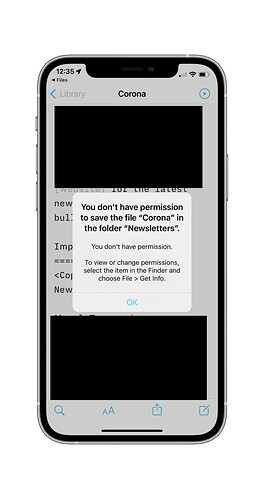I have a Markdown file on iCloud that I use as a newsletter template. Last week, I went on a trip and left my Mac and took an iPad Air to see how well it was doing actual work on it.
I have this file set as Stationery on my Mac which means when I open it, it opens a copy. This way, I don’t accidentally overwrite the template file. However, despite the file being marked as Stationery and even Locked on Finder, the File App on iOS ignores it. The file is completely writable.
However, looking at it on Terminal, I see that I do have write permission (the first rw means read/write permission for the user).
Changing the permission on the Mac with chmod -w * locks the file on iOS, I’m told I don’t have permission to change it. However duplicating the file on iOS copies the no write permission file attribute and I can’t change the copy.
How can I mark a file as read only on iOS, so it duplicates the file and allows me to edit the duplicate?