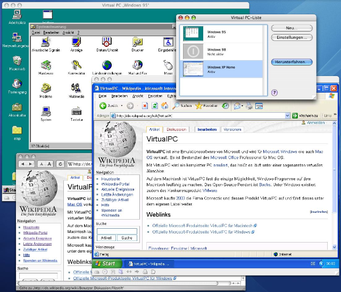Apple just started selling a $6000 Mac Pro without a monitor and I find it hard to believe that Apple will stop providing it with updates within a decent lifetime cycle. Plus, of course, Apple is planning new Intel Macs over the coming years. They said they’ll support Intel Macs for a long time; I guess we’ll see what happens.
There’s a couple iPhone apps for which on the Mac side I actually prefer using the browser like FlightRadar and DarkSky. The former is so painfully naggy about in-app purchases, I’ve started to use the browser even on iOS. The latter has a perfectly nice website. And chances are once their data becomes the engine behind Apple’s weather app I won’t be needing it anymore anyway.
That said, I’m usually no fan at all of using a browser instead of a proper app. To my disbelief many of my colleagues actually use mail.google.com instead of a real email client. But for simple tasks like checking brief data (airliners, weather) a browser totally does it for me.
IMHO this is a no-brainer. An SSD will make the whole system feel like a new computer. It’s rare that such an inexpensive upgrade has so drastic consequences. You won’t be spending much and if the mini holds over fine, that way you’d be good to wait for 2nd gen AS Macs. If you still want to migrate early, that mini can continue to serve well (and be useful, unlike a HD version) or if you really don’t want it anymore, just remove that SSD and use it as a nice fast external storage. SATA-to-USB-C adapters/cases are inexpensive and work just like any other external SSD.
I think there is some confusion over this after yesterday’s presentation.
What I took home was that Apple’s first AS Mac will come out by end of 2020. And the last Mac to transition to AS would be within two years, so by end of 2022. Apple has stated they will support Intel Macs for many more years (5? 10?), but that doesn’t mean they’ll be producing Intel Macs for nearly as long. In fact, not few publications have interpreted Apple’s statements as essentially saying no Intel Macs to come out from 2023 onward. Support means macOS runs on them and maintenance, not new hardware releases.
Anybody with a good source please correct me if that’s wrong.
Apple said two things: the Apple silicon transition would be complete in about two years, and that they still have intel Macs in the pipeline (which I interpret to be short-term, maybe through this time next year.).
See https://www.apple.com/newsroom/2020/06/apple-announces-mac-transition-to-apple-silicon/
I would agree if the computer was still supported, but it is a vintage model (nearing “obsolete”). The most recent macOS that can run on it is High Sierra (which I won’t upgrade to because I consider it unstable). It’s probably not a good idea to keep using this computer regardless of what I do with its storage.
I wouldn’t be too concerned about buying an Intel Mac right now if it suits you and your anticipated needs. Apple will easily support the thing for 3+ years.
I’m pretty happy having just bought what was probably the last Intel 13" MBP. This thing will easily get me to the 2nd gen AS MBP which is probably prudent considering Apple’s gen-1 record. And if indeed the AS MBPs are so unbelievably awesome I want to upgrade immediately I’ll just do so and put up this Mac on eBay. Sure its resale value might not be great, but that will easily be outweighed if these new AS Macs are so great. And if not, well this thing will hold over just fine until they’re up to snuff (hopefully). 
My guess is that we won’t see any new Intel versions of MacBook Airs or MacBook Pros, as they were just significantly upgraded this year. The current MacPro was introduced in December 2019, so I think that it’s a long shot for another Intel version. The most probable machines to get a final Intel upgrade are the Minis and the iMac family, including the iMac Pro.
After that, it’s Apple silicon all the way. As I mentioned before, I’d be leery of making a long term investment in a first generation Apple silicon machine. The history of major transitions has shown that the first generation usually has some significant flaw that is usually corrected quite quickly in the 2nd or 3rd generation.
From a screenshot during the keynote, it seems that the demo machine was most likely an Apple Developer Transition Kit machine, which means a Mac mini with the A12Z chip in it. You may have been fooled (I was too, briefly) by the use of the Pro Display XDR, but a Mac mini can run it just fine.
True, and while I fall into the category of people who would probably have a couple of iPhone apps I’d run on my Mac, my guess is that’s mostly just a small win for most TidBITS readers. And if you see a big need for an iPhone or iPad app, then wait a little.
I agree. My personal sweet spot is the second iteration, and if there are three base configurations (which Apple almost always does), the middle ground. That has always worked out well for my needs.
In my case, replacement is critical. I’m producing a 30 minute program every week, and most of the material comes on Friday and Saturday. I have to have everything uploaded by Saturday midnight. I can’t imagine how brutally inadequate my late-2012 iMac (2.9 GHz core i5, 24 GB RAM, NVIDIA GTX 660M) would be if I hadn’t transplanted an SSD into it almost 4 years ago, or hadn’t recently added a 6TB Thunderbay RAID back in March when this new reality began.
As it is, and as it has always been, transcoding is the giant constraint. But I also endure abrupt crashes, usually just FCP but sometimes the entire system, which I think is the software outgrowing the hardware.
So the plan is to have this machine available for legacy software like Adobe CS6, which runs fine on 10.13, and for distributed transcoding using Compressor. But I’m unexpectedly back in a position where my needs are production needs, and in this case time = sleep.
Thanks @aforkosh!
I had heard this has as much to do with supply constraints because of the COVID-19 situation as anything else. Respecting the marketing need to avoid cannibalizing current sales in anticipation of an impending release…it’s still very frustrating to be in the dark about imminent sales plans.
To go ahead with my plan, I’ll have to make the emotional choice to ignore any subsequent announcements from Apple. And that’s true even though they will use their legendary persuasive skills to make the machines they’re replacing sound like absolute junk and yesterday’s news—even though today they’re the hottest and fastest things going. ![]()
Every day I wait means another day of working with a 7 year old iMac that does many things perfectly well but can’t keep up with my current requirements.
I wonder if that really matters. I can’t think of a single xOS app that I’d want to run on a Mac. I’m sure for some readers they may have one or two. But I’ve always used my Mac to create and feed content to my iPad or my iPhone, as Steve Jobs intended. ![]()
Yep, you’re probably correct, Adam. Since the DTK uses a Mac Mini, maybe the first AS Macs coming out by the end of 2020 will be Mac Minis. I didn’t know the ProDisplay XDR could be run by a Mac Mini.
I’ll bet they originally had at least one ARM Mac planned to debut at the WWDC. Apple’s whole hardware supply chain has been thrown up in the air for over six months. Sourcing, manufacturing, delivery and sales channels are going to be screwed up for some time. This probably upended all their plans for delivery of new hardware, and probably the best they could do was to get enough of the ARM Mac Minis into the hands of developers. And they need developers to build new software and optimize existing apps to run on ARM chips.
But Apple does need to get some new Macs out the door in the next few months so their sales results don’t look too awful. So they might have to throw an Intel Mac in there, but I doubt it.
It would also not auger well for the newly released Mac Pro line if they transitioned to 100% ARM in The next 2-3 years. I think it’s one of the reasons they made such a big deal about everything Intel will work beautifully on ARMs going forward.
BTW, I wonder if the new Minis will be rolled out to the general public in the next few months. My guess is this might have been in their original plans.
This is 100% true, and my suspicion about the new Mac Pro is that the previous model was so long in the tooth that Apple needed to get something out to a highly specialized and competitive market before Windows hardware manufacturers started making headway into Apple’s highest end Mac customers. And when you are talking about the ultra highest end graphics software developers, like the companies that make stuff like Flame, who all charge their customers per single seat per annum: Flame ($4,425), Smoke ($1,620), Auto CAD ($1,690), Revit ($2,425), NukeX ($9,289), Katana ($9,458), Hiero ($3,038), Mari ($2,198). With developers like these, Apple is playing in a different league then the WWDC market, one that won’t be willing or able to rewrite their software so quickly.
The WWDC talk on Apple Silicon confirmed that Rosetta 2 won’t run virtualization software, so presumably an ARM Mac can’t run Intel VMware for Intel Windows. So I can’t switch until Windows Quicken runs on ARM Windows, or Mac Quicken finally gets its act together, neither of which seems imminent. No great loss in my case, as my Macs are rarely CPU-bound, and the only iOS app I’d really like to run on a Mac (the talking Shorter Oxford English Dictionary) is 32-bit.
I often use my laptop computer …wait for it… on my lap! It is disruptive and even a little dangerous to dig the phone out of my pants pocket while using my computer. It was a big advance for me to be able to view and respond to text messages without needing the phone. There remain a number of IoT apps (for my car, security cameras, solar energy/backup battery system, landscape watering control) that would be much more conveniently accessed from my laptop.
I’ve been able to view and respond to text messages directly on my Mac for some time with the Mac’s own Messages app…!
You can also accept calls on your Mac. In the phone, turn on Cellular -> Calls on Other Devices. Once this is done, any device signed in to your iCloud account will ring when your phone rings (and is nearby on the same Wi-Fi network), allowing you to accept the call via the FaceTime app.
I’m afraid this was to be expected. We’ll need actual emulation instead of just virtualization to do x86 Windows on Macs. Linux too if it’s for x86. I suppose the Debian Apple demo’ed was already compiled for ARM and that’s why it ran in a VM.
Remember the glory days of VirtualPC? Yeah, welcome back. ;)