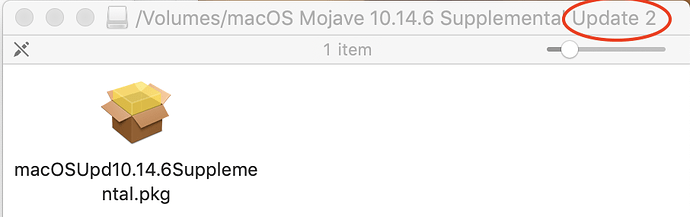Originally published at: https://tidbits.com/watchlist/macos-mojave-10-14-6-supplemental-update-2/
Second supplemental update for Mojave improves macOS security. (Free update, 1.26 GB)
Had a problem with Apple Pay that required archiving keychain and entering some passwords again.
I was not able to do this with Gmail password in Apple Mail until I installed this update
If you go to System Preferences > Software Update > and click on the blue More Info, you can select the Security Update and deselect the Safari 13 update if you so choose (I did)
Thanks for reminding us of that, @raykloss! I’ve avoided upgrading to Safari 13 too, and even though Safari 13.0.1 is out, I’m holding off for a bit longer until I have a chance to evaluate all the issues people have been reporting.
I’d hold off a bit longer, Adam. I’m using 13.0.1, and I was interviewing a patient yesterday and transcribing her life story into our web-based EMR when I got the dreaded Safari White Screen of Death. I tried toggling reader view but it didn’t help. I ended up losing about half an hour of the story 
–Ron
I went to support.apple.com/downloads/macos and clicked on the link for the 10.14.6 Supplemental Update which took me to https://support.apple.com/kb/DL2015?viewlocale=en_US&locale=en_US to start the 1.26 GB download. I’m passed 700 MB of the download so far. There isn’t a “Supplemental Update 2” listed. Does this mean after I finish the install of this 1.26GB update, I have to install another 1.26GB update?
No. Supplemental Update 2 has been rolled into both the previous Supplemental Update versions as well as the 10.14.6 Update, 10.14.6 Combo Update and the 10.14 Installer Assistant (full installer) to give you macOS Mojave 10.14.6 (18G103).
When you mount the Supplemental Update.dmg check the top of the window:
Thanks, Al. I didn’t notice the “Update 2” at the window top because I was focused on the package file.