Appreciate the input.
Turns out there’s a way to export an XML file manually from Catalina’s Music app.
Rob Griffiths has a more-involved solution that gets rid of the red dot too.
https://robservatory.com/remove-the-macos-catalina-guilt-trip-from-macos-mojave/
I don’t know if this is the same problem, but starting with Mojave (or maybe before) when I click on some emails in Mail, it shows an empty email. However, if I double-click on the same email, I do see the contents.
Yeah, it’s quite a kludge in that you essentially have to get a script to run every few hours to keep removing the stupid badge which will otherwise keep re-appearing.
I just removed Sys Prefs from my Dock altogether. I won’t be bullied by Apple on my own systems. If they want to dictate what happens on my MBP, they are welcome to do so after refunding me the $3k I paid for it.
Hi Tom. In Mojave (and going back to Snow Leopard etc) I have kept video files on an external drive and just had music stored on the local HD. I save the video file on the external HD and then just drag the file onto the iTunes window. I then have to manually change “Video Info” from Home Video to Movie and select a genre. After that it appears in my iTunes movie list as well as the Computers app of my Apple TV (using Homesharing).
The trick is to set the iTunes preferences to not copy media files (uncheck the box):
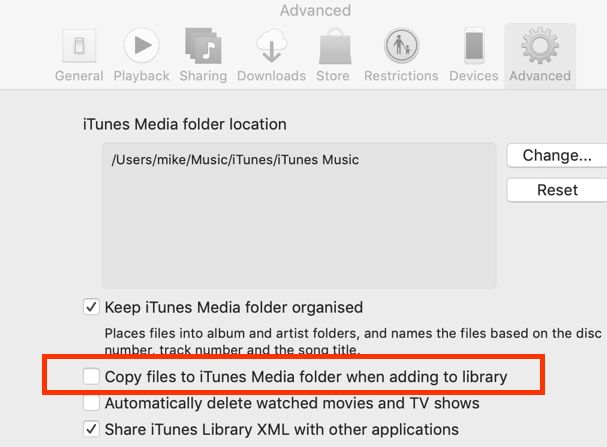
Whether this technique will work in Catalina is a big unknown, given that iTunes has gone.
Agree, and not worth spending any time on, IMHO. I’ve been ignoring badges for decades, so one more doesn’t really rise to the long list of things I need to become concerned about, beyond an initial filing of feedback.
Does that actually persist? I would have guessed it would simply return the next time the softwareupdate process checks for pending updates. The article indicates that the badge will return, even though you’ve told it to ignore Catalina.
And although the means of notification is new, pushing the user to update to the latest macOS isn’t unprecedented. There used to be a complete set of notification software added in past OSs to provide periodic pop ups that were difficult to prevent.
Alan -
I’ve had that. This is the next level , though. Double clicking just brings up a larger, empty screen.
Alan - Also have had that. Usually clears by going to the previous/next message, then back again.
Add to Group not working in Catalina. My less important MBP is on Catalina and I just tried to drag a contact into a group. Nothing happened. It was a new contact added via my phone. Went to my iMac on Mojave and it worked. Click and drag the contact to the group and it went and shows up on MBP.
I had first searched to make sure I wasn’t having brain fade on how to do it. I wasn’t. https://support.apple.com/guide/contacts/add-or-remove-contacts-from-a-group-adrbbb1811b7/mac
Ah the clarity that happens when you hit the post button. I quit and relaunched Contacts and now adding to Group works on Catalina. Still a concern. Waiting for at least .1 on the iMac.
Stereo Homepods seem to have problems for some users who have “updated” to Catalina:
https://discussions.apple.com/thread/250733704
I always get great entertainment reading the woes of early adopters. When Apple went from macOS 9 to Mac OS X, I ignored 10.0 and 10.1. I’ve only just moved from El Capitan to Mojave.
-
Regarding the Terminal command for ignoring software updates, I just had an update prompt on a Mac that did not have that set. In System Update it showed that Catalina was available to install, which I ignored, but I noticed a small note that there was other software to update. It turned out to be a Safari update.
So… check System Update once in a while for these other updates, if you have not set it to auto-update. -
I have created a bare admin user account as suggested by Adam - now I just have to remember to log out of my usual account and open the bare account when doing a software update.
The interesting thing is that I got a Microsoft software update terms splash screen when I first started with this user. How does Microsoft manipulate a bare account? For what it is worth, a long time ago I moved the Microsoft Updater app to another folder to stop the annoying reminders interfering with my workflow (did the same for the Paper Clip “helper” many more years ago when I had a Windows computer).
Hi TibBits fans,
I haven’t upgraded to Catalina yet, and am wondering if there’s any reason to do so at the moment? What’s your experience been with it? I keep seeing that it’s still pretty buggy.
Also, are there any apps that will tell me which of my apps aren’t 64-bit compliant, and must be updated?
Thanks!
Until they fix the bug that silently caused loss of old mail, I wouldn’t upgrade.
I highly recommend Go64 (donation-ware) for accomplishing that.
Hi TallTrees,
I seem to recall coming across a TidBits article that addressed your concern, and one of the applications that was recommenced to check 64bit compatible applications was one I’ve used, called ‘Go64’: https://www.stclairsoft.com/Go64/
Cheers,
Bill
Since System Preferences appears on the Apple menu, the easiest way to not be distracted by the badge on the System Preferences icon is to remove it from the Dock.
So a follow up on my Catalina experiences. My initial problem with keychain was resolved by second level support in two days. My next problem (not discovered till a day later ws that many of my emails (including crucial ones that I had flagged) had vanished. The sender and the header were there but the body was gone.
Apple support almost immediately sent me up to 2nd level support and I worked with that fellow for three weeks. He was exceptional and dogged! He kept going to engineering who suggested various fixes - all of which made the problem worse (at the end i now had lost not just the body of the emails, but the headers and senders as well). The tech was convinced (rightly, as it worked out) that the emails were still there, but unviewable.
Under Catalina, Mail was UNABLE TO ACCESS TIME MACHINE. Engineering gave up and the problem was forwarded to Development. Not to bore everyone, but in the end there was no fix. I was able to return to Mojave and retrieve all my emails. I have been advised by the Tech not to attempt an upgrade to Catalina. He said he would personally notify me when it was safe to do so.
I have no answer as to why I had these troubles. I have a brand new (well since February) MacBook Air. One idea that occurs to me is that my problems were NOT WITH IMAIL, but were with my Verizon account only (my primary email). Perhaps Apple only tested Catalina with their own products?
In any event, my advice is to stay away from Catalina for the time being.
I can also report some oddities with the Messages app.
I’ve noticed a weird issue with Messages since upgrading to Catalina. In my Message Viewer window, I can’t see the most recent sender in the sidebar. I can see macOS notifications as the messages come in, but the messages are not visible in the list. The only way to access the most recent sender is to compose a new message and address it to that sender.
I tried quitting Messages and relaunching, as well as signing out and back in again.