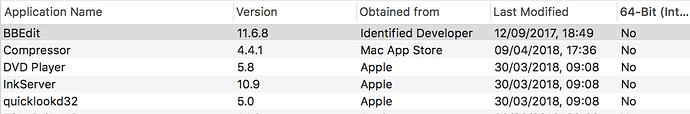Jerry - I plan to run macOS in a VMware environment if possible. They make it really hard downloading the macOS of your choice these days too – spent some time figuring out how to download El Capitan today, despite having 50 Macs from the Classic onwards next to me I could not find one where I was allowed to download El Capitan, but got a hint by some comment on the web. My main troubleshooting external drive partition is running El Capitan (a pretty good idea) and if one boots from that one is allowed to download the El Cap installer (already have a clean clone of El Cap, but wanted the installer).
Jerry - which OS are you running? I’m on Sierra.
I love Fetch! I did use Text Wrangler for a while a few years back, but went back to Fetch.
I also saw Word and Excel in my list - I am running 2011. Is there a newer version that uses the classic menus vs that damned ribbon?
Illy CS 6 - I need to keep this forever as I do not agree with the subscription model. 
Ascent is another huge one for me, I am pretty sure High Sierra breaks it completely. (I import my workouts into it)
Diane
You probably have at least 19 more months to plan. Every indication is that 10.14 will still be able to run 32 bit apps and that 10.15 (Sep/Oct 2019) will be 64 bit only.
Yes, same here with Mac OS 10.13.3. Timeout with the same error message. Couldn’t get it to work!
Thanks for this helpful article. I just checked my one year old MacBook Pro and only found a few 32 Bit apps. The only one that amazes me is Compressor (latest version) made by Apple. This is a pro app. Surely it is 64 Bit? If it is, any idea why it is incorrectly labelled?
Rogue Amoeba announced a few weeks ago, that their Nicecast (32-bit) will not be supported after the end of 2018. The numbers of users is not enough for them to rebuild a 64-bit version from scratch.
Apple provides the link to download El Capitain on this support page:
The link is:
Thanks for all y’all’s info on this topic
re: Jerry’s “Hopeless that one cannot copy text in System Information or at least export it to Numbers/Excel”
You can print the SysInfo>Applications list (e.g., to a pdf) but, lord only knows how the sort order is determined; certainly there’s no relation to any of the sorting options displayed in the SysInfo window…
… knowing it isn’t as useful as a .csv, etc, but at least you don’t have to wait for the apps list to generate @ SysInfo…
re: link to OS X El Capitan installer. Thank you very much - been meaning to track that down for my aging MacBook Pro 17 (mid/late 2007)
… limping along w/ 10.11.6 w/ numerous “issues” I’ve been trying to resolve and hoping reinstalling the OS might help… to keep me afloat until I can get a new Mac…
… one such “issue” is being unable to boot to Recovery Partition or the Command-Option-R to boot into [macOS Recovery] --> Panic
Jolin: That won’t help you much unless booted from El Capitan or having a computer that cannot be upgraded to High Sierra, but that can be upgraded to El Capitan … (and that is only a select few between 2007-2009 (who often have High Sierra presented as a possible upgrade to those computers too and one first realizes that it will not be installed when trying to install it)).
Diane: 10.13.3 (I’m waiting to update my Carbon Copy Cloner clone before applying the 10.13.4) (High Sierra on the first Touch bar MBP 13"). It was long since I tested Ascent, but the other programs still runs fine and might well do so on the next system release too. Saw someone speculate that maybe 32-bit apps will only be problematic to run on new computers with new processors that does not support 32-bit … but in any case my guess is that Apple has simply not yet decided to which degree to support 32-bit apps on the next system. For now they only want to push as many of the current active developers as possible to upgrade their apps apparently.
I agree it’s not easy, but with the installer downloaded, it should be possible to make an El Capitan boot disk (e.g. on a USB stick), boot off that, and install El Capitan on the computer. Would definitely be a faff, but doable. There are articles about downgrading to El Capitan once you have the installer, if one does a search. I realise you’ve solved your issue for now, so this is by way of information for others.
Also, I was responding to your need for an installer to install El Capitan into a virtual machine. Wouldn’t it work for that?
No, the problem I brought up was that even if you have the link you mention, you normally cannot use that link to download the installer! What I told there was how to circumvent that to give a tip to others who might have the same problem of downloading the installer in your link.
A lot of the ‘apps’ I have that are 32-bit are AppleScript’s I’ve written and saved as apps. I’ve not yet updated to 10.13, but will Script Editor there re-save them as 64-bit apps?
I’m glad that I will have at least another year for my Quicken 2007 app to still work. I know I will be forced to upgrade eventually, but right now the newer versions have really inferior reports which makes it hard to give my tax info to my tax preparer.
Also, I am not seeing any warnings about 32 bit software. I have both Quicken 2007 and Magic Number Machine (a calculator), and no matter how many times I launch either one, I am not getting any kind of 32 bit warning. And that is true for both of my Macs.
Curious. You’ll get the warning only once per app, regardless, but I don’t know why you’re not getting them at all.
Are you up-to-date with 10.13.4?
Yeah, really strange. And I stated in my original post, I did a clean, fresh installation of OS 10.13.4 on both of my Macs. I then, via Migration Assistant, “migrated”/copied needed “stuff” from my just completed SuperDuper! Backup
I agree with you Betty! I have used Quicken 2007 since it was released. I have years and years of reports and templates and I manage my whole business with it. I have done a lot or research and know the new version still cannot even come close to the reporting of 2007. My brother has the new version and likes it because of it’s stocks and bonds attribute, but he does not have the need for the reports I do. Glad to run across another Quicken 2007 user!