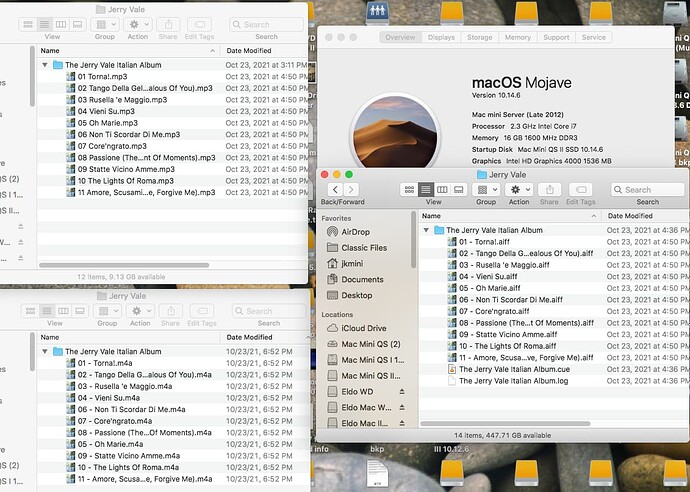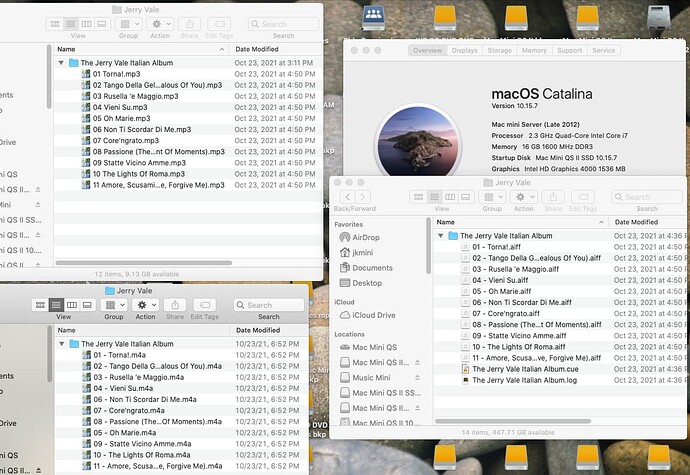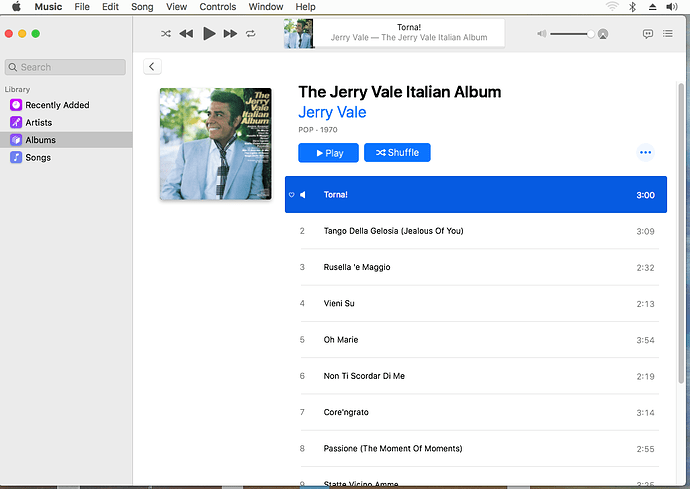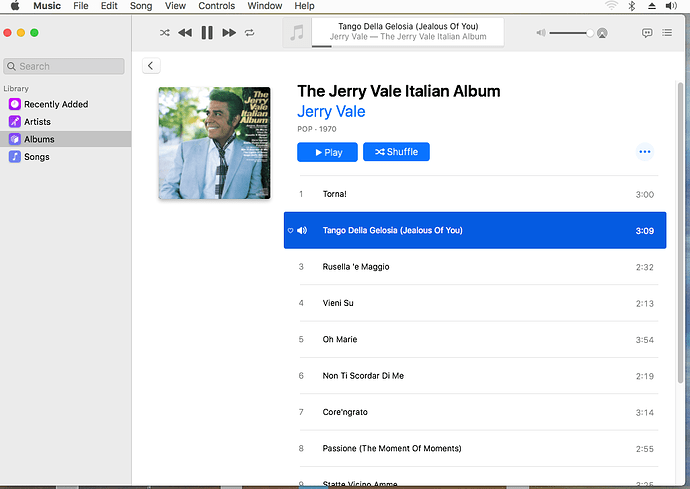As I mentioned yesterday, using the Finder to check cover art for music files is not reliable with Catalina as some thumbnails such as those for AIFF files do not show up while others do like mp3 or ALAC. Thumbnails were always available in the Finder with Mojave and previous OS versions. Here are two screen shots to illustrate the issue with the same files using Mojave and Catalina:
I checked my Monterey VM installation and all thumbnails show up so I assume that the problem is only with Catalina. I don’t have a Big Sur VM to check for the issue.
The one reliable way to ascertain if your album art is embedded is to use iTunes or similar. There are other programs but since iTunes or Music is free and easy to use, I posted the following instructions and screen shots in an earlier thread when that issue came up:
(From October, 2021)
If your artwork is not embedded properly in each file, then there is the chance that iTunes or Music is incorrectly displaying the wrong image or perhaps none in some cases. I don’t use Music since I like the older iTunes display in version 10.7 which was the last to have CoverFlow. It is still usable on Catalina (and Big Sur) by using the Retroactive app to install it as well as on other older systems using some hacks or by virtualization. But I decided to utilize Music in Catalina using virtualization to show you what I mean so you can check to see if you are missing the art or it’s not being displayed correctly. I only embedded the album cover for the first track on The Jerry Vale album for these examples and the rest on that album did not have the embedded art.
Even if you have the album art in only one file for an album, iTunes/Music will add that to the database so when you are looking at the album view or CoverFlow view, it will show. But in Music when you are playing the track, it will also show it in a small thumbnail next to the title near the top as in this screen shot:
But if the file is missing the embedded art, it will still show the image for the album in large view but the thumbnail icon will be the generic music notes as in this screen shot for the second song:
The same behavior can be seen in iTunes 10 as this screen shows the image on the CoverFlow section and in the smaller window at the bottom left:
If the artwork is not embedded for the file as in the second song, it will look like this:
If someone is thinking about reimporting music, I would check some of the albums or files that are giving you trouble to ascertain if that could be the issue. Also, you might have two images or more if they were added somehow so you can check that by using the Get Info command on a track so see what you have there under the artwork tab. If you’re using some of the later iTunes versions, the process should be similar.