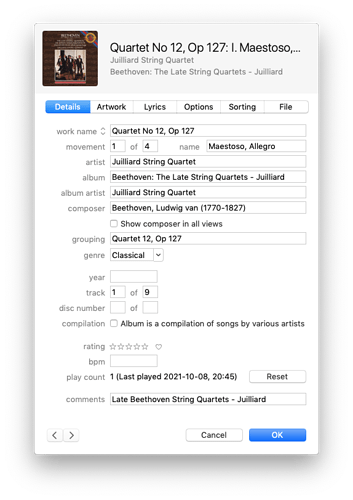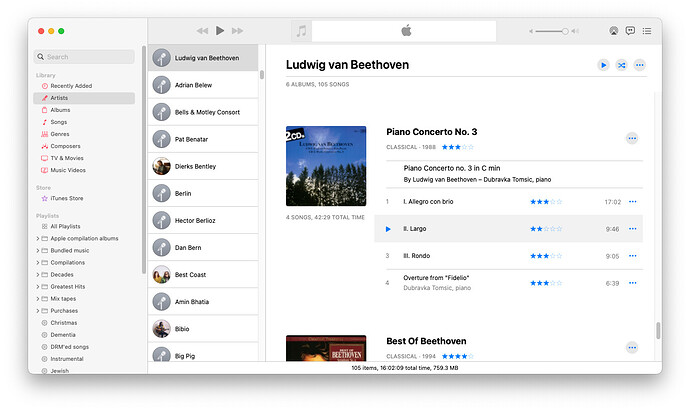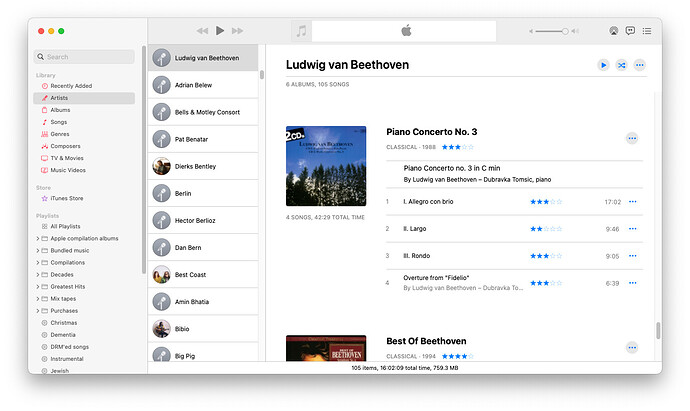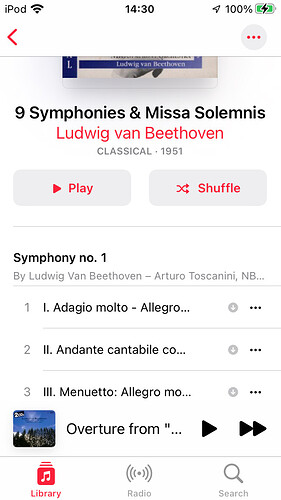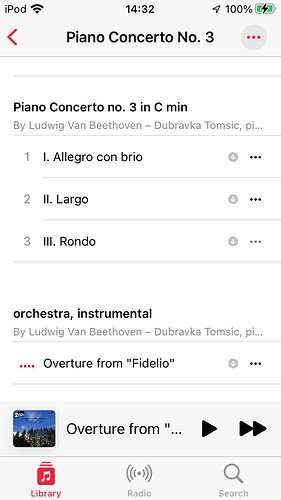There is no “album” object in the system at all. Albums
are presented in the UI (pretty much) as just predefined
sort/group options.
A big part of the problem isn’t Apple’s fault. Digital music metadata
tags were a disaster from the start. The guy who did it meant well, but
knew very little about music, databases, or cataloguing. So there are
umpteen thousand ‘genres’ for modern western pop music, and one
‘classical’ genre that’s supposed to cover almost 1000 years of western
european music, highbrow to lowbrow. Track based, not piece based (a
track can be part of a piece, or hold several pieces). World and
traditional musics? Not on their radar. Hierarchies and/or keywords?
Nope. Performer and publisher info? Nope. Then the data entry was
‘crowd sourced’ and became the de facto data for anyone who didn’t
painfully do it themselves. Errors, conflicting choices of fields to
try to coerce the system to manage more that it’s capable of, yet more
errors. A few more tag fields got added over time which helped, but
with such a flawed underpinning and so much momentum, there’s no leeway
to properly fix it.
For many years (late 80s up), I did my own metadata in Filemaker, but it was by album, not tracks. Eventually it got too time consuming to keep up even with the album schema so my database never got converted to a track based system. Then I subscribed to emusic and had to throw in the towel. When I started using iTunes (couldn’t find anything I liked better and still can’t) I just made sure that the album field was correct, set albums (and some tracks) to sensible genres, turned off compilations for everything, and added my CD index number to the Description field so I can easily find the album notes. Every now and then I’ll do some fixing, such as moving composer from an album title to the composer field, but as I get older, I don’t care as much–time flits by too fast, and it’s uncommon to not be able to find something fairly quickly.
As long as iTunes or Music can recognize that an album is an album. the column browser is a great way to find what I want and play only that. For multi-cd works just select all of the albums. I do have playlists for a number of things, but I don’t use them all that much these days.
For music metadata done right, the Naxos Music Library is quite good–not just classical, but jazz and more. Many public libraries subscribe to parts of it (usually at low bit rate) so it’s worth checking just to enjoy the database. I’m hoping that the new classical music app will be even a fourth as good.
I do keep my own music library separate from Apple Music. Music on catalina (screenshared) is allowed to do Apple Music, but my own stuff is on my el cap fileserver in iTunes 12.6.n. On my primary sierra mac, I home share from the file server or have Music play via airplay to airfoil satellite because Music refuses to share Apple Music even though all machines are authorized with the same apple ID. Maybe because I don’t have iCloud turned on?
I’d love to know of a better mac program than iTunes. I’ve tried many over the years. Clementine wasn’t entirely dreadful and had the nice feature of letting me download from Magnatune, but it’s been abandoned. There were one or two other things over the years that might almost have been ok, but were so buggy I tossed them. So maybe the problem is that iTunes is still too good - most people swear at it but manage to use it anyway so there’s not enough market for commercial competition, or even an open source project to gain traction.