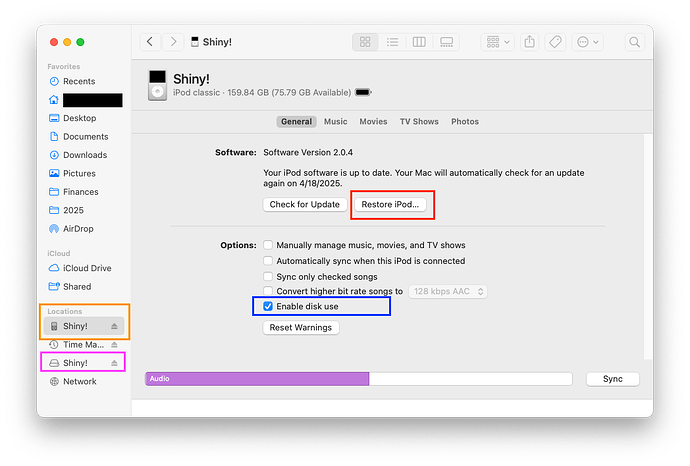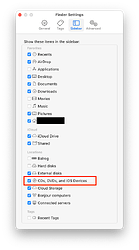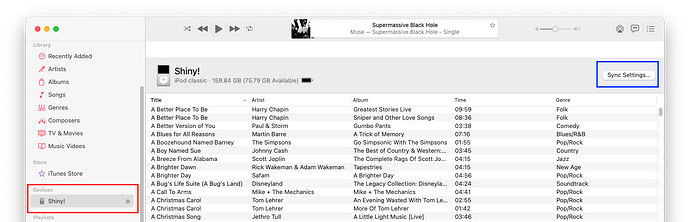As suggested elsewhere here, perhaps an old iPhone could be had for next to nothing. You don’t need the sim, just the ability to connect to the Mac. I have an iPhone 7 which is limited to iOS 15. It still works as an iPhone but I am ready to replace it. And I find it is worth virtually zero so I might just convert it to an iPod. It still connects to WIFI and is still recognized by my M1 Macbook Pro. I believe there is a shuffle mode on the music.
Happened across this on my weekly hike through social media: a crowdfunded project to develop an open-source music player with a form factor and function close to the classic iPod:
Sounds like they’ve had their fair share of delays to shipping it, but the first batch went out last month.
I’ve had no experience with the project or the product; just thought it was cool to see something like this being developed as open source.
FWIW, I just sync’ed my iPod Classic with my new Mac mini m4 (running macOS 15.4.1 (Sequoia)). It seems to have worked. After plugging it in using the USB-Dock cable, it appears in the Finder:
When the iPod is selected in the left-side column, the usual sync screen appears.
There is a “Restore” button (red box) that should reformat the storage and reinstall the iPod firmware. I haven’t tried this, and I don’t plan to, just in case there may be a problem downloading the latest firmware from Apple, but I do see the option.
One important thing I noticed. If you have “Enable disk use” (blue box) checked, then the iPod will appear twice in the left-side column. The one with the iPod icon (orange box) will bring up the sync screen. The one with a disk/folder icon (magenta box) will present the file system, for accessing it as a storage device. Be sure you select the right one or you won’t see the screen you expect. Copying music files to the file system will not add it to the iPod’s music database.
Note also: If the Finder Sidebar settings are not configured to show “CDs, DVDs and iOS Devices”:
then you won’t see the link to the iPod sync screen.
If the Finder isn’t showing the iPod and you don’t want to configure it to make it visible (I’m not sure why, but…), you can also launch Music, select the iPod (red box) and then click “Sync Settings” (blue box), which will open a Finder window showing the iPod’s sync page:
This works for me maybe one time out of ten (two iPod Classics). While the disk use is always shown, the syncing window (Finder or Apple Music) rarely initializes, even after restoring the iPods.
Worked fine in Ventura.
I found that it does take a bit of time for the sync-window to appear in the Finder. Looking at the iPod’s screen, the storage volume mounts almost immediately, and the iPod device appears about 30 seconds later. And the storage volume unmounts after that, because I have disk use disabled. But I tried several times and it always appeared after that delay.
In the past, the iPod sync interface was available almost immediately, so something definitely changed, but I haven’t (yet?) seen an actual failure.
I managed to get both iPod Classics to sync by rebooting the Mac Mini M4. You’re right that the sync interface takes a while to launch.