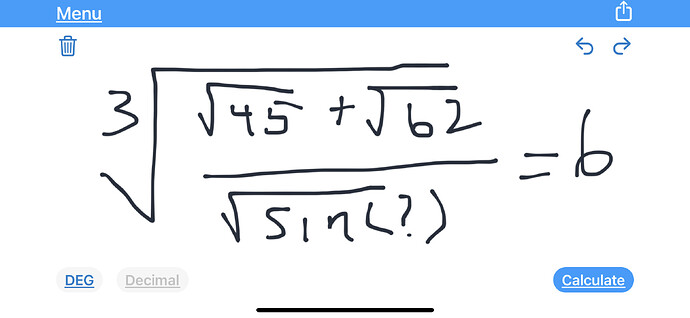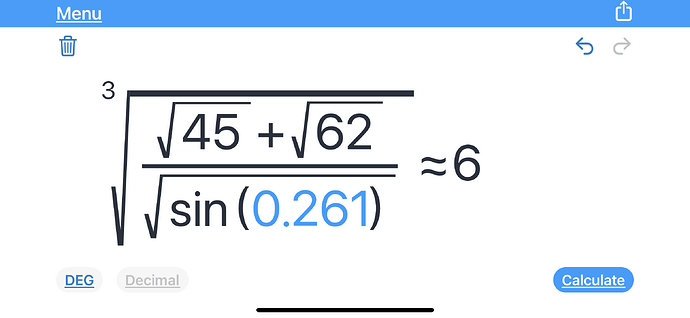That’s right. It’s always surprised me that I can order a MBP with literally 16 different KB layouts here in the US, but you cannot get English International (the ISO layout). When I was working abroad in Europa and Asia, ordering a MBP I even had the choice between US and English International (on top of 14 others). It’s as if US customers shall not be exposed to international standards. Imagine the horror, we might even just start liking metric. ![]()
Just want to point out that macOS Calculator can be set to use RPN in the View menu. I wish it also offered a financial calculator in addition to the Basic, Programmer, and Scientific options…maybe in another 15 years or so, ugh!
And the British Keyboard option is not suitable ?
I can’t use a US keyboard as the Return key is the wrong shape/wrong place…
Perhaps. But those two are not the same thing. As I recall, although the keys are in the same place, the secondaries on the number keys are different (£ vs. € perhaps? don’t recall specifics).
Yes, but you can configure macOS for the US-International keyboard, which will make the keys enter what you expect, even if they don’t match the printing on the caps.
A speculation:
Maybe apple is doing something like the MyScript Calculator. It lets you handwrite equations, which would work well with the Pencil. If they do, I really want them to add variables, the lack of which keeps me from using MyScript for anything more than occasional amusement. (Algebra and calculus would be nice too, but doesn’t seem likely…)
Couldn’t agree more. I’m am running all the programs I wrote for that machine (still on my desk and much loved) on my iPadOS and iOS devices - fantastic!
Since I’ve started to use MyScript Calculator I’ve never felt the need to go back to a button-device simulator…
I have no experience with it, but @omar1 recently mentioned that he uses Calca, which seems to have variables.
If you have a Raspberry Pi: Mathematica is included (at least it is on mine) which can this kind of this stuff but much more too! Of course there is also this Wolfram thing but I never got the hang of it. For me, if there is a shortcoming of MyScript Calculator it is that it cannot do ‘vertical’ additions.
Calca looks nice, but it’s still typing, and there are any number of similar solutions for that: rPi mathematica, APL, python, sage, any app that embeds the open source REDUCE algebra system (e.g. Antonio Lagana’s i41cx+), matlab.
What the myscript calculator adds is handwriting what you want directly. Consider a nested quadratic equation that includes trig functions. It’s fast and trivial to write it down, but it takes noticeable time and some effort to put all of that into a typed form with syntax, plus proofreading, especially nesting. It worth doing that for something that you’ll do over and over again such as data analysis or a tax form, but not for one-offs such as a homework problem or a fence building project.
A homework problem style example–the blue text is the result I asked about with the question mark.
Allowing even simple variables would make it possible to do much more, and of course the more actual math that could be supported the better. But even without that, the extra real estate on the ipad, and the pencil allowing smaller handwriting, would be very useful.
I have used RPN calculators since my first one in college, 1975. I need to look at some of these apps now.