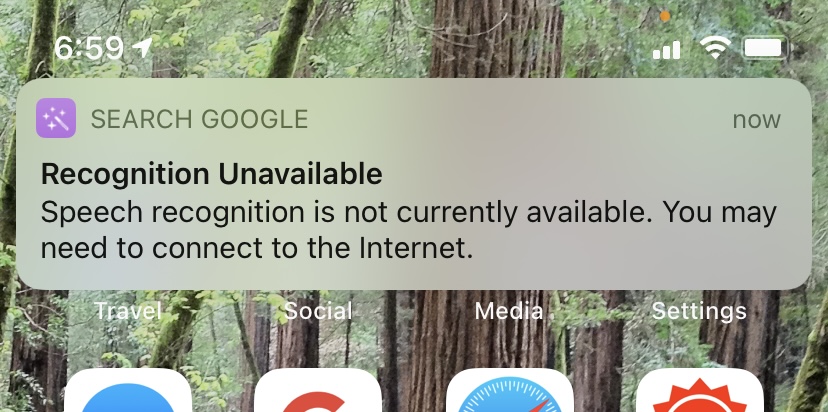Works fine on my 11 Pro with an Apple Clear Case. It probably won’t work with a battery case, though.
My iPhone 11 Pro case is the type that has a magnet on the back, enabling me to quickly mount it on my cycle handlebars. The back tap feature works perfectly for me.
However, a word of warning: I had double-tap set to take a screen shot. After a ride down a bumpy lane, I had numerous screen grabs in my camera roll, so it is possible to trigger these commands unintentionally. Triple-taps triggered much less frequently, though I still got a few.
YMMV.
Adam wrote: “The problem with the Google app is that some Web pages, notably recipes, have so many ads they’re unreadable, so I prefer reading them in Safari.” I have a solution to that. Somebody recommended Privacy Pro in a thread here on Tidbits. It is a Privacy & Security Firewall. I got it mainly to limit traffic when I am on mobile data. Now I use it all the time, because it is so nice getting rid of those adds. Its statistics tell me it has blocked 403mb of content in the last month. I only turn it off when I try to find where to purchase a product since it also blocks following the links in the line of suggested ads that Google gives you. Try it out with one of those recipes on the Google app.
What case do you have, Andy? I should have mentioned that I had no trouble with it in mine which is the Ekster case for the iPhone 11 Pro.
I could imagine a case with a lot of soft padding absorbing the taps.
That’s this app? I will admit that I’ve shied away from system-wide solutions like this in part because I feel, from a professional standpoint, that I need to know what everyday users would see without such software. And, of course, if I’m going to write about a problem, I need to know that it’s not related to something I’ve installed that touches all data in and out. So that’s why I’ve tried to stay within the lines somewhat. But it sounds like it could be a big win for many people frustrated by the insane level of ads on many posts.
It’s a clear semi-rigid plastic, next to impossible to remove. I really like clear cases. I had a blue silicone case that was too “sticky” for me.
I’m always taking screen shots so I thought Back Tap would be perfect for me but, it doesn’t work with this case.
Adam,
Great Article. So, i tried to use the script you created …
Shortcuts: Here’s where Back Tap shines, at least for those who can find or build the necessary shortcuts. Anything you can create in Shortcuts, you can invoke with a double or triple tap. I’m currently experimenting with assigning my double-tap option to a simple Search Google shortcut that lets me use Siri to dictate a Google search and get the results back in Safari.
and I got the following error msg …
Any suggestions? My search for the error message has been fruitless.
Thanks.
Lance
Yes, that’s the one. I see your point. Im working with system admin and support. I always have one mac that I configure the same way as the users I support. Since Privacy Pro is easy to turn on and off, you could make it a part of certain known workflows though.
I have an ESR case, back tap works fine. It’s semi-rigid.
The Toggle Audio is great, thanks Adam.
Curious. The first thing that comes to mind is checking your various networking settings to make sure you really do have Internet access. You might also check your Settings > Siri & Search options to make sure everything that seems like it should be enabled is turned on.
It also works fine on my iPhone SE 2020 with a Spigen case
Back Tap works fine on my iPhone SE 2020 with or without a case
Excellent news! An incentive to upgrade!
Hi, Guys. I have an iPhone XS and using Back Tap and double tapping will reduce the Ringer volume to zero but will NOT restore it with another double tap (it just shows the “0” Ringer volume again). I tried triple tap, too, with the same results. Volume appears at the top to indicate “0” Ringer volume (or close to it) for every double tap. Double tapping will “reduce” CurrVolume to any amount I put in from 0 to 100 but won’t respond to the “Otherwise” return volume percentage. Any suggestions?
I’m finding this one feature of iOS 14 to be among my most used… the new (marvellous) Halide 2.0 is my double-back-tap app of choice. I can use the regular camera app from the front or Halide from the back.
Ditto—I used my double tap to search Google shortcut all the time, and I toggle Voice Control dictation on and off with a triple tap multiple times per day too.
Back tap doesn’t work when the iPhone screen is off? Trying to play/pause audio media but only works when screen is on.
Yes, that’s true. The screen does have to be on, probably to eliminate a very large number of false positives that would happen while the iPhone was in your pocket, being set down on the table, and so on.
I was really excited about this new feature when I got my 12 mini. Unfortunately, in my experience the taps have to be quite hard so most of the time it’s not reacting to my initial taps and then I have to try again. Sometimes it feels as if it would be faster to just do it the ‘old way’. Is there a specific part of the phone you best aim for?
I find it best to tap with my index finger (the one that’s holding the iPhone) in the middle of the iPhone, about half an inch below the camera.
I tap near the middle of the phone, too. It’s a pretty vigorous tap, and, fwiw, it works through the thick part of the smart battery case (on an iPhone X) almost every time.