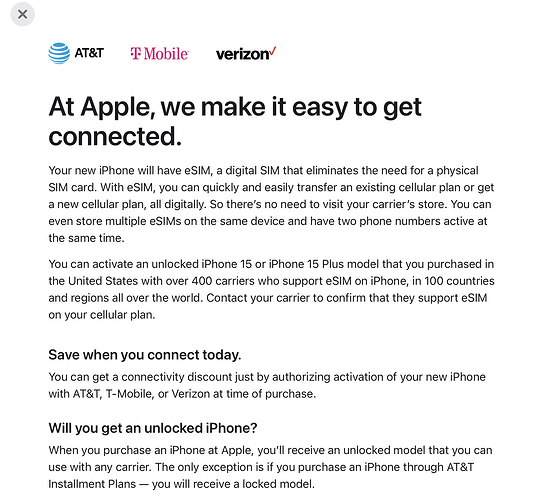Welcome to my world. That’s the way I treat all of my phones, without any protesting anything. When a replacement costs several hundred dollars and a new battery costs less than $100, it’s a no-brainer for me. Eventually, something will fail or some app I really like will demand an upgrade, but until then, I’m going to stick with what works until it stops working.
Wife and I are upgrading from XS and XS Max respectively and from Series 5 watches. Her battery is worse than mine (she’s got the smaller size) but mine is in the needs replacement soon section of battery health…both still mostly last from morning to night but she has had to turn off the always on display to get that. The new sensors and fresh batteries along with the newer faster processor make both of these upgrades Time for us although the iPhones still make it through the day on battery but both of us want the improved cameras as well. Five years is our longest iPhone upgrade time yet though.
I’m getting the 15 Pro to upgrade my 12 Pro. Key points for me are a better camera, the always on display, the dynamic island, and the ability to capture spacial video. I plan to get a Vision Pro asap and like the idea of capture anywhere. My 12 pro will rotate into a role as an underwater camera inside the Oceanic+ housing together with my Apple Watch Ultra and the Oceanic+ dive app.
Additionally, I tried out FaceTime on the Apple TV 4K today after the tvOS and iOS updates. This truly is a killer app. Having FaceTime on my 83" OLED 4k TV and using my iPhone as a camera produced an amazing result. With my phone/camera just propped up under the TV center stage tracked incredibly well and with the large viewing screen the results are game changing for family get togethers. The FaceTime app for Apple TV is very nicely done.
I have an iPhone 13pro. I’m a casual photographer so any camera improvement doesn’t mean much to me. I have a Pixel 7 that I use for photographs most of the time. It takes better pictures IMHO. YMMV.
So how do you transfer from an iPhone with a SIM card to one that only accepts eSIMs? Is it done when you restore your new iPhone from the old iPhone backup?
Transfer what? You won’t try to move the old SIM card to the new phone. It will arrive with the eSIM pre-programmed (if you get it from your carrier) or you will contact your carrier to get a QR code that the phone will scan at activation time to load the eSIM with your account information. After which (maybe a few days later), your old physical SIM will probably stop working.
If you’re talking about transferring anything else (apps, user data, etc.), that can all be done over Wi-Fi. No need for a SIM card of any kind to do that part.
Transferring data and settings works like on any iPhone transfer, that has nothing to do with SIM. “Transferring the SIM”, i.e. porting your cell service to the new phone happens by you relying on your carrier activating the eSIM remotely on the new iPhone when you set it up. If you don’t get a carrier prepared eSIM you have to get their details and get that to the iPhone so it can connect to the carrier and get its eSIM activated (like what people do when they get an eSIM for travel abroad).
Either way, you rely on your carrier activating the new eSIM, i.e. porting your cell service from the old physical SIM to the new eSIM. Once that is complete, the old SIM becomes e-waste.
I’ve said this before, I don’t like that. Anything that makes me turn to the carrier or rely on them configuring something to make my service work is something I try to avoid. I’ve wasted too much time on hold, in shady stores, and dealing with technically inept reps to want to take those risks. I’ve always preferred just relying on my own self: take the little SIM out of the old, plop it in the new, done.
I think here in the US a lot of folks still don’t really get SIMs and think you somehow have to involve your carrier when you change your phone (likely a left over form the old CDMA days, something Europe never dealt with). I would be far more amenable to this eSIM-only iPhone if the saved space were used to get me more battery capacity or give me something else. But as it stands, all I’m getting is a big fat nothing. It’s not like SIM iPhones didn’t already offer support for eSIM or that only eSIM-only iPhones were waterproof. The eSIM-only phones effectively just take away an option without rendering anything of benefit to me (I really don’t give two hoots about what kind of corporate political move Apple is trying to coerce with it).
If I’m lucky the transfer works (Verizon offers a guide with a 24-step process LOL). If not, I get to haggle with one of the companies I least like to deal with (and with T-mobile I actually have a comparably decent carrier). I’m definitely not a fan of being forced to eSIM, but I’m not going to travel abroad just to buy an iPhone either.
Yes, I KNOW that. I buy unlocked iPhones direct from Apple and previously have just moved the SIM over and restored from the last backup of my previous phone. I currently have an iPhone 12 with a SIM card so when I decide to buy a new unlocked iPhone from Apple down the road, I wondered how the data on the physical SIM in the 12 would be transferred to the eSIM.
OK, if I understand your explanation, I would 1. buy the unlocked phone from Apple, 2. call my carrier and ask them to send me a QR code with my account info, 3. scan the code with the new unactivated phone which will load the eSIM and activate the phone, 4. restore from the backup of the iPhone 12 I made immediately before.
I agree with you, Simon. Perhaps when someone posts a teardown of an iPhone 15, we’ll be able to see what, if anything, fills the SIM tray space.
Nah, we already saw that only an empty black piece of plastic filled that gap on the iPhone 14. It was the same deal already there (for US phones only).
That is how I would expect it to work.
With Verizon, if you request eSIM activation (which I think can be done via their web site), you’ll get a QR code. Your phone’s eSIM activation (Settings → Cellular → Add eSIM) can be used to scan that code and activate it.
According to Apple, iOS also supports “eSIM Carrier Activation” and “eSIM Quick Transfer”, which are two technologies I didn’t know about until now. These require an active Wi-Fi Internet connection.
With Carrier Activation, you can contact your carrier to transfer your phone number. You may have to provide them information about your phone or scan a QR code they give you. You’ll then be notified that there is a “Cellular Plan Ready to Be Installed”. After clicking through the notification to a button in the Cellular settings, it should install your eSIM data.
With Quick Transfer, you can move your SIM data from your old phone. Apparently even if that phone is using a physical SIM.
And it appears you can also manually enter data if your carrier doesn’t provide QR codes or if scanning it fails.
So you don’t need to bring your phone to a carrier’s store, and depending on who your carrier is, you might be able to do everything on your own without directly involving them.
Just an aside, so far, this to me has been the biggest positive of eSIM. I’ve had a physical SIM fail on a phone once (in 2017) - on a Sunday night, as I landed at an airport after traveling back to the US from abroad - and so I basically didn’t have a phone until the following morning, when the Verizon Store opened. With eSIM I could have fixed it when I arrived back home late Sunday night. I’ve also added foreign eSIMs when traveling without having to take the time after arriving to go to a local carrier store.
Like you, I buy unlocked phones from Apple. I had an iPhone 11 with a physical SIM and was planning to upgrade to the eSIM-only iPhone 14 Pro. On the iPhone 11, I switched the line from the physical SIM to the eSIM. When I finally got the iPhone 14 Pro, the eSIM automatically migrated over along with everything else during setup.
To switch the line to eSIM on the iPhone 11, I logged into my provider’s site, selected the phone line, and clicked the “switch to eSIM” button. I’ve forgotten the details of the rest, but it was straightforward and quick. There was no need to call or talk directly to anyone to transfer the line.
Just a word of clarification. All carrier-specific iPhone 15 models Apple sells in the US are unlocked. The only carrier lock on an iPhone applies to AT&T installments. This is here is from the Apple Store:
All of this. I will upgrade to 15 Pro because USB C and the new chip for longer Find My range, constantly need this, idea of finding humans is scary and cool. I just had lunch at Chez Panisse on Wednesday, first time in years, SUCH a joy and…so hope you liked Oppenheimer. In REAL IMAX it was AMAZING.
Well my 11 Pro has 73% battery, replacement recommended.
But still functioning perfectly fine. But I have to charge mid afternoon…
So USB-C yes, a plus. Simon, are you bemoaning the limited speeds of the non-Pro line? (I always recall the book Big Blue telling of the two models of dot matrix printers IBM sold, you could upgrade the slow to the fast, an engineer would come and slip a drive chain from one cog to another.)
I’d like the better cameras of the 15 Pro Max but I wouldn’t welcome the size. The best sized iPhone was the SE but the battery wasn’t up to my usage needs.
Not tempted to upgrade to the 15 Pro, the additional camera capabilities of the Max are the only things catching my eye…
Low light photography, audible power indicator, 8 GB RAM and, best of all, USB-C—sure, I’ll take a new 15 Pro Max to replace my 13 Pro Max, which goes to my mother. I’m trading in her 11 Pro Max. Of course, as usual, Apple sabotaged the online store at the critical moment so mine will arrive in November now. My carrier (EE, in the UK) make it easy for me to order a new ESIM using an entirely automated process, so even though I have a SIM slot, it will spend most of its time empty, or be used in Turkey or for a backup or experimental carrier line, typically for road-testing data speeds.
Yes, Sir. USB-C is awesome. ![]() I have a big bag of Lightning cables I’m thrilled to be about to throw out, finally! I just wish Apple hadn’t been as cheap as some no-name Android peddlers to equip their super versatile charging port on an $800+ fancy phone with data b/w determined by a standard released way back in 2002.
I have a big bag of Lightning cables I’m thrilled to be about to throw out, finally! I just wish Apple hadn’t been as cheap as some no-name Android peddlers to equip their super versatile charging port on an $800+ fancy phone with data b/w determined by a standard released way back in 2002. ![]()
I got my 15 yesterday. I braced myself. To no avail. It is HUGE. ![]() RIP 12 mini.
RIP 12 mini. ![]()
I’m assuming/hoping that this is simply a result of Apple using last year’s A-series chip which doesn’t have a USB 3 controller. Hopefully from next year when some version of the A17 comes to the standard iPhone range, USB 3 speeds will as well.
I agree. I’m certain that’s the reason. Apparently, back in the design days of the A16 they didn’t foresee iPhone USB-C use. It’s obviously to me they didn’t want to add extra circuitry now just for USB3 support. On the iPad things are different. The 4th gen Air from 2020 supports 5Gbps and it’s got an A14 (like the 2022 10th gen iPad), the 2021 mini has an A15 and also offers 5Gbps. But compared to an iPad, even the mini, there’s much less room to work with on iPhone for sure (and not just in the space sense).