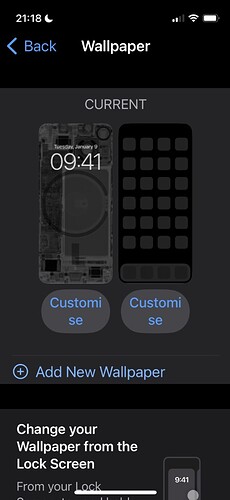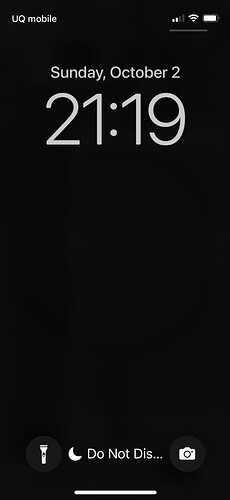Agreed about widget placement. So far as I can see you can have one small widget in the centre but you can’t have just one large widget centered, which I would find useful. So far, for me less is more so far as widgets are concerned.
I use “do not disturb” at night and it automatically turns on and changes the Lock Screen at the prescribed time. This is great! I tried sleep but it seemed too restrictive.
I note the always-on screen turns off after a while when it is on a charger. Is there a way to keep it on? I would like to use it as a clock on the charging stand rather than banging the stand to wake my watch,
Paul
Paul
The same way the rest of us do, take off your reading glasses. ;-)
this is awesome. here’s the wallpaper pane in settings. got a different background for the lockscreen (ifixit x-ray of the phone) vs unlocked (basic black):
only the lockscreen is using the basic black wallpaper:
given apple’s instructions aren’t terribly clear, perhaps i misunderstood?
tried again, just to ensure it wasn’t pilot error. nope: it’s broken.
I’m not quite sure what you’re doing here, but it would seem that the Add New Wallpaper option from Settings > Wallpaper creates a new Lock Screen, rather than changing an existing one. Perhaps that’s related?
The other possibility that I note is that you’re in the Do Not Disturb Focus, and I could imagine you having another Lock Screen linked to that Focus which is entirely black.
I’ve not seen any glitches between which photo I select and which appears on the Lock Screen.
I finally did the update - the time font on the lock screen is hideous! I know I often curse tiny fonts but this is at the other extreme!
Diane
You can change the font, Diane, but they’re all pretty unattractive.
I agree! I just went with the thinner one. I am kind of blown away that there was no way to customize the existing one AND that the wallpaper is tied to it.
Diane
Yeah, what’s up with that?
Did some marketing pumpkin at Apple declare it has to be a nasty font so people immediately recognize it as iOS 16? I’m just waiting for somebody to try and convince me that only bad looking fonts are compatible with AOD’s power consumption spec. I just picture Steve Jobs hearing that. ![]()
I’m not crazy about the fonts either, tbh. They’re so typically un-Apple.
That heavy font is also now on the iPad16.x lock screen and there’s no way to change it there.
Much like watch complications…Apple is being entirely too restrictive here. Lock Screen should allow selection of any font on the device…and one should be free to design your own watch face…for instance with the digital modular one you can’t select HH:MM:SS at a slightly smaller font which I would like to have.
Damn, it was really easy to accidentally switch to the old screen when walking around with the phone in my hand. Thought my font choice had been revoked!
Diane