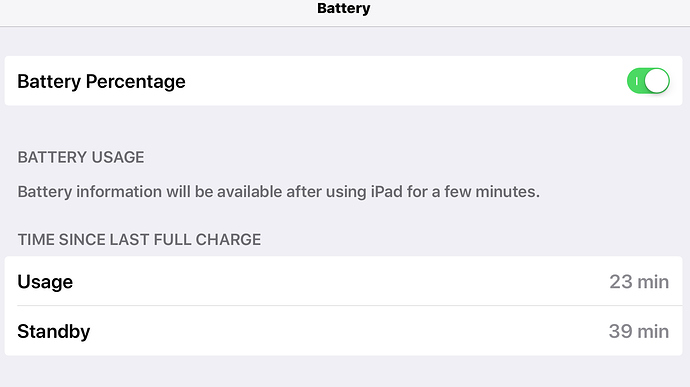It sure sounds to me like you’ve got more background processes than you are aware of, or something is stuck. I presume you have tried shutting it down and restarting?
Your battery health also tries to tell you which apps used the most power in the previous 24 hours, but I’ve found that to be incomplete and sometimes misleading. I had a weather app go wonky in background and was ultimately the issue of a few days or battery murdering; it didn’t even show up in Battery Health/Use because I hadn’t even opened it.
Modern battery lore suggests that modern battery “exercising” isn’t necessary anymore; Apple says that your battery is good for up to 1000 complete cycles, and will start to lose full capacity after 500 cycles. They further state there is no damage or advantage to charging from 0% or 99%, but they are completely unclear is charge cycles from 99% count the same as from 0% in terms of total cycles of life.
Older MacBooks, as I’m sure you’re aware, would run the battery down to 97% while on the charger, and then top it off, then repeat; and with those older batteries, it was actually stated that the optimal mark to store/recharge your battery was 87%; but that wasn’t at all practical to leave your battery already below capacity.
I heard rumors that Apple adjusted the battery level indicator to read 100% when those batteries were actually at 87%, just to extend the life and let people think they were at top level.
I wouldn’t be at all surprised if all modern Apple devices practice similar reporting, if the battery is made healthier as a result.
Anyway, as far as I know, all iOS devices basically draw from battery, because if you’re on a charger that is under-amped for your device, you may, at best, not lose charge level, but likely lose charge under heavy use. The fact the battery area on an iPad gets hot when under load, even on a charger, where it doesn’t get hot just charging while asleep supports this.
I’m sure someone somewhere has published on this subject with better authority; but I cant find the article I remember from within the last year.