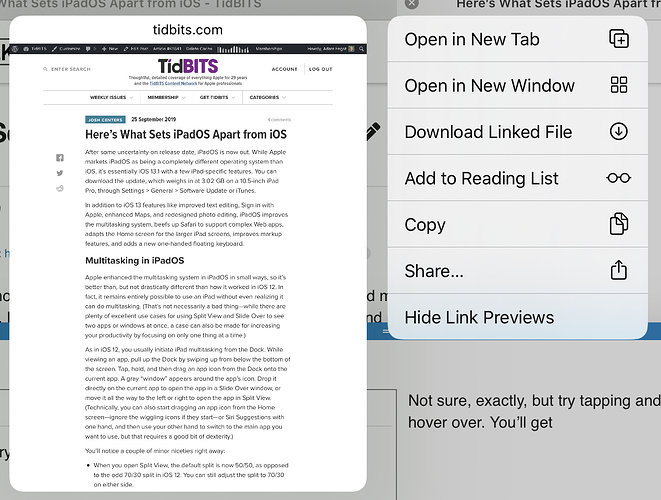Originally published at: https://tidbits.com/2019/09/25/heres-what-sets-ipados-apart-from-ios/
iPadOS 13.1 is now available, with iPad-specific features like improved multitasking, a desktop-class version of Safari, Home screen enhancements, a floating keyboard, and more. Here are some tips to get the most out of it.
Where did all my tabs go?
Can I stop all these split screen from popping up and refusing to go away?
Go to settings/general/multitasking and dock and turn off allow multiple apps.
It was driving me nuts as it opened split screens in Safari that I couldn’t close. A really stupid function.
Mike
Does desktop-class Safari have a way to simulate hovering with a mouse?
Not sure, exactly, but try tapping and holding something that you’d normally hover over. You’ll get a preview and a popover with various commands, some of which might be what you expect from a hover.
(Cool! I was just able to take that screenshot on my iPad Pro while working here, crop it, save it to Photos, open Photos in Split View, and drag it back over here. Not terrible.)
Safari removed all my saved tabs!
Often can’t scroll in Facebook app or maybe Facebook web page. (Who knows where a FB link will take me?)
Mail inconsistently displays unread count when reading mail.
Mail sometimes has delete is greyed out until leaving and returning to a message.
Often have to remove previously removed mailing list removal option.
(IPad Air 2)
Amirite?
Thanks! Worked!
Josh: brilliant idea for a story. Still reading through your Take Control book and this is an excellent summary of the stuff I really care about.
Addendum re the Today widget: worth noting that it only appears onscreen in horizontal layout. The Pinned feature is a bit odd: if you don’t have enough widgets to fill the iPad horizontal height top-to-bottom, it works as expected by putting in a “page break” between the pinned and unpinned, but if there are more pinned widgets than there’s space, there might as well be no pinned widgets—it all just flows. Finally: easiest way to get to the widget always-on switch is with the edit widgets button, as it appears at the top of the edit screen.
There doesn’t seem to be a hover equivalent. I tried on an old version of my old band’s website. If you hover a mouse cursor over the album at the bottom of the page, the pieces of the album cover change. I couldn’t find a way to do that on the iPad.
I haven’t tried using Accessibility to connect a mouse to the iPad to test hovering yet. I just got a text from a friend who did hook a mouse up to his iPad and absolutely loves it. He says that might be the final piece that makes him give up his MacBook Pro.
Great article. I learned a lot. Thank you for the clarity.
Thanks so much!
Since updating it seems Spell Checking is always on, at least in Notes. Can it be switched off, or is it a bug? I often use a couple of languages at the same time and I find these wiggly red lines underneath words extremely distracting.
Settings > General > Keyboards turn off Check Spelling
That’s what I had before. I switched it on and then off again and then even restarted my iPad, but to no avail…
I’ve noticed something different about iPadOS 13, although I wouldn’t call it a feature. When addressing a new message in Mail, Mail offers suggestions for completion in the “To” field, but not in the “CC” or “BCC” fields. In iOS 13 completion suggestions are offered in all three fields.