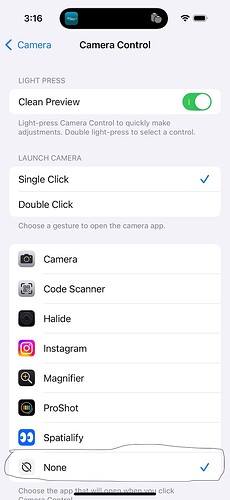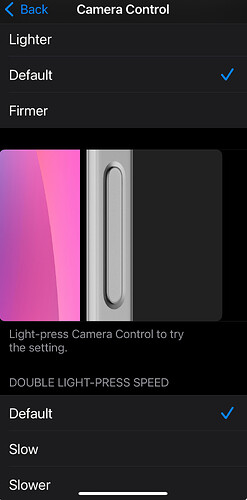Just so you know, you can turn off the camera control button if you think it is a problem. If you don’t find that feature compelling, it’s not a reason to reject the phone.
I didn’t use the camera control as a reason for rejecting the phone as though it were a flaw. I simply didn’t find it to add at all to the desirability of the new phones. AI is in the same category - not a compelling feature for me and, from what I have heard, not likely to be one for some time. Whether AI becomes compelling in the future is questionable - most of the features touted by Apple are not interesting to me. When there is a compelling AI capability together with a longer lens I will probably buy the phone.
Yikes! 10X !? That’s tripod territory even for heavy camera iron. I have the 5X on the 15 and it is not easy even given Apple legerdemain to get a clear shot without using a local fencepost.
Dave
I think one of the Android phones has 10x. I have no idea how well it is implemented. To be useful it would require an improvement in the image stabilization. I am guessing that the next iPhone will have a 48 megapixel sensor for the 5x lens and Apple could use the central 12 megapixels to get a 10x lens (essentially a digital zoom). This would only work if the 5x lens quality is good enough that the MTF would be decent at spatial frequencies ~1/(pixel pitch), ie the blur from a point source is smaller than the pixel spacing. I believe this is the case with the main lens and longer lenses need fewer elements to get high resolution.
I’m going to chime in that I think the dedicated Camera Control button is the most important addition to the iPhone in years.
This isn’t just from having the new iPhone 16 Pro for a couple weeks now; it’s from decades of NOT having it. Several years back, they made the camera FAIRLY accessible by allowing us to swipe left from the Lock Screen. This was functional, but was no help when the phone was both unlocked and had any app running, so your dock was also inaccessible. And the Control Sheet was still more friction and delay than desirable when you had a quick pic you wanted to take.
And there was no way around this problem. We struggled with it for years. Finally, the top dogs at Apple came to their senses and granted Camera app a promotion that is reserved for only the most royal monarchs of iPhone Features: a dedicated button.
If offers another plus, too. It overrides what you’re touching on the screen: you can touch or multi-touch your screen, and that button will still launch Camera and take a shot. When your hands are full and you want to take a selfie, that’s a big help, because sometimes it’s hard to ensure there’s nothing touching the screen.
And it’s useful for another reason: shooting a photo when you can’t hold the iPhone at an angle where you can see the screen (or the on-screen shutter button) like trying to reach under the sink to get a pic of its Model # or 1000 other examples. In fact, you can now easily take a selfie with the much-higher-quality (and less distorted) back camera for the first time: point the screen away from you and the lens towards you, and press the Camera Control button twice ![]()
For the latter facing-away-from-you application, you COULD use the volume control buttons. But let’s be honest: who remembers whether it’s Volume Up or Down, and then who can find the right one when it’s photo time? And now that we have the Action Button next to those, it’s even harder to figure out which Left Side button is which. But the Camera Control button is on the less-crowded side, and is recessed so you can’t confuse it with anything.
This is the most important iPhone usability and productivity feature that I can remember in a long time. It’s so fundamental and obvious, that it has and will go mostly uncelebrated. In fact, it’s just getting us back to where we were 60 years ago with consumer cameras. But in 2 years, everyone will scratch their heads about how they tolerated fiddling with apps in order to take pix.
I based my skepticism about the camera control button upon several reviews I have seen. Here are the two things which stood out. First, activating the shutter requires a somewhat hard push which can cause camera shake, introducing blur. Tapping the screen to take the picture is much less likely to do this, as the tap can be very light. Second, the button is extremely overloaded: it can do many things depending on duration and strength of the press. I don’t like the extent of overloading that Apple has already introduced in its iPhone UI - I can no longer rest my finger on the screen without causing some action.
I should stress that I have never used an iPhone 16 (Pro/Max) so it might be better than I imagined. It also might improve with new software.
FWIW, as far as activating the camera while the phone is unlocked and taking a photo as a shutter button, the action button can be chosen to do that very well on the 15 Pro/Pro Max and the 16 series phones as well. As it’s the furthest right/left (depending on how you hold the phone), it’s a very easy button to find and use as well.
If pushing a button caused camera shake, wouldn’t every standalone camera ever made have had that problem?
I find camera shake far more common tapping the front screen. It’s not just the tap itself, but a slight turning of the screen that happens when I try and tap. I can’t count the number of pictures I’ve taken that were blurry because of this and I had to retake them. It has gotten better on recent iPhone models as Apple has increased the speed of the photo capturing process, but it still does happen. I haven’t seen any issues taking a photo with the new Camera Control. The button is delightful to press.
On the overloading issue, I agree it can be a problem. I am still working through that. In Settings you can turn that half-press completely off or adjust its sensitivity, which I haven’t tried yet. The biggest issue for me isn’t the half-press itself – it’s using the half-press a second time to move the current menu to a different one. If the default menu I’m controlling is what I want, a half-press gets me there and I can slide to adjust, but if I want a different control (i.e. focus or exposure or zoom), trying to half-press to get that is confusing and feels slower than just looking at the screen and tapping what I want to control.
This is early days, however, and things like that can be fixed in a software update.
I am most intrigued by the forthcoming half-press to lock focus/exposure feature, which works the way most standalone cameras do, and is a feature I think I’d use a lot.
I don’t like the Action button for this because it’s not a press, but a press-and-hold to get it to activate. The Camera Control is just a press and works much better. Also, that leaves the Action button for more elaborate uses, like running Shortcuts.
I am basing my comment on a video from Macrumors where one of the participants said that the pressure needed to fire the shutter always caused the camera to shake. I have lots of film cameras (no digital except the iPhone) and the force needed to squeeze the shutter button is very small - it was deliberately engineered that way. It would be interesting to see whether the iPhone button causes problems (take photos using it and the screen button and look at differences using enlarged images).
I haven’t noticed that at all. In fact, because of the way you hold the phone, you tend to squeeze the two sides together (like a thumb-index pinch) to press the Camera Control button, which I find means I’m actually gripping the phone tighter and holding it more still.
Your wish is my command. I just tried a quick test shooting a closeup of a TV remote using 5x lens of my 16 Pro Max. I figure the 5x lens would show any movement more.
First the on-screen shutter button:
Second, using the Camera Control button to take the picture:
I tried to be fair and stay as still as possible during both clicks, but the first (on-screen) seems slightly fuzzier to me. (The “EXIT” button is blurrier, for instance.) I vote for physical button for the win.
(I did read something somewhere that because the phone is actually taking many pictures when you press the button, it can actually select the shot with the best focus, before you moved the phone, to eliminate camera shake.)
The real conclusion here is I need to get my canned air and deep clean my TV remote! ![]()
If it were camera shake, everything would be blurrier. It is probably a depth of field problem - the DOF is very small for closeup photography. I use a NASA test chart for my resolution measurements - there are numerous test charts one can download.
Exactly. I was going to say the same thing.
You do have some control over the light press gestures for this new button.
I don’t see any control over the full press.
Regarding the button being overloaded, so far it hasn’t been a problem. But sometimes I do find that I’m in half press mode unexpectedly. I could use the above setting, and some training, to compensate for that. But also worth noting that being in half press mode, if I don’t slide left or right, doesn’t do anything of consequence. I can still full press and get the shot, which works as expected.
In fact, I haven’t found any way to get out of half press mode once you get in, without tapping the screen (which we’re trying to avoid; hence this button). So it’s possible Apple intends for you to linger on whatever half press menu you left off using as you proceed to full press the shutter. Worth noting that when you double half press, while not closing the half-press menu, at least takes you to the top menu where sliding left and right doesn’t modify parameters.
Goodness yes! There are so many great uses for the Action Button. Meanwhile; we now have a dedicated camera button. Save the action button for something else!
NO. In photography school I had a reputation for being able to hand-hold at slower shutter-speeds than most. I find trying to hold a phone steady infuriating. With a SLR, you can get a much steadier grip and stance while still having all the controls space comfortably under your fingers.
There is nothing “comfortable” about iPhone camera functions (and yes, I have a 16 Pro Max). Fortunately I didn’t buy it for the camera.
While I agree the form factor is still an issue, a phone is vastly lighter than a SLR and much easier to hold steady.
I take a lot of pictures one-handed while hiking with my dog and him tugging on the leash, nose to the ground, oblivious that I’m about to snap a photo. I could never do that with my DSLR that requires two hands. I’m loving the new Camera Control button.
I thought I read that when the phone is locked (display is in always on mode, or dark) one press of the camera control wakes the screen, then you have to press again to activate the camera. With the action button, a long press always activates the camera.
So as I said in the action button survey, I can find nothing else useful for the action button at all. There isn’t a shortcut I need to run that would be useful to me. My phone is always silent. My focus modes are kicked off using a time schedule or they are automated. If I ever need to do so manually, it’s a lot easier from control center on my watch. I don’t use the flashlight all that often and the on screen button or control center works for me for that. So using rhe action button for the camera actually works well. (I just started doing this recently.)
True, but in practice, the phone unlocks when you look at it, so generally I find it’s already unlocked when I tap the Camera Control button to open the Camera.
You can also just double tap it, which I find is still faster than holding Action button. (I just did some non-scientific tests and it feels like Camera Control button is slightly faster, but it’s honestly not much different.)
In general my two workflows are:
-
phone is already out and in my hand and probably unlocked, so one tap on Camera Control button opens camera for a quick shot, which I can get by pressing the same button to take a picture.
-
phone is in pocket and locked so I double tap as I pull it out and by the time it’s up to my eye it’s ready to take a photo and I press the shutter to capture a picture.
Both are quite quick.
I wish Action button was flush with phone like the Camera Control button so it wouldn’t need to be a long press. I would use Action a lot more. The long-press just kills it for me. I find it completely useless as that slows me down so much that by the time I think how to use it (my usual attempt is a single press, then “Why is nothing is happening?”, then “Oh crap, it’s a long-press,” and then doing a long press), it’s faster to do whatever it was another way.
(BTW, I did just discover as I was testing Action button for camera launching, that pressing Action with the camera open takes a picture. I never knew that! I would always use the volume button to take a picture, which meant moving my hand to another button. I liked that with Camera Control I didn’t have to move my finger, but I guess that was there all along with Action and I didn’t notice.)
It’s still early days with the new hardware button and I’m learning what works for me and doesn’t, but I don’t see the harm in having the Camera Control button. If you don’t want to use it, don’t – use Action. I love that flexibility.
(I may experiment with having Action button bring up a third party camera app and Camera Control bring up native camera. That might be the perfect setup as I don’t use third party app that often, but I’d use it more with one-button access.)
The larger, heavier DSLR/Mirrorless has greater inertia and is more resistent to motion. Physics.
So, today was a perfect example. I’m dealing with a leaky toilet, and had to crawl into a tight (awkward, dingy) space to get pix of the subfloor. I had a headlamp to free up one hand. The other hand had to hold the iPhone. But, thanks to the new Camera Control button, at least it didn’t have to be done with two fingers (leaving the thumb free to press the shutter button). Ignoring the fact that I wouldn’t have been able to see the screen or the shutter button, it would not even have been physically possible to hold such a heavy device with gravity acting against me at that angle. And so if you can picture me lying on my back looking up at that subfloor, those “side views” of the pipe were both taken with me completely unable to see the screen… again, thanks to the new button (and the opposable thumb).
One gotcha comes from the fact that, in cases like this (and in lots of good photography) I need to see each shot after it’s taken, so I know how it came out and whether I need to shoot again. That, unfortunately, requires me fiddling with the screen. So here’s a feature request for Apple: configure the (currently unused) double-full-press of the Camera Control button to show you the shot you just took. Bam! Or another option: place this new Review feature under the soft-button-press, positioned so that a quick right-swipe takes you right back to the parameter you previously working with, if any. Now that would be productivity.