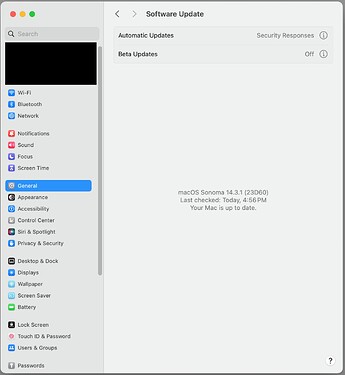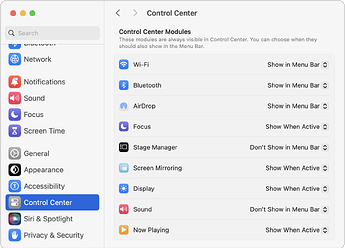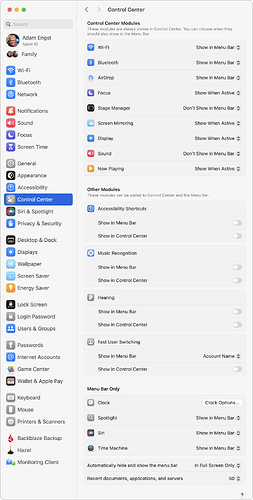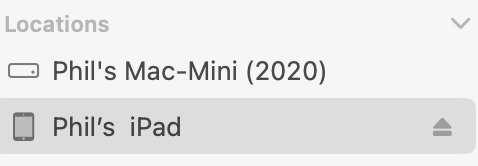The major reason I have not upgraded to Sonoma is the removal of mail extensions which has disabled access to Apple Mail for several 3rd party Apps such as but not limited to HoudahSpot and created some issues with SpamSieve. Frankly I tire of Apple’s ‘Big Brother’ attitude towards its users and developers.
And remains useless at that. Because instead of displaying more content to exploit all that extra vertical space, crucial controls—regardless of what you resize the window to—are still hidden away behind teeny tiny widgets so that you get to enjoy all that blank wasted space in its full glory while you try to hit that itty bitty target hiding all the information you are actually looking for. It’s almost as if Apple were somehow trying to tell me that instead of this great 27", I should be using a 6" iPhone as my Mac’s main display. ![]()
Haha! Because in Mojave that still happened in iTunes, right? IIRC Catalina did away with iTunes.
Personally, I don’t mind that syncing was moved from iTunes to Finder in principle. I do mind that I can no longer initiate a sync from my iPhone. That used to be in Settings > General and was stealthily removed. Now I always have to start a sync from my Mac. Even when the iPhone is on wifi and on an entirely different floor from where that Mac is. ![]()
I’m not sure I agree with this. In my experience that is usually what the Apple covering media says and how fanbois defend such a stunt. Apple usually stays mum. And frankly, likely better so because if they’d speak it up it would be along the lines of “you’re holding it wrong” and “we know best what it is you need”. ![]()
The launcher is still available and works–according to the documentation–up through Catalina. I used it for years until I replaced my Airport Extreme a few months ago.
Sorry, meant Monterey.
But even with iTunes contact sync to my iPhone stopped working for me with Mavericks. I even submitted this feedback to Apple:
I have an iPod classic 160 GB (Late 2009). It worked fine up until OS X Mavericks, which dropped the ability to sync contacts & calendars.
The Mavericks 10.9.3 update says it restored that feature: “This update: … Adds the ability to sync contacts and calendars between a Mac and iOS device using a USB connection”.
The SyncServices article (Sync your device using your computer - Apple Support) says the same thing: “SyncServices is included as a framework in OS X Mavericks 10.9.3 and later. It is used to synchronize the following data: Contacts and Calendars with iOS devices connected over USB (using iTunes 11.2 or later)”
And yet, it doesn’t.
With OS X 10.9.4 & iTunes 11.2.2 it is still not syncing calendars & contacts. iTunes does not show any place to turn it on. Is this an oversight?
I get the same here. Regardless if I drag to the Finder the proxy icon (I guess technically it’s not that, it’s the icon next to the header information) or the email from a listing.
To me the worst party isn’t that it creates a copy, it’s that the usual modifier keys aren’t respected so that you can’t opt for an alias instead of a copy. These days all you get is the dumb copy regardless of what you want or do.
They did fix one thing though. For the longest time I could drag an email to my calendar or even to a calendar entry and that would create a link in the notes field for that event. For lots of my technical meetings that was awesome because I could attach details sent to me by email to a future meeting where I’d know I’d want to look up those figures. At some point they broke that functionality though. If I dragged an email to a calendar entry it would just create some garbage text in the notes field. In Sonoma that appears fixed and I can again attach an email to an entry.
The one thing they could try fixing now is make sure that also works on iPhone. The calendar and email message are syncing to both devices, it’s the same ground truth just being accessed from two different clients but in both cases using Apple’s own vanilla apps. Now I can already hear people point out that it can’t work on iOS because that works different from macOS (eg. aliases etc.). But I can also assure you it doesn’t work on a second Mac. I can only open that email message from the calendar entry on the Mac I used to originally set up the link. Another Mac synced to the same IMAP email account and the same Google (or iCloud) calendar, no dice. Fix that, Apple. It’s your stuff — show us ‘continuity’.
[Now don’t even get me started on the garbage ASCII display in Calendar’s notes fields for what in Google calendar is a decent HTML body with important content such as Zoom links etc.]
Yeah, that works by modifying the environment. I want the actual app to be fixed so I can just open it.
There’s a Standalone Airport Utility 5.6.1 app that has the missing framework embedded, but the change it makes to the info.plist breaks the code signing, so it can’t save the login in the keychain.
What I did is create a self-signed certificate, remove the Frameworks folder from the Standalone Airport Utility, codesign the app, then put the frameworks back.
But I don’t use it anymore because my Time Capsule died.
And remains useless at that. Because instead of displaying more content to exploit all that extra vertical space, crucial controls—regardless of what you resize the window to—are still hidden away behind teeny tiny widgets
Overall, I think System Settings is terrible, but the vertical resizing is helpful in a lot of cases. For instance, if your window size for the Control Center settings is as I have it on the left, you would be forgiven for not realizing there are more settings below. Whereas if you expand the window vertically, you can see and quickly access a lot more settings.
I get why Apple redesigned System Settings as it did, and System Preferences was no gem, but I still think it’s poorly done. Search is a necessity.
Overall, I think System Settings is terrible, but the vertical resizing is helpful in a lot of cases. For instance, if your window size for the Control Center settings is as I have it on the left, you would be forgiven for not realizing there are more settings below.
One of the first things I change is Settings / Appearance / Show Scroll Bars → Always. Then you’d know that there was more content there.
Indeed! I generally have that on too, but it must have gotten flipped off at some point a while ago—thanks for the reminder.
So how are people doing USB sync of Contacts and Calendars? (using third-party products is cheating)
If you are talking about local syncing ( I used a USB line from Mac to iPad): Plug the mobile device into the mac, then bring up a finder window and choose the now present mobile device, At that point there is a sync button (in the “General” tab) to press which includes Calendar and/or Contacts (selected on the “Info” tab).
However, it is my experience, that when performing this “sync” function in Ventura, and most probably Sonoma and beyond (if the bug is not yet fixed): One is asking for grief and I would NOT recommend hitting the sync button.
One of the first things I change is Settings / Appearance / Show Scroll Bars → Always. Then you’d know that there was more content there.
Ah yes, hidden interface items - seriously can’t see how hiding things is considered good practice. Surely it makes more sense to have things visible by default, with a user option to hide if desired.
One of the first things I change is Settings / Appearance / Show Scroll Bars → Always.
I used to keep notes on the various options I would configure when setting up a new Mac. Since Lion, that particular one has been #1 on my list, performed with detectable anger every time.
I just found out Preview does not let you save changes to edits on .jpeg anymore.
I’m scanning glass negatives and inverting the black and white using the light balance controls. It won’t let me save changes. Simple tools that work are broken.
And I don’t see on Apple Product Feedback page a section for Preview.
Ant suggestions on how to invert images, tweak and save?
I just found out Preview does not let you save changes to edits on .jpeg anymore.
I’m using macOS 14.3.1, and I can edit and save .jpeg files in Preview just fine.
I was able to make adjustments on 14.4 as well.
I was on 14.2.2
I updated t 14.4 and it saves!
Thank you for your comments, I didn’t realize I was behind, and I saw other forums where ppl had the same issue.
After Mojave we lost tab cursor placement in Mac Photos metadata (information window) keywords addition. Requires mouse click to place cursor for new keyword entry or to move between metadata sections in the information pane. For heavy users of metadata entry this is quite burdensome (and poor ergonomically).
It’s a long, sordid story, but at this point, I am giving up on the Apple versions of Calendar, and Contacts, and am in the process of switching to BusyCal and Busy Contacts.
But BusyCal and BusyContacts just use Apple’s databases. There’s no “switching process.” I’m confused.