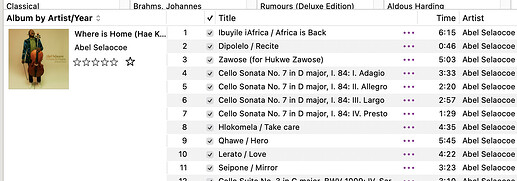I think this is a massively overly negative list. Some ‘lost’ features are due to insecure system components being replaced. Some things are subjective aesthetic preferences, and some are obscure or implementation details, not user features.
This is not to dismiss the fact that there have been very real and annoying feature losses (I recently created a thread due to one of them!). Which is why sprinkling in items that aren’t actual lost features detracts from assessing what we’ve lost.
There were several items that don’t ring true to me, including some ‘lost’ features that still exist!
- DVD distribution of the upgrade
We’ve also ‘lost’ the ‘feature’ of floppy disk distrubution ![]() . This is not an OS feature, it’s a logistics issue and could also be seen as a feature gained (less waste, enables zero-charge updates, etc.).
. This is not an OS feature, it’s a logistics issue and could also be seen as a feature gained (less waste, enables zero-charge updates, etc.).
- Save As (change to “modern document model")
Save As hasn’t disappeared, it’s just not the default. It’s easy to re-enable it. And overall, there were many features gained with the ‘modern document model’, not lost.
- Safari RSS
Technically, yes, we lost this, but it was never very good and is more of an app than an OS feature. Especially compared to third party RSS readers (of which there’s a healthy ecosystem) I can’t imagine many people used Safari RSS. I’m glad they’re not carrying this dead weight around.
- MobileMe
Wasn’t ‘lost’, it was replaced by iCloud which is far superior.
- Open Transport (NewsWatcher)
I can’t see how replacing an ageing system component that wasn’t fit for purpose any longer is a lost feature. As with MobileMe, this was replaced by something better. I don’t think anyone considered MacTCP as a ‘lost feature’ when Open Transport arrived in classic Mac OS (I certainly didn’t!).
The fact that a third party hasn’t updated their software to run on a modern OS is not on Apple, it’s on the developer. I am glad Apple isn’t keeping old potentially insecure components around at the heart of the OS simply for compatibility with very old third party software.
- A legible user interface
This is a purely subjective assessment. There’s a good argument to be had about Apple’s UI direction, but including this in a list of lost features is disingenuous and only detracts from the real features that we’ve lost.
- A usable Disk Utility
Not sure what this means. Useable is of course very subjective, but even given that I don’t understand what’s been lost. I use Disk Utility a lot and it’s very good.
- Audio and video chats in Messages
Not lost, replaced with FaceTime.
- Safari extensions not in Safari Extensions Gallery
This is not an OS or app feature, this is a web service that’s been discontinued. Doesn’t feel relevant to OS lost features.
- 1Password auto-entry of passwords
Again, not sure what this is, I have no problem with 1Password entering passwords for me.
- and artwork in the Songs (Column Browser) view in Music
This still exists, there must be an issue with your configuration.
- iTunes scripts no longer work
Mine do, maybe there’s an issue with your system.
- iTunes Music Library.xml
I don’t see how this is a feature. I’m sure Apple’s changed loads of things in terms of their software architecture and how data are stored. Who cares as long as the software continues to provide the features?
- Safari extensions not in App Store
This is not an OS or app feature, this is a server service that’s been discontinued. Doesn’t feel relevant to OS lost features.
- Bash as the default shell
?? Bash is still there, what’s been lost? A list of ‘changed user defaults’ is a completely different thing and would have a lot of other entries on it.
- Kexts where there is a System Extension equivalent (firewall and anti-virus)
If there’s an equivalent, who cares? A feature to me is not the technical mechanism but the functionality that’s provided.
- Distinctive icons; they now look like iOS
Subjective, I hated the previous circular icon standard.
- Visible proxy icons
These still exist, they can be enabled by going to System Settings ‣ Accessibility ‣ Display ‣ Show window title icons.
- Speaker icon for Sound menu bar applet, now is Headphones. And it doesn’t change when muted.
There must be something wrong with your system. Mine shows a speaker icon which changes with volume and mute, and the icon changes appropriately if I plug in headphones or attach AirPods.